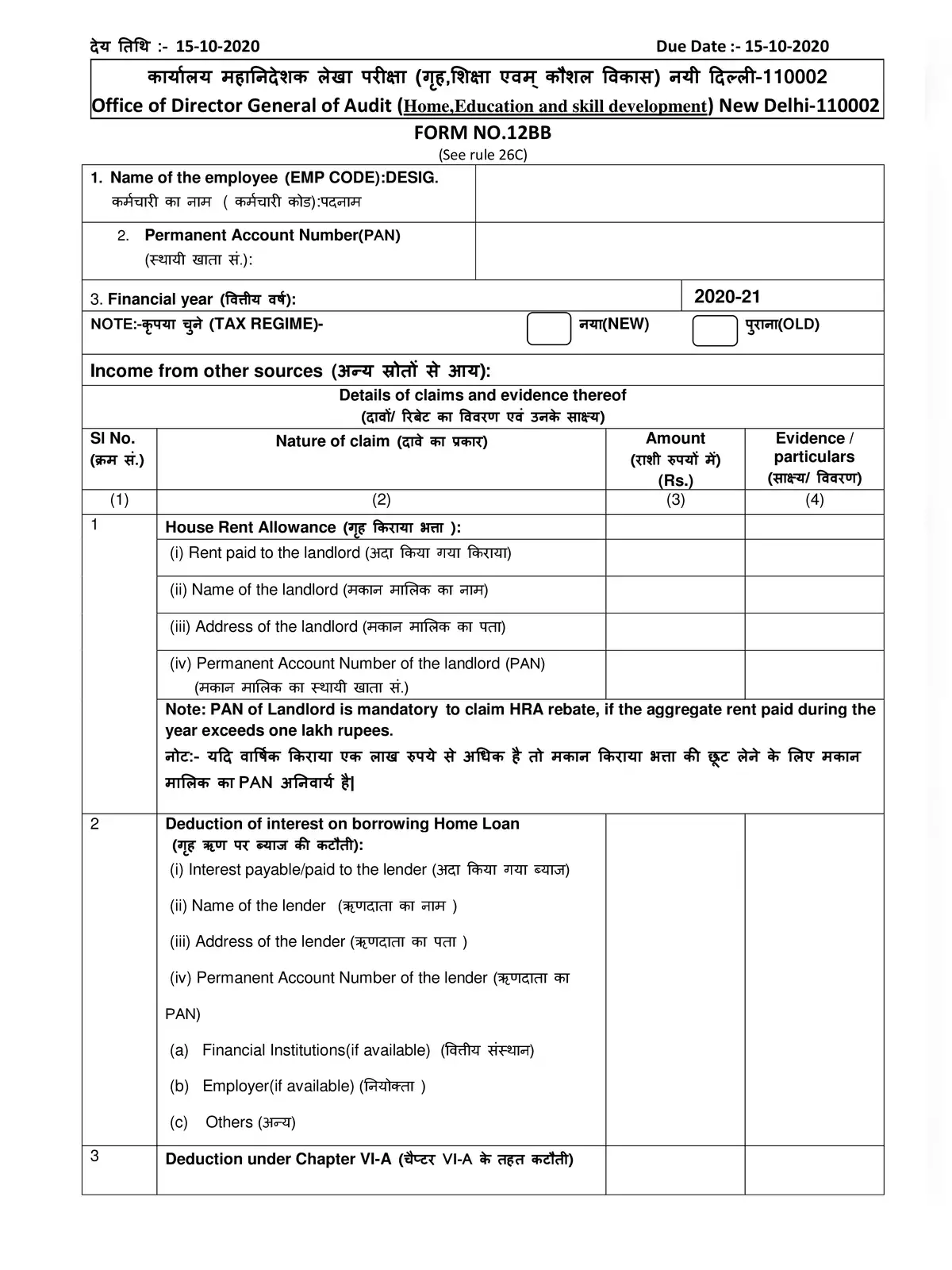Income Tax Assessment Form 2020-21 - Summary
Income Tax Assessment Proforma for the financial year 2020-21 which may be distributed among the concerned staff members working under your control and duly filled Proforma a/w saving proof (for Old Regime) and any other income etc.(for Old/New Regime) may be submitted to undersigned up to 10-01-2021 positively failing which it shall be presumed that concerned the staff has no saving as well as any other income to declare.
Steps to e-file your income tax return
Step 1: Go to the official website of Income Tax Department of India – incometaxindiaefiling.gov.in and register yourself.
Step 2: Login with your user ID (PAN), password, date of birth, and enter the captcha code as displayed on the page.
Step 3: Click on the e-File tab and press on the ‘Income Tax Return’ link.
Step 4: Select the ITR form and the assessment year for which you want to file return.
Step 5: Press on Prepare and Submit Online.
Step 6: Click on Continue.
Step 7: Key in all the information and keep saving at the same time. Also, fill all the information about investment, health and insurance.
Step 8: A verification page will appear on your screen.
Step 9: Tap on Preview and submit to file your ITR.
You can download the Income Tax Assessment Form 2020-21 in PDF format using the link given below.