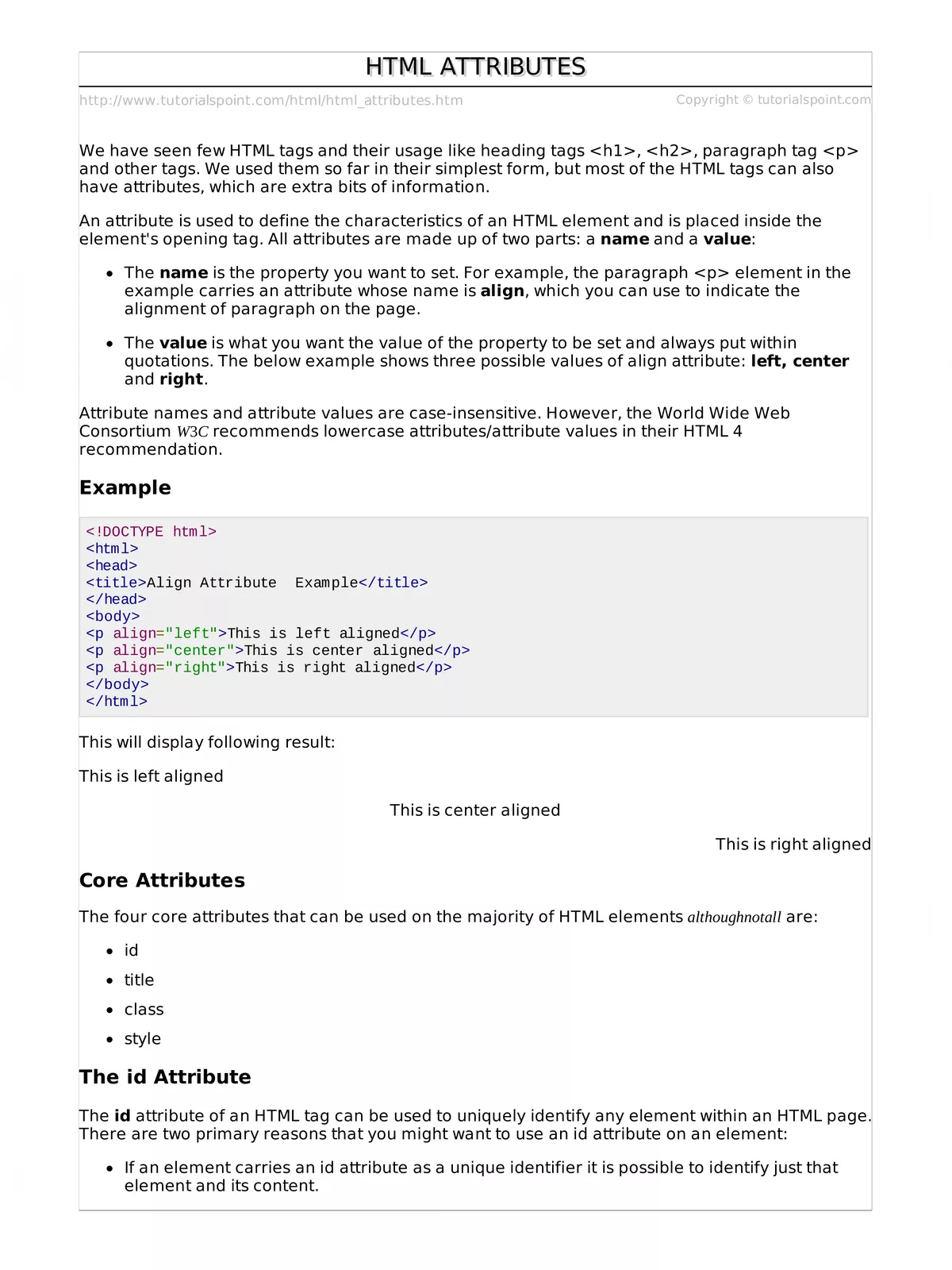HTML Attributes List - Summary
HTML attributes are special words used inside the opening tag to control the element’s behavior. HTML attributes are a modifier of an HTML element type. Attributes provide additional information about elements. Attributes are always specified in the start tag. Attributes usually come in name/value pairs like name=”value”. An attribute either modifies the default functionality of an element type or provides functionality to certain element types unable to function correctly without them. In HTML syntax, an attribute is added to an HTML start tag.
HTML attributes are used to describe the character of an HTML element in detail. HTML tag starts with < and ends with > Whatever is written within an HTML tag are HTML element. HTML attributes are found only in the starting tag.
HTML Attributes List
| Attribute Name | Elements | Description |
|---|---|---|
| accept | <form>, <Input> | List of types the server accepts, typically a file type. |
| accept-charset | <form> | List of supported charsets. |
| accesskey | Global attribute | Keyboard shortcut to activate or add focus to the element. |
| action | <form> | The URI of a program that processes the information submitted via the form. |
| align | Not supported in HTML 5. | Specifies the alignment according to surrounding elements. Use CSS instead |
| alt | <area>, <img>, <input> | Specifies an alternate text when the original element fails to display |
| async | <script> | Specifies that the script is executed asynchronously (only for external scripts) |
| autocomplete | <form>, <input> | Specifies whether the <form> or the <input> element should have autocomplete enabled |
| autofocus | <button>, <input>, <select>, <textarea> | Specifies that the element should automatically get focus when the page loads |
| autoplay | <audio>, <video> | Specifies that the audio/video will start playing as soon as it is ready |
| bgcolor | Not supported in HTML 5. | Specifies the background color of an element. Use CSS instead |
| border | Not supported in HTML 5. | Specifies the width of the border of an element. Use CSS instead |
| charset | <meta>, <script> | Specifies the character encoding |
You can download the HTML Attributes List PDF using the link given below.