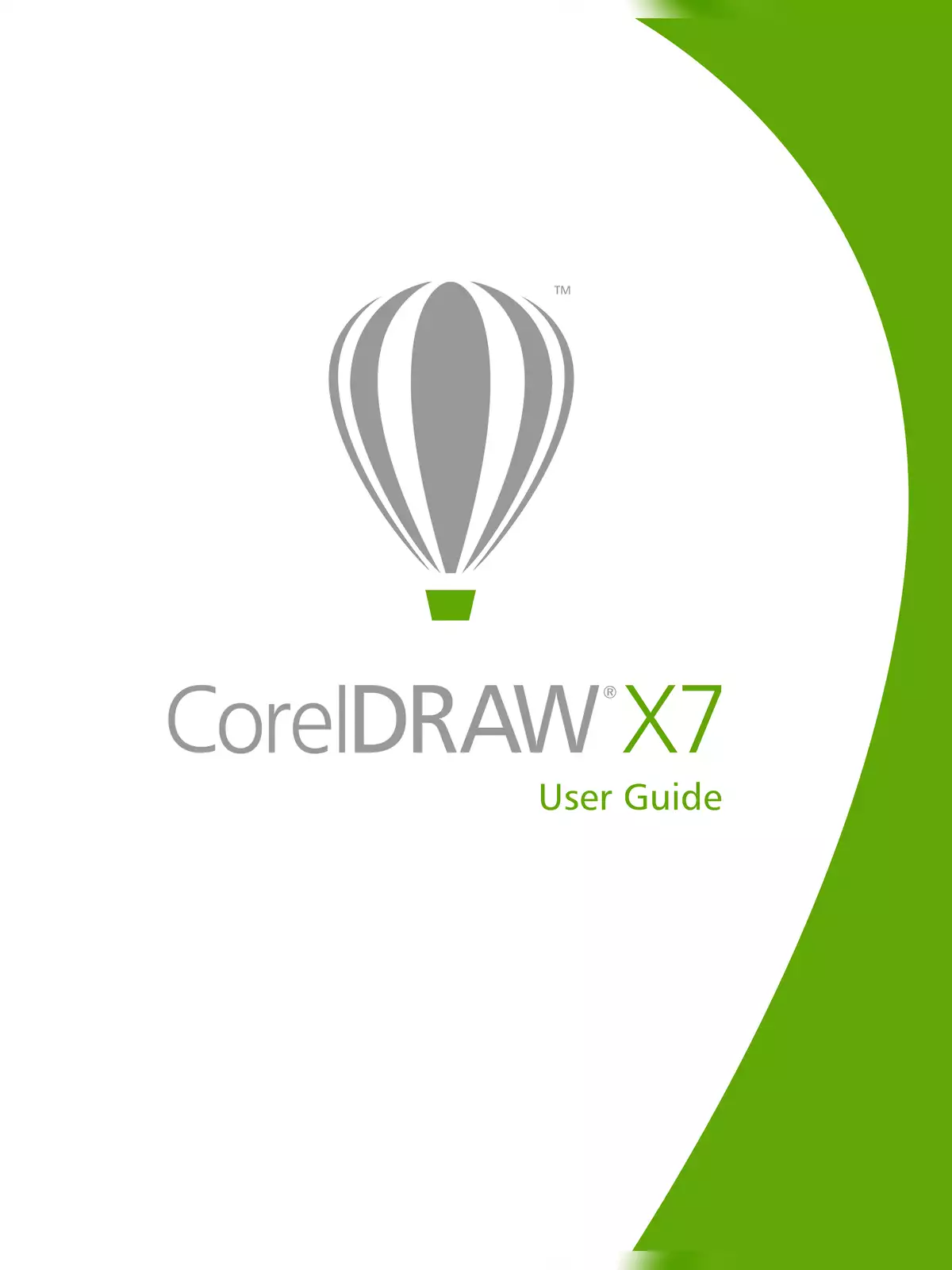Corel Tutorial - Summary
CorelDRAW is a powerful vector-based designing software used for creating logos, flexes, brochures, invitation cards, and various types of vector designs based on lines. This software has a long history, having been released 29 years ago on 16th January 1989, developed by Corel Corporation, which is why it is also known as Corel’s Graphic Suite. Since it works with vector-based images, CorelDRAW is ideal for editing two-dimensional images such as logos and posters.
Corel Tutorial – Learn and Master CorelDRAW
CorelDRAW X7 User Guide Tutorials – Free PDF Download
The most recent version of CorelDRAW was launched on 10th April 2018, introducing exciting new features like applying an envelope to bitmaps and adjusting photo perspectives interactively. CorelDRAW was originally developed for Microsoft Windows XP, Vista, Windows 7, Windows 8, and Windows 10. While versions for Mac OS and Mac OS X were also released, they were later discontinued due to poor sales. Additionally, Corel Corporation created versions for Windows 3.1X, CTOS, and OS2 up until Version 5.
Corel Tutorial (Contents)
- Getting Started.
- Installing CorelDRAW Graphics Suite
- System Requirements
- Preparing for Installation
- Installing CorelDRAW Graphics Suite Applications
- Installation Options
- Modifying and Repairing Installations.
- Uninstalling CorelDRAW Graphics Suite
- Frequently Asked Questions
- Corel Memberships and Services
- CorelDRAW Memberships.
- Using Your Account.
- Updating Corel Products
- Corel Support Services.
- About Corel
- What’s New in CorelDRAW Graphics Suite X7
- Get Up and Running Easily.
- Work Faster and More Efficiently
- Design with Creativity and Confidence
- Share and Expand Your Experience.
- Learning What Was New in Previous Versions
- Learning Resources
- Getting Help
- Using the Help and Tooltips
- Quick Start Guide
- Insights from the Experts
- Video Learning Resources
- Using Hints
- Welcome Screen.
- Tips and Tricks.
- Macro Programming Guide
- Network Deployment Guide.
- Web-Based Resources
- Customized Training and Integration Resources
- Starting and Setting Up
- Starting and Quitting CorelDRAW
- Changing Languages
- Changing Startup Settings.
- CorelDRAW Basics…
- Understanding Vector Graphics and Bitmaps
- Starting and Opening Drawings
- Scanning Images
- Working with Multiple Drawings
- Undoing, Redoing, and Repeating Actions
- Zooming, Panning, and Scrolling
- Previewing Drawings
- Choosing Viewing Modes.
- Working with Views
- Saving Drawings
- Working with Locked Files.
- Backing Up and Recovering Files
- Adding and Accessing Drawing Information
- Closing Drawings
- Exploring Basic Tasks
- CorelDRAW Workspace Tour.
- CorelDRAW Application Window.
- Standard Toolbar.
- Exploring the Toolbox
- Property Bar
- Dockers
You can download the Corel Tutorial in PDF format using the link given below.