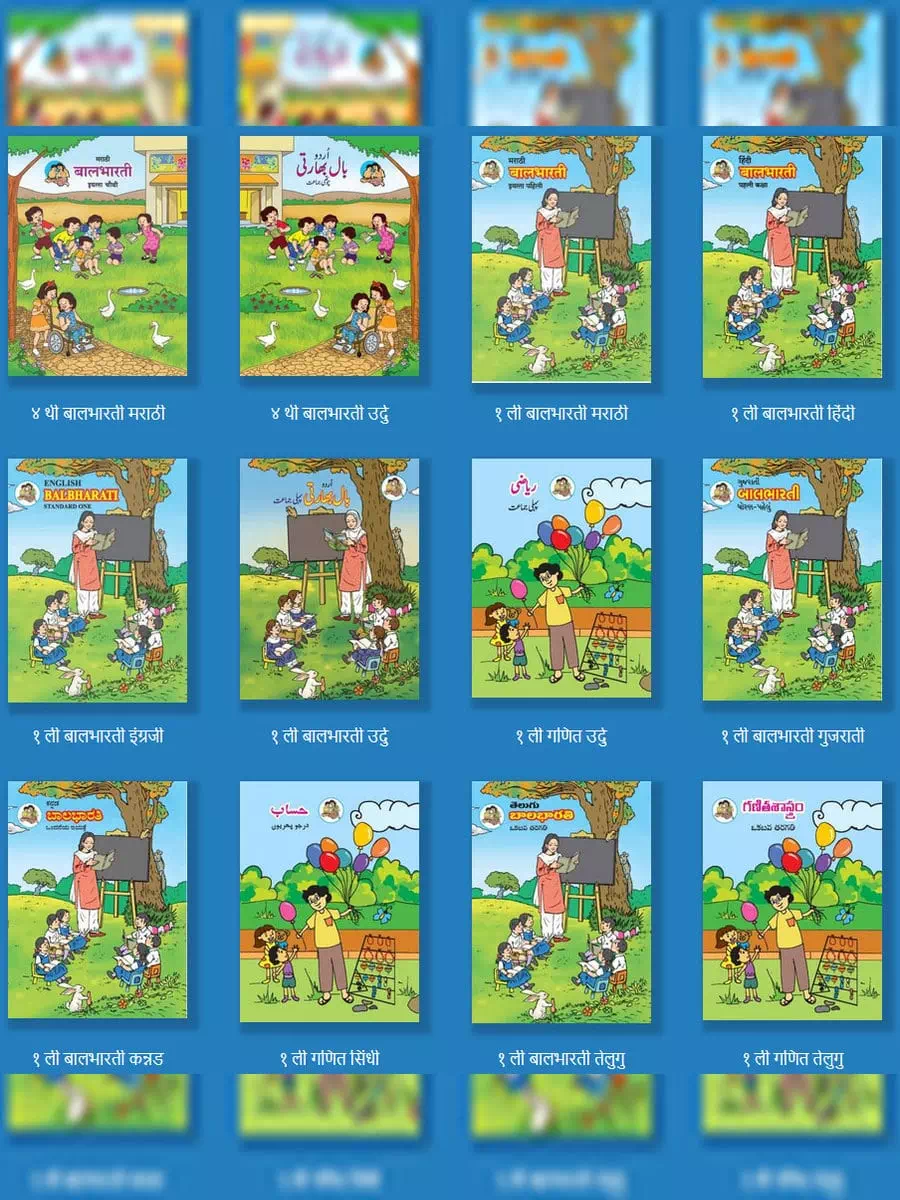EBalbharti Books for Class 1st to 12th - Summary
EBalbharti books for classes 1st to 12th in PDF format are now easily accessible for download from the official website. This makes it convenient for students and parents to get the required study materials. EBalbharati is a remarkable digital learning portal that provides all necessary books, notes, and study materials as per the guidelines of the Maharashtra State Board.
How to Download EBalbharti Books PDF
To quickly download the latest EBalbharti books in PDF format, simply visit the official website at ebalbharati.in. You just need to select your class, subject, medium, and other relevant details. This initiative from MSBSHSE offers essential resources for students preparing for SSC and HSC Exams every year. Take advantage of the opportunity to download Maharashtra Board textbooks in both Marathi and English Medium for free and enhance your study routine.
Why Choose EBalbharti Books?
EBalbharti books provide a user-friendly experience that is ideal for students aiming to excel in their studies. With a strong emphasis on quality education, they equip learners with the vital tools and knowledge needed for success. Remember, downloading these PDF books is just a click away, so don’t miss out!
How to Download Balbharati Books in PDF Format
Follow this simple step-by-step guide to download Balbharti books PDF from the official website.
STEP 1: Go to the official website of https://cart.ebalbharati.in as shown below.
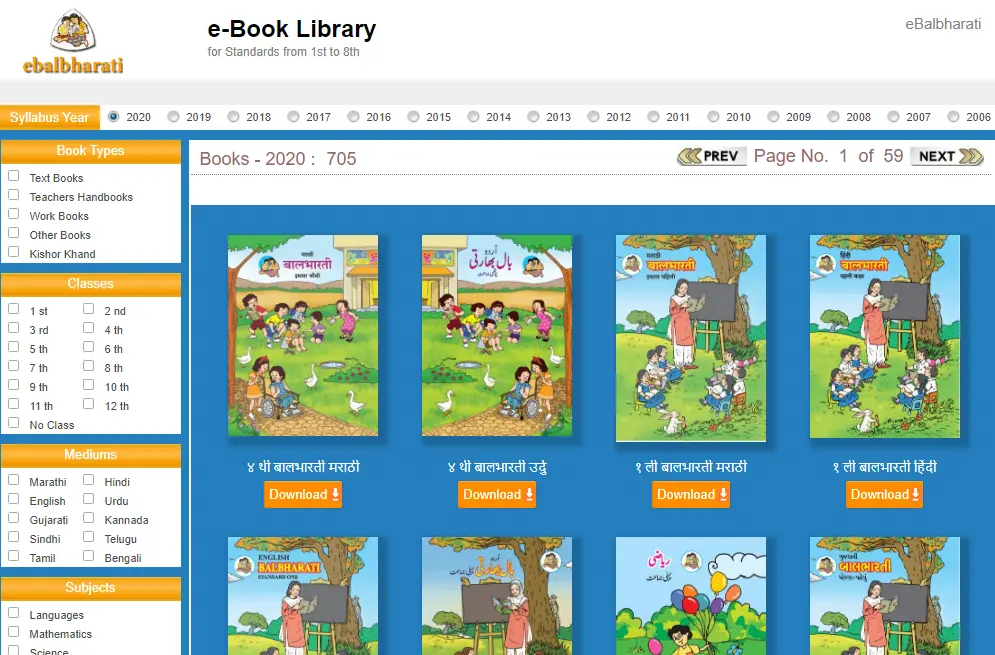
STEP 2: You can select the class, medium, and subjects for the books you want to download for the year 2020. For instance, we have selected the Bal Bharati books 2020 for class 1 in Marathi Medium and Language subject as shown below.
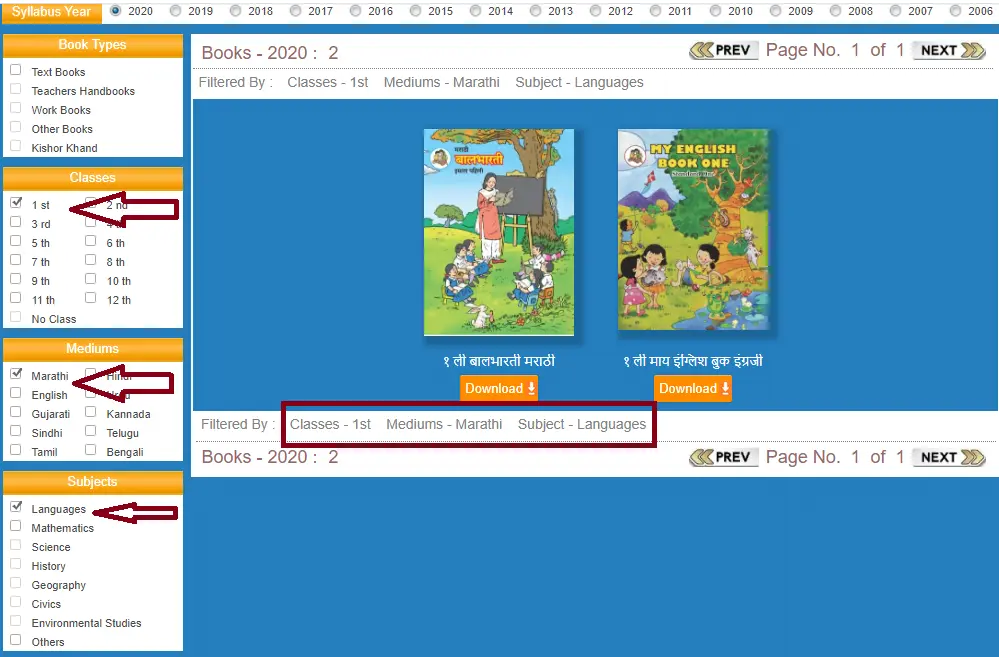
STEP 3: Next, click the Download button to download the Balbharati books in PDF format as demonstrated below.

STEP 4: After clicking the Download button, you may encounter a popup blocker. You will need to allow popups in your browser. Here is an example using the Google Chrome web browser on a Desktop system, as shown in the screenshot below.
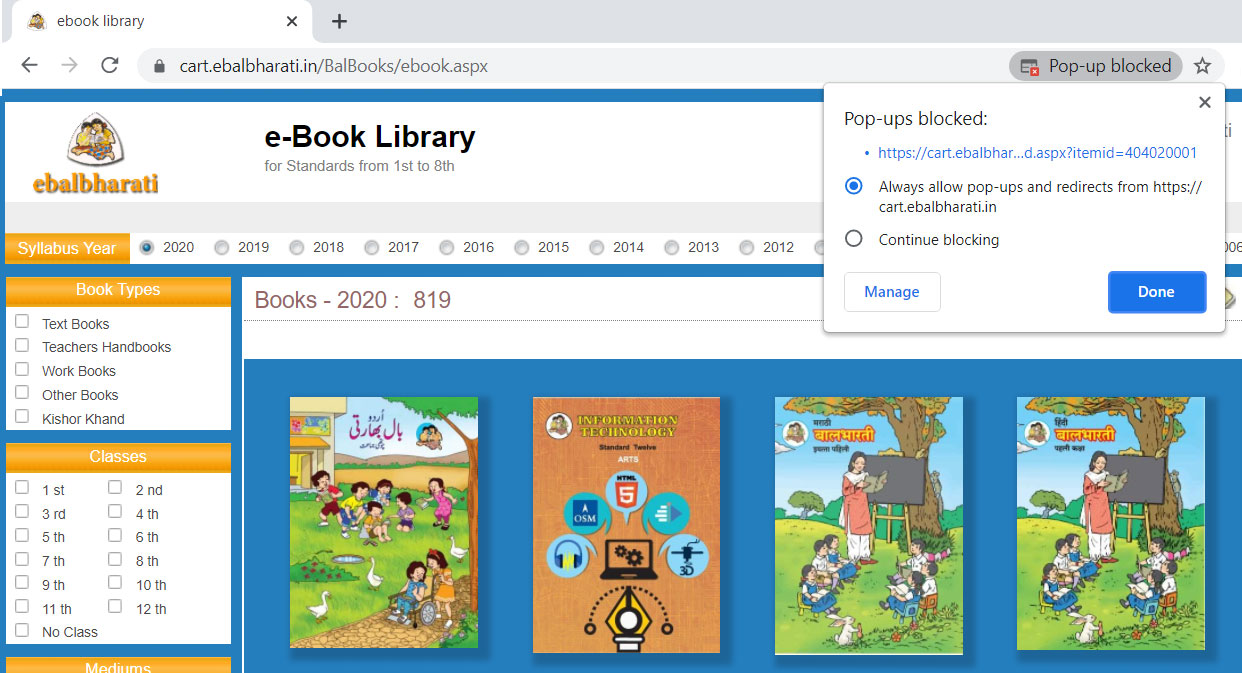 Allow Popup
Allow Popup
In this step, select “Allow Pop-ups and redirects from https://cart.ebalbharati.in” and click done.
STEP 5: Once you have allowed the popups, the EBalbharti Book PDF will open in a new tab. To download the PDF and save it on your mobile or computer, click the download button shown below in the image.
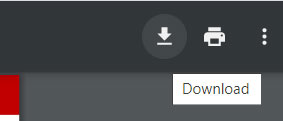 PDF Download Button
PDF Download Button
STEP 6: Choose a suitable location for your book and click save. The PDF book will be available on your computer or mobile for reading anytime until you choose to delete it.
Download EBalbharti Books Today!
So, what are you waiting for? Visit the official website at https://cart.ebalbharati.in/BalBooks/ebook.aspx and download the EBalbharti books PDF for classes 1st to 12th as per your choice.
And, if you like this guide, please “Like” it or leave a comment below to share your thoughts.