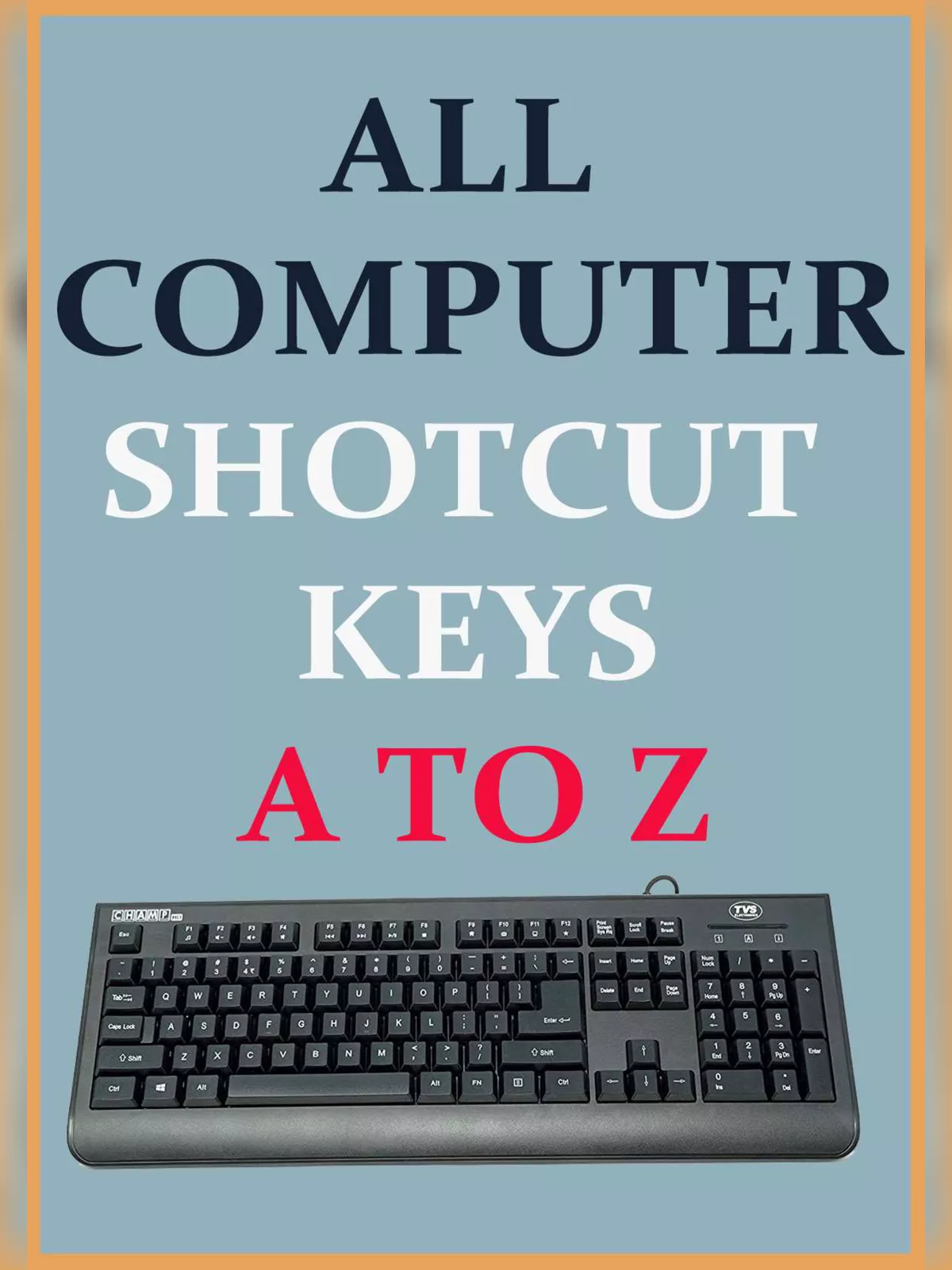Computer Shortcut Keys Complete List - Summary
Computer shortcut keys make it quick and easy to complete tasks on your computer. Every day, these useful keys help employees and students get their work done faster, especially when using popular MS Office software. Learning and using these shortcuts can save you a lot of time and effort.
Important Computer Shortcut Keys You Should Know
| Shortcut Keys | Function |
|---|---|
| Ctrl + Plus Key | Automatically adjusts the width of all columns in Windows Explorer. |
| Alt + Enter | Opens properties window for the selected icon or program. |
| Alt + Print Screen | Takes a screenshot of the current active window. |
| Ctrl + Alt + Del | Used to open Task Manager or restart the system. |
| Ctrl + Esc | Quickly opens the Start menu. |
| F4 | Opens location window (Windows 95 to XP). |
| F5 | Refreshes the current window or page. |
| F3 | Finds files or folders on the desktop. |
| Alt + Esc | Switches between open desktop applications on the taskbar. |
| F2 | Renames the selected icon or file. |
| Alt + Shift + Tab | Switches back between open applications. |
| Alt + Tab | Cycles through open programs on your computer. |
| Shift + Delete | Deletes selected files permanently without moving them to the Recycle Bin. |
| Alt + F4 | Closes the current open program or window. |
| Ctrl + F4 | Closes the current open document inside an application. |
| Ctrl + X | Cuts the selected text or files. |
| Ctrl + I | Makes the highlighted text italic. |
| Ctrl + K | Adds a hyperlink in documents or emails. |
| Ctrl + N | Opens a new document or window. |
| Ctrl + O | Opens existing files to edit or view. |
| Ctrl + P | Opens the print dialog for the current document. |
| Ctrl + F | Opens the find search box. |
| Ctrl + G | Finds and replaces text in documents. |
| Ctrl + J | Justifies paragraph alignment. |
| Ctrl + U | Underlines the selected text. |
| Ctrl + V | Pastes copied or cut content. |
| Ctrl + [ | Decreases font size by one point. |
| Ctrl + Shift + * | Shows or hides non-printing characters in a document. |
| Ctrl + D | Opens font formatting options. |
| Ctrl + Shift + F | Changes font style. |
| Ctrl + Shift + > | Increases font size by one point. |
| Ctrl + ] | Increases font size by one point. |
| Ctrl + B | Makes the selected text bold. |
| Ctrl + C | Copies selected content. |
| Ctrl + Left Arrow | Moves cursor one word to the left. |
| Ctrl + Right Arrow | Moves cursor one word to the right. |
| Ctrl + Del | Deletes the word to the right of the cursor. |
| Ctrl + Backspace | Deletes the word to the left of the cursor. |
| Ctrl + End | Moves cursor to the end of the document. |
| Ctrl + Home | Moves cursor to the beginning of the document. |
| Ctrl + Space | Resets highlighted text to default font. |
| Ctrl + Up Arrow | Moves to the start of the current line. |
| Ctrl + Down Arrow | Moves to the end of the current line. |
| Alt + Shift + D | Adds the current date in a document. |
| Alt + Shift + T | Adds the current time in a document. |
| Ctrl + 5 | Sets 1.5 line spacing. |
| Shift + Insert | Pastes copied content. |
| F7 | Checks spelling and grammar. |
| F12 | Opens the Save As dialog box. |
| Ctrl + S | Saves the current document quickly. |
| Shift + F12 | Saves the current document. |
| Ctrl + W | Closes the current document. |
| Ctrl + 1 | Sets single line spacing. |
| Ctrl + 2 | Sets double line spacing. |
| Alt + Shift + F1 | Adds a new worksheet in MS-Excel. |
| Shift + F3 | Opens formula window in MS-Excel. |
| Shift + F5 | Opens search box to find text. |
| F11 | Creates a chart in MS-Excel. |
| Ctrl + Shift + ; | Enters current time in selected cell. |
| Ctrl + ; | Enters current date in selected cell. |
| Ctrl + F | Opens find and replace options in MS-Excel. |
| Ctrl + G | Opens Go To dialog for quick navigation. |
| F2 | Edits the selected cell in Excel. |
| F5 | Opens Go To dialog box in Excel. |
| Ctrl + Space | Selects the whole column in Excel. |
| Shift + Space | Selects the whole row in Excel. |
| Ctrl + H | Opens the find and replace box. |
| Ctrl + Y | Redoes the last undone action. |
| Ctrl + Z | Undoes the last action. |
| Ctrl + F9 | Minimizes the active window in Excel. |
| Ctrl + F10 | Maximizes the currently selected window in Excel. |
| Ctrl + Tab | Switches between open Excel workbooks. |
| Alt + = | Adds a formula to sum cells above automatically. |
| Ctrl + + | Inserts new cells, rows, or columns in Excel. |
| Ctrl + O | Opens files to open in Excel. |
| Ctrl + N | Creates a new Excel workbook. |
| Ctrl + P | Opens print dialog in Excel. |
You can download the All Computer Shortcut Keys from A to Z PDF using the link below.