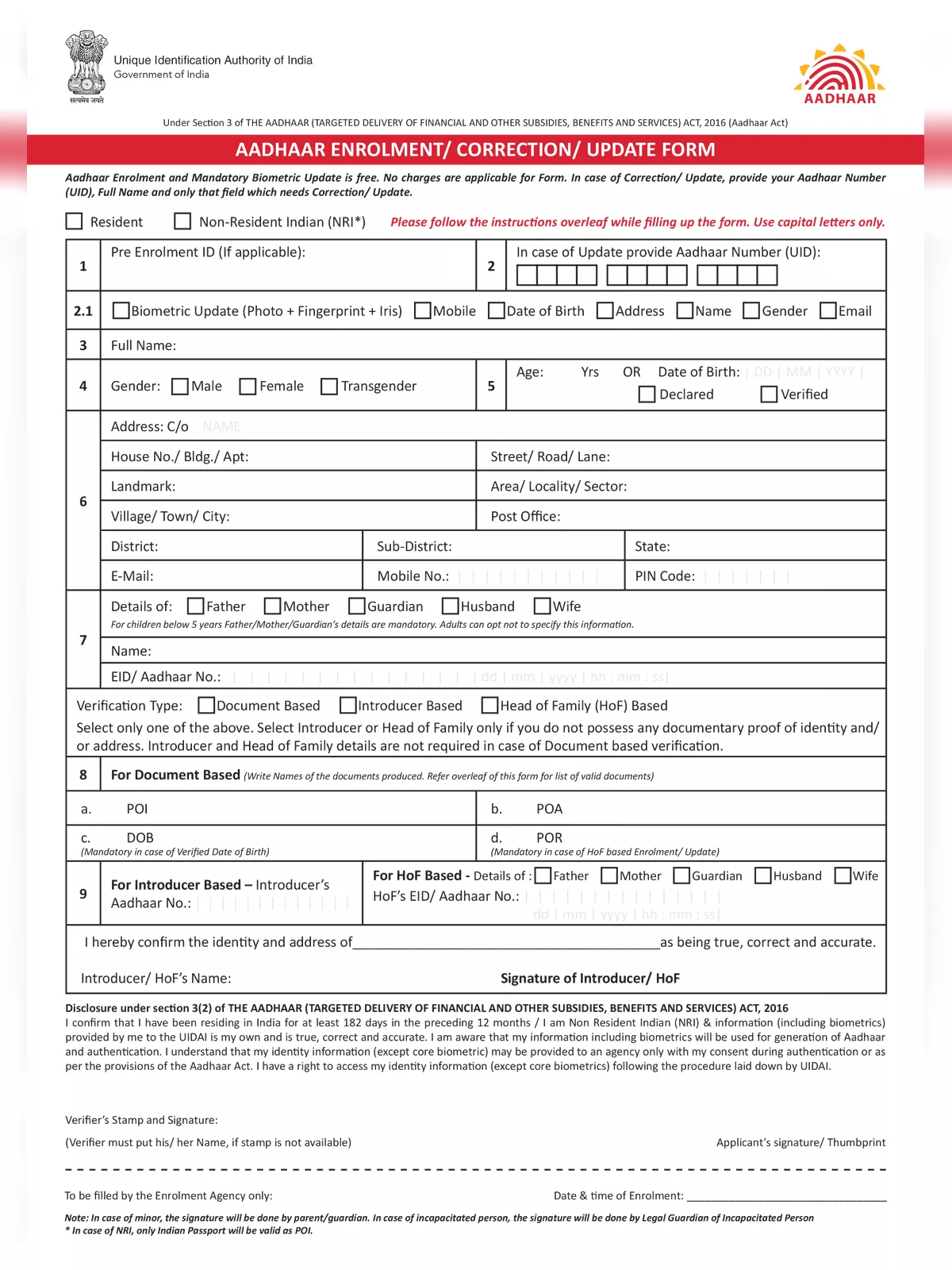Aadhar Card Form Application Status 2025 - Summary
If you want to apply for your Aadhar Card, you need to fill out the Aadhar Card Form. This form is a very important document for residents of India. It helps you get a 12-digit unique number after a simple check. Any Indian resident, no matter their age or gender, can apply for an Aadhar Card by giving some basic details and body scans for free.
Get Your Aadhar Card Form PDF for 2025
You can easily download the Aadhar Card Form PDF for 2025. This official form is available on the UIDAI official website. When you visit the centre to apply, make sure you fill the form carefully and have all the needed documents ready. This will make the process faster and easier for you.
What Information Do You Write on the Aadhar Card Form?
The Aadhar Card Form asks for simple details about you. Below is a table showing the main parts you need to fill:
| S No | Form Fields | Details Required |
|---|---|---|
| 1 | Pre-Enrolment ID | This number is given to you when you start the process at the centre. |
| 2 | NPR Receipt / TIN Number | You can add this if you have it, but it’s not needed for everyone. |
| 3 | Full Name | Write your full name exactly as it is on your identity papers. |
| 4 | Gender | Tick the box for your gender, either male or female. |
| 5 | Age or Date of Birth | Tell us how old you are or write down your exact birthday as shown on your birth certificate. |
| 6 | Address | Write the address where you live, just like it is on your address proof. This is where your Aadhar card will be sent and how they will contact you later. |
| 7 | Family details | If you are a child under 5 years old, you need to give details about your mother, father, or the person who takes care of you. You can also include details about your husband or wife if you are married. |
| 8 | Verification Type | Choose how you are proving your identity and address. Write down the names of the papers you are submitting for identity, address, and date of birth. |
| 9 | Authentication | You need to put your signature on the form to confirm that everything you wrote is true. |
How to Apply Using the Aadhar Card Form in 2025
- Go to the UIDAI website and download the Aadhar Card Form PDF for 2025, or get the form from a nearby centre. Make sure you use the latest form.
- Fill the form clearly and correctly by following the instructions on the form or given by the staff. Avoid any mistakes.
- Attach the right documents with your form that prove who you are, where you live, and your date of birth. Make sure the documents are valid.
- Take your completed form and original documents to the nearest Aadhaar Seva Kendra.
- At the centre, an authorized person will take your picture, fingerprints, and eye scan for your Aadhaar.
What Documents Do You Need with Your Aadhar Card Form?
You need to show some documents to prove your identity and address when you submit your Aadhar Card Form. Here is a list of common documents that are accepted:
- Passport
- PAN Card
- Ration / PDS Photo Card
- Voter ID Card
- Driving License
- Government or company Photo ID Cards
- NREGS Job Card
- Photo ID from School or College
- Arms License
- Bank ATM or Credit Card with Photo
- Pensioner Photo Card
- Freedom Fighter Photo Card
- Kissan Photo Passbook
- CGHS / ECHS Photo Card
- Post Office Address Card with Photo
- Light, Water, or Phone Bill (not older than 3 months)
- Property Tax Document (not older than 1 year)
- Credit Card Statement (not older than 3 months)
- Insurance Document
Check How Your Aadhar Card Form Application is Doing Online
After you apply with your Aadhar Card Form, you can check its status online. Here’s how:
- Visit the UIDAI website at https://uidai.gov.in/
- Look for “My Aadhaar” and click on “Check Aadhaar status.”
- You will need the enrolment ID from the slip they gave you and the date and time you applied.
- Type in the small code shown to prove you are not a robot and click to see the status of your Aadhar application.
You can now easily find and download the Aadhar Card Form PDF from the link provided for your convenience.