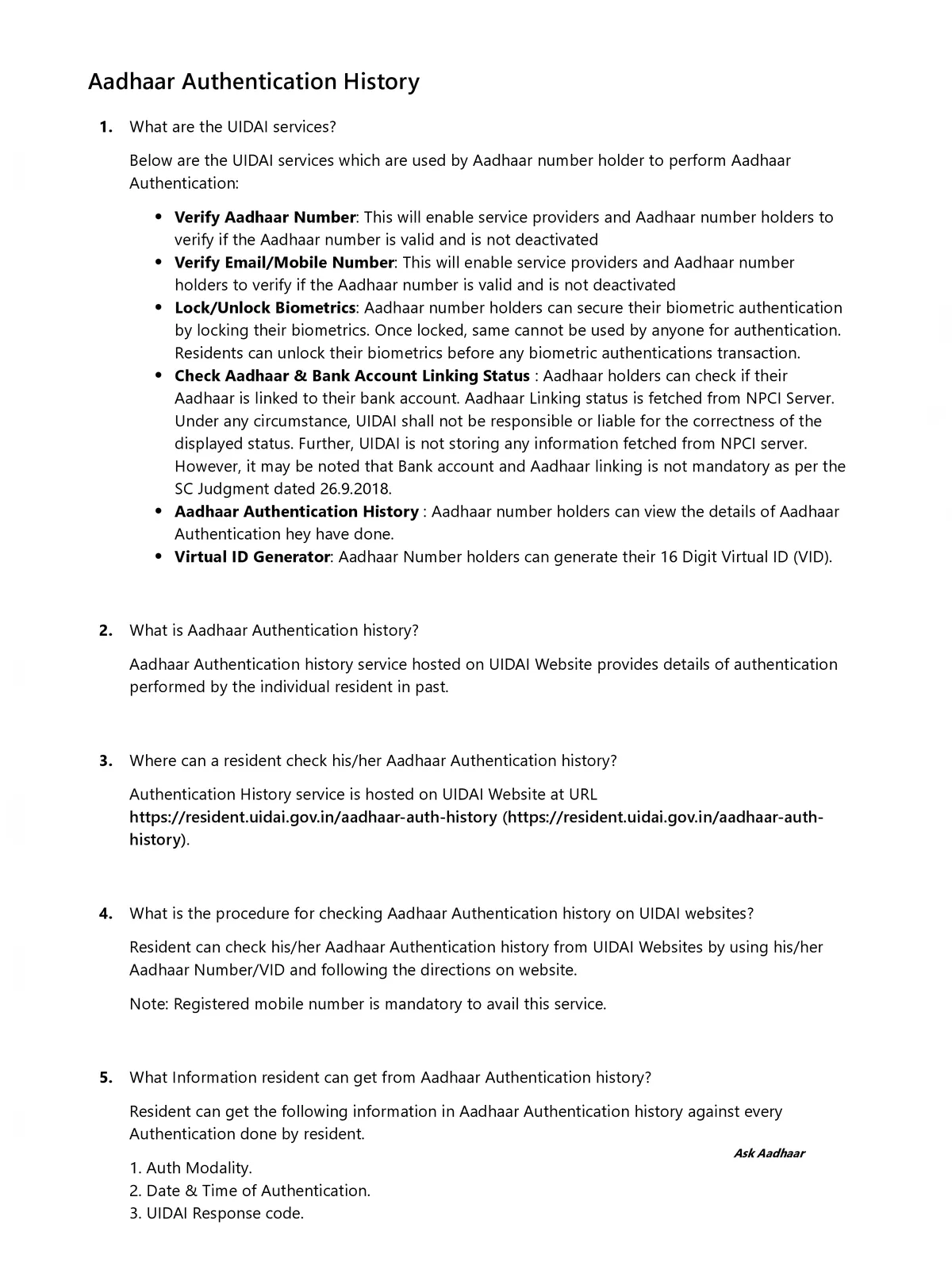Aadhaar Update History - Summary
Whenever you change your address, email address, or mobile number, you can easily update your Aadhaar card details. All these updates are carefully recorded under the Update Request Number (URN) in UIDAI’s database.
You can also update both biometric and demographic details offline, and then check their status online whenever you need.
How to Check Your Aadhaar Update History Online
Step-by-Step Guide
Step 1: Visit the official UIDAI website at https://uidai.gov.in/, or simply click on this link to access your Aadhaar update history as shown in the image below.
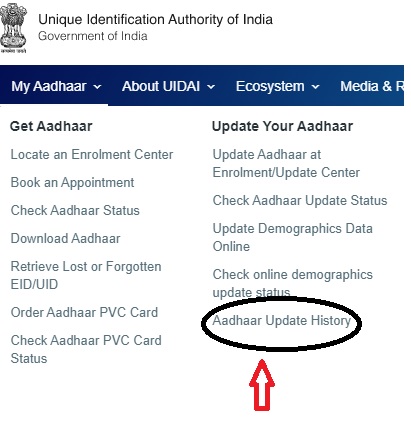
Step 2: A new window will open where you need to enter your “Aadhaar Number” and the “Security code.” After that, click on the “Send OTP” button.
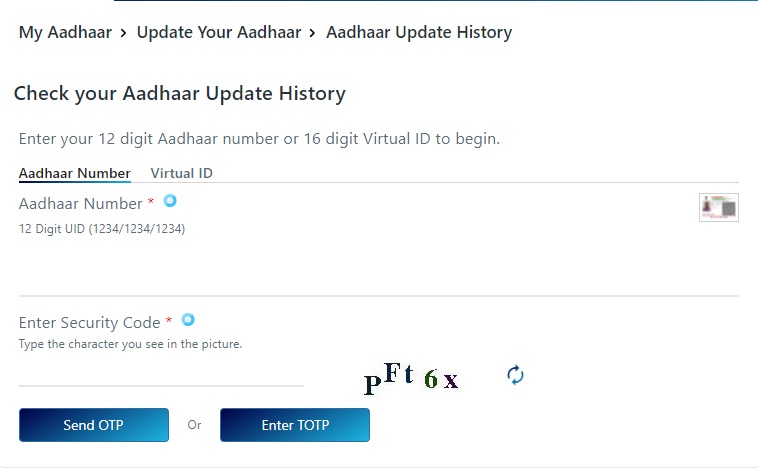
Step 3: You will receive an “OTP” on your mobile number registered with Aadhaar. Enter this OTP and click on the submit button, and you will see the details or status of your Aadhaar update history.
Download the Aadhaar Update History PDF using the link given below.