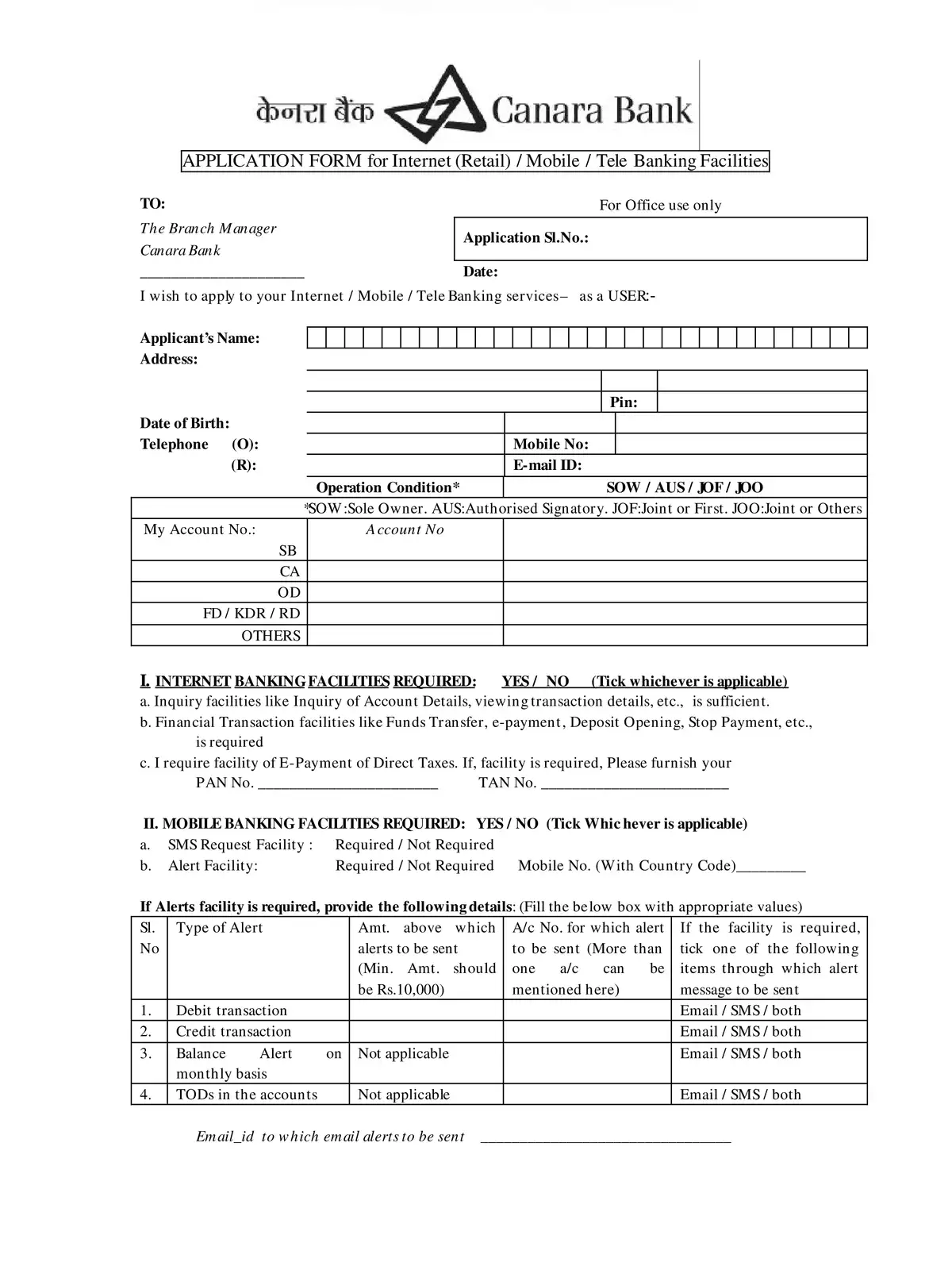Canara Bank Internet(Retail)/Mobile/TeleBanking Form - Summary
To enjoy the facilities of Canara Bank Internet (Retail), Mobile, and Tele-Banking, you must correctly fill out the form and submit it to your concerned branch for activation. This easy process helps you access your bank account from anywhere!
General Conditions for Using Canara Bank Services
When you apply for these services, keep the following points in mind:
Important Points to Remember
- Each joint account holder wishing to use the service needs to fill out a separate application form.
- Your account number and customer details must match the records maintained by the bank.
- Transaction rights will strictly follow the mode of operation as registered in the bank’s records.
- Internet, Mobile, and Tele-Banking Services are available only for single accounts and either or survivor types of joint accounts.
You can easily download the Canara Bank Internet (Retail)/Mobile/Tele-Banking Form in PDF format from the official bank website using the link provided below, or access an alternative link.