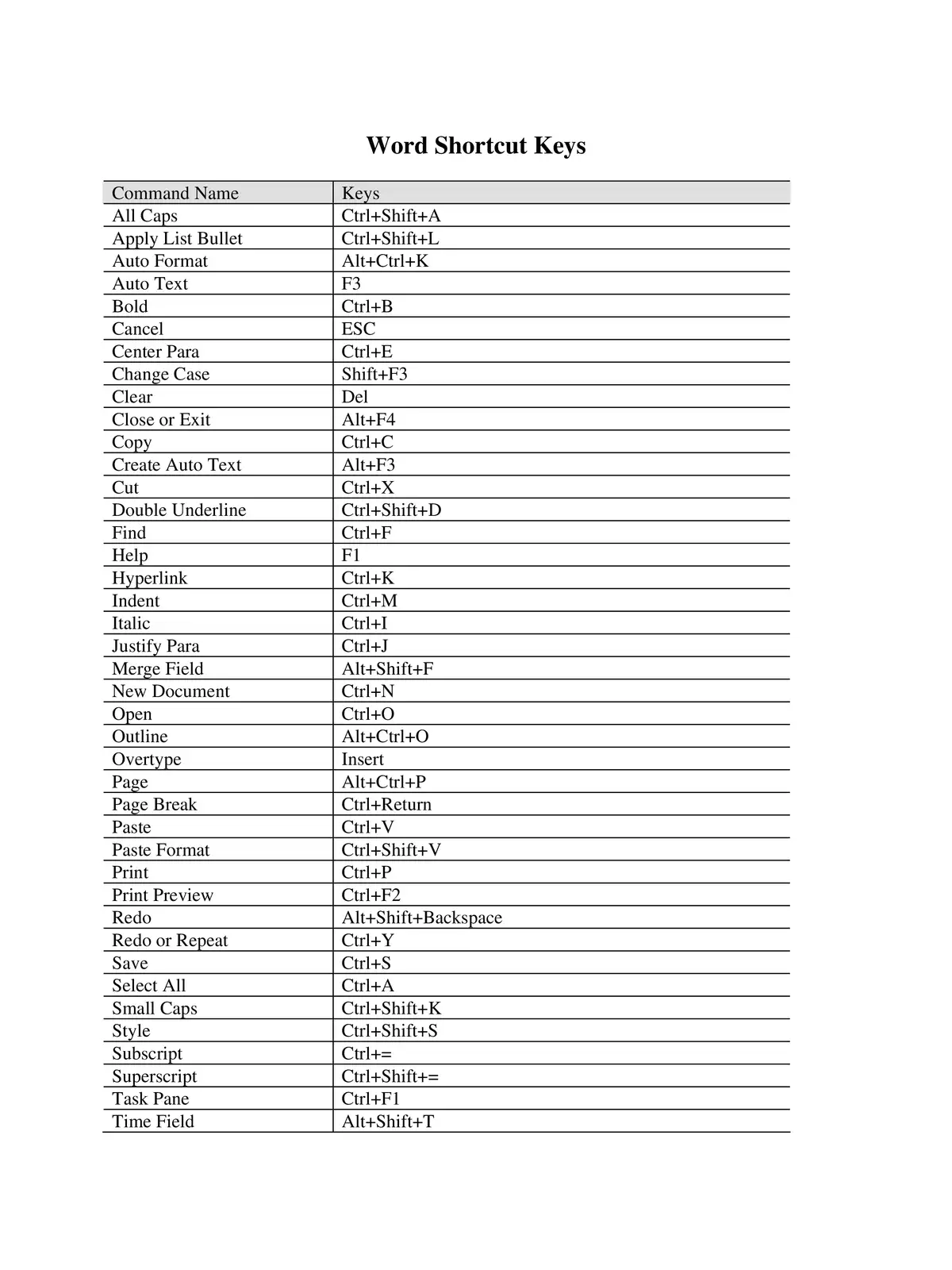MS Word Shortcut Keys List - Summary
The most commonly used shortcut keys in Microsoft Word are listed here. If you are looking for a comprehensive list of shortcut keys for other programs, kindly visit the computer shortcuts page.
MS Word Shortcut Keys List
Microsoft Word shortcut keys can help you work more efficiently and enhance your productivity. Here are some essential shortcut keys you should know:
Basic MS Word Shortcut Keys
Create a new document.
Ctrl+N
Save the document.
Ctrl+S
Open a document.
Ctrl+O
Close the document.
Ctrl+W
Cut the selected content to the Clipboard.
Ctrl+X
Select all document content.
Ctrl+A
Apply bold formatting to the text.
Ctrl+B
Apply italic formatting to text.
Ctrl+I
Apply underline formatting to text.
Ctrl+U
Decrease the font size by 1 point.
Ctrl+[
Increase the font size by 1 point.
Ctrl+]
Center the text.
Ctrl+E
Align the text to the left.
Ctrl+L
Align the text to the right.
Ctrl+R
Cancel a command.
Esc
Undo the previous action.
Ctrl+Z
Redo the previous action, if possible.
Ctrl+Y
Adjust the zoom magnification.
Alt+W, Q, then tab in Zoom dialog box to the value you want.
Split the document window.
Ctrl+Alt+S
Remove the document window split.
Alt+Shift+C or Ctrl+Alt+S
Copy the selected content to the Clipboard.
Ctrl+C
Paste the contents of the Clipboard.
Ctrl+V
Ribbon Shortcut Keys
On tabs, the ribbon organizes similar options for ease of use. For example, the Font Color option can be found under the Font group on the Home tab. When you press the Alt key, the ribbon shortcuts, known as Key Tips, appear as letters in small graphics next to the tabs and options.
For those who want to refer to it offline, the complete list of MS Word Shortcut Keys in PDF format can be downloaded through the link provided below.