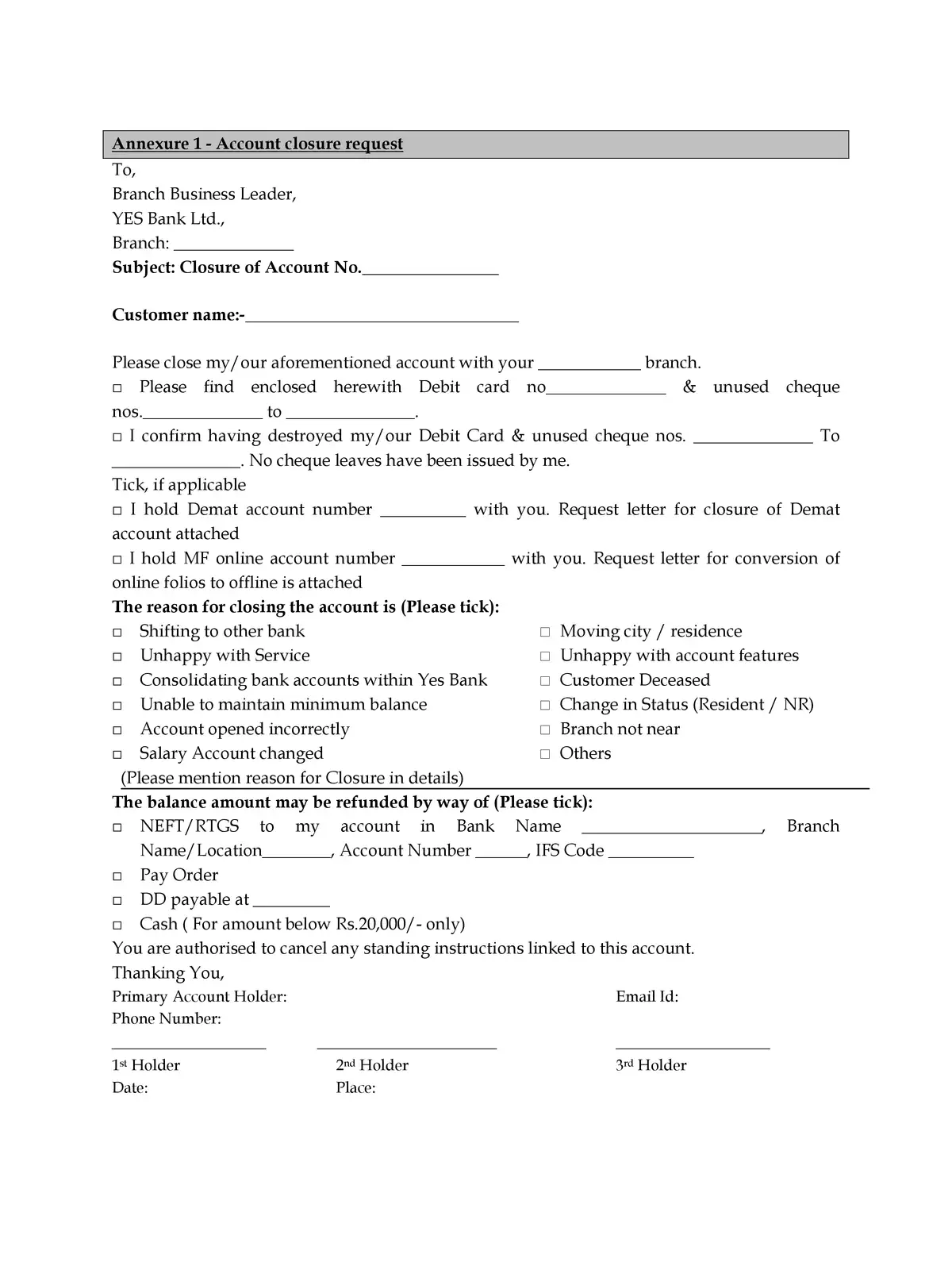YES Bank Account Closure Form - Summary
Close Your YES Bank Account: Closing a YES Bank account is an essential process that many people do not often consider. Typically, when someone opens a bank account, it remains active for a long time. With the rise of online banking, it’s uncommon for individuals to close their accounts unless there’s a genuine need to do so.
However, if you ever find yourself needing to close your YES Bank account, there’s no need to worry! The steps for account closure are quite straightforward, and with just a few actions, you can complete the process hassle-free.
Steps For Closing Your YES Bank Account
1. **Fill out the Bank Account Closure Form.**
2. **Attach your KYC (Know Your Customer) Documents.**
3. **Return your Balance Cheque Leaves, Debit Card, and Passbook at your Bank Branch.**
How To Close Your YES Bank Account
To proceed with closing your account, please visit the YES Bank branch where you opened your account originally. It’s important to remember that usually, once an account is closed, banks do not allow it to be reopened. So, make sure you are certain you no longer need your account.
It can also be helpful to print or save a soft copy of your complete bank statement, from the time the account was opened until you close it. Be sure to cancel any automatic payment instructions associated with your account and clear all pending dues or charges before you close it.
Finally, to wrap up the process, download the YES Bank Account Closure Form from the link below. Fill in the required details, and submit it along with your documents at your bank branch to successfully complete the closure.
📁 Download the YES Bank Account Closure Form to start your closure process today!