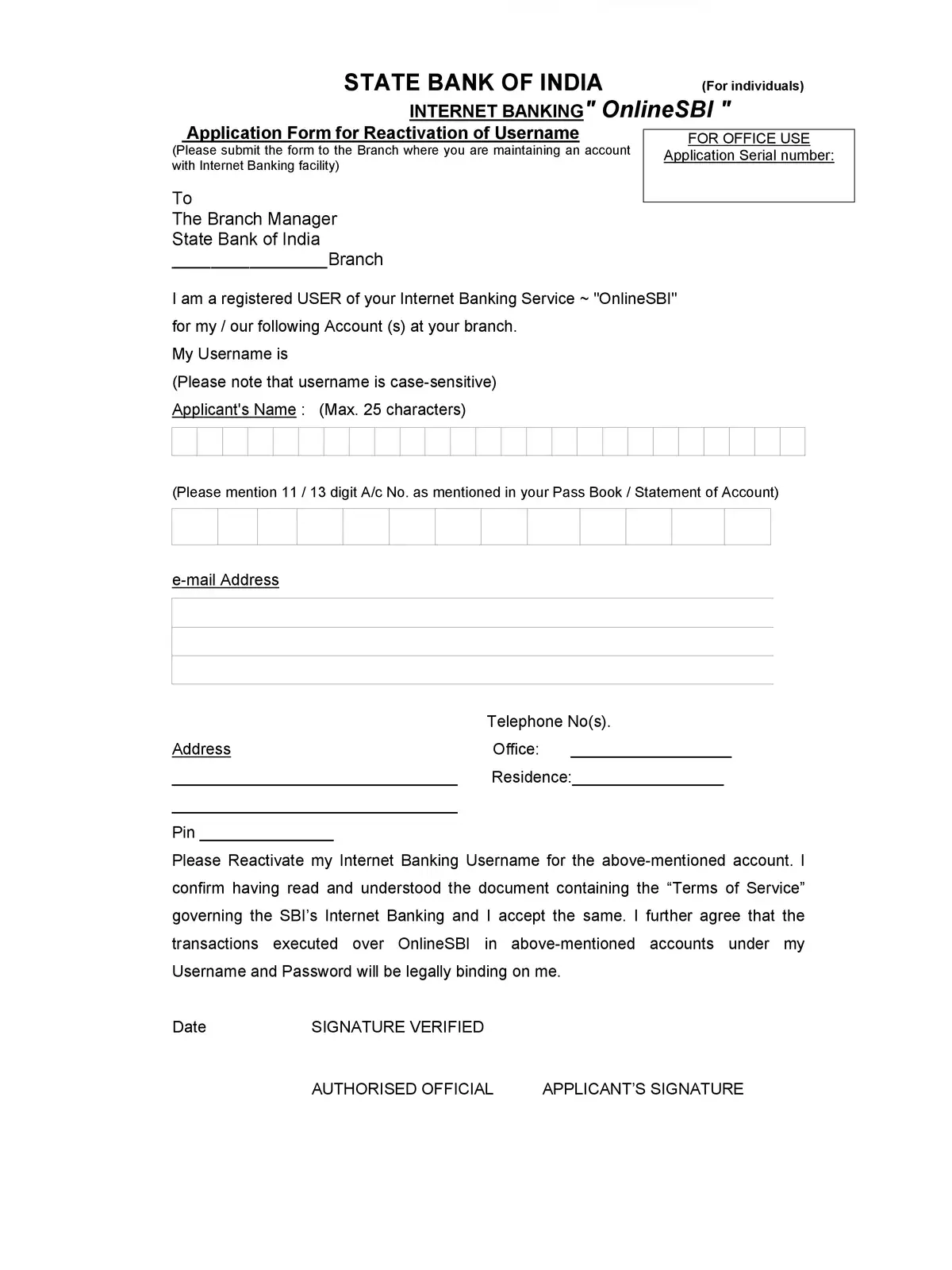SBI Internet Banking Reactivate Form 2026 Guide - Summary
Get the SBI Internet Banking Reactivate Form for 2025 in PDF format and easily download it from the link below. This form is needed if you want to reactivate your SBI Internet Banking Username. You can download this official form directly or visit your nearest SBI branch to get it.
Step-by-Step Process to Reactivate SBI Internet Banking
Reactivating your SBI Internet Banking service is simple. After you download the SBI Internet Banking Reactivate Form in PDF, fill in the details carefully. Submit the completed form either at your SBI branch or as instructed with the form. This easy method helps you restore your Internet Banking service without delay.
Important Information to Fill in the SBI Internet Banking Reactivate Form
- Full Name of the Account Holder
- Bank Account Number
- Registered Email ID
- Customer ID for your Internet Banking
- Signature of the Applicant
- Contact Number (if needed)
- Other relevant details as requested
Make sure you download the latest SBI Internet Banking Reactivate Form PDF from the link on this page. This will help you avoid errors and speed up the reactivation process.