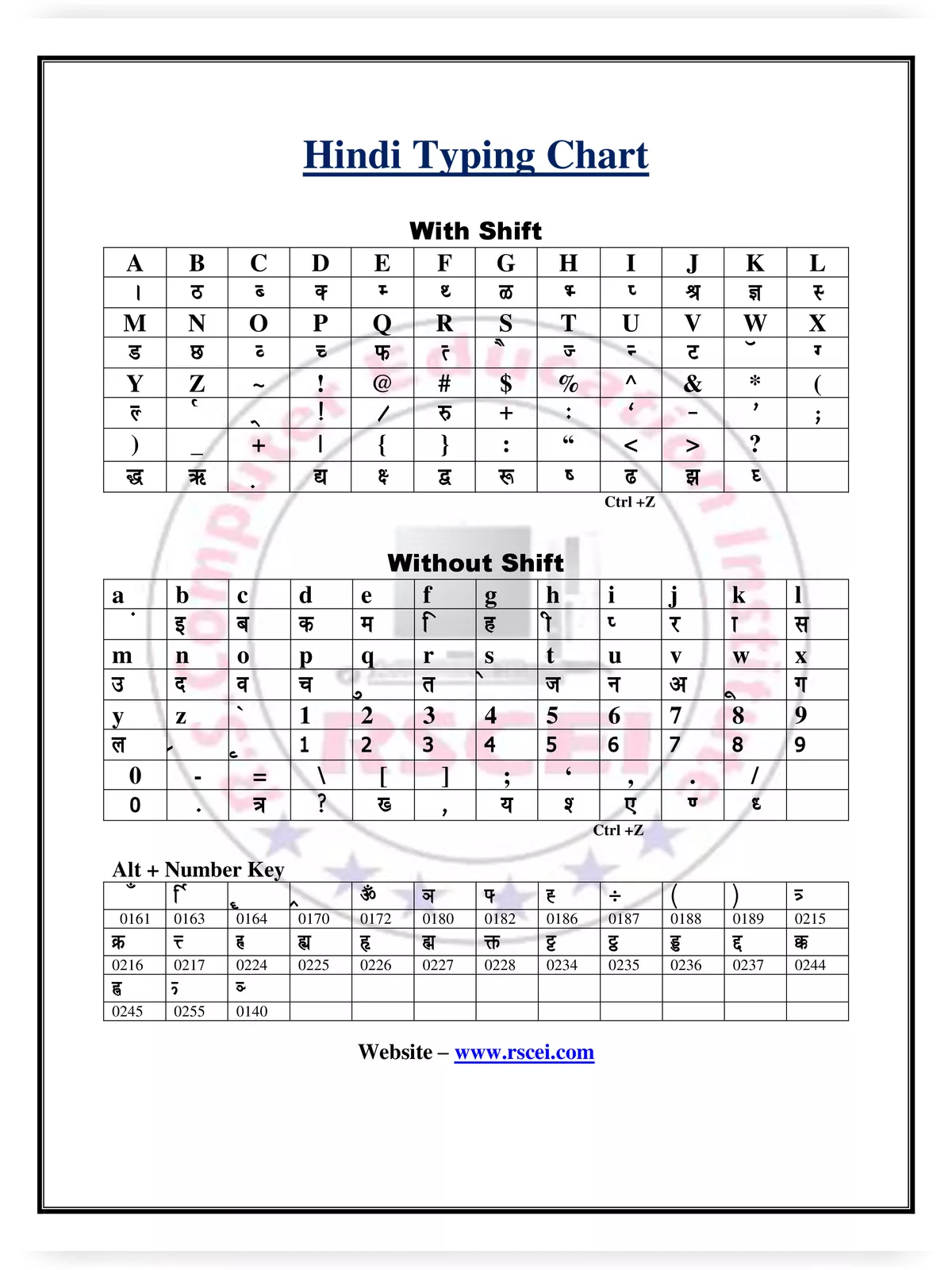Hindi Typing Chart - Summary
Hindi Typing Chart PDF is a bit more challenging than English Typing due to the larger number of letters in the Hindi alphabet. With the help of the Hindi Typing Chart, you can significantly boost your typing speed and accuracy. There are two popular typing layouts you can choose from: the Remington layout with the KrutiDev font and the Mangal font, which has both the Remington and Inscript layouts.
Understanding the Hindi Typing Chart
The Hindi Typing Chart for the Remington Layout, using the KrutiDev font, is especially helpful for those just starting to type in Hindi. In the Hindi language, there are 45 letters based on pronunciation and 52 letters according to the writing system. These key combinations enable you to type letters that are not available on the standard keyboard, as well as those that you can access directly.
Hindi Typing Chart – Types
- KrutiDev Font
- Inscript (Mangal Font)
With the KrutiDev font, you can use ALT codes to type Hindi text combinations. These ALT combinations allow you to input letters that are not found on the keyboard layout. Additionally, some letters that are normally typed using keyboard keys can also be entered using the ALT key combinations.
You can download the Hindi Typing Chart PDF using the link given below.
📄 For easy reference and practice, make sure to download your Hindi Typing Chart PDF to enhance your typing skills!