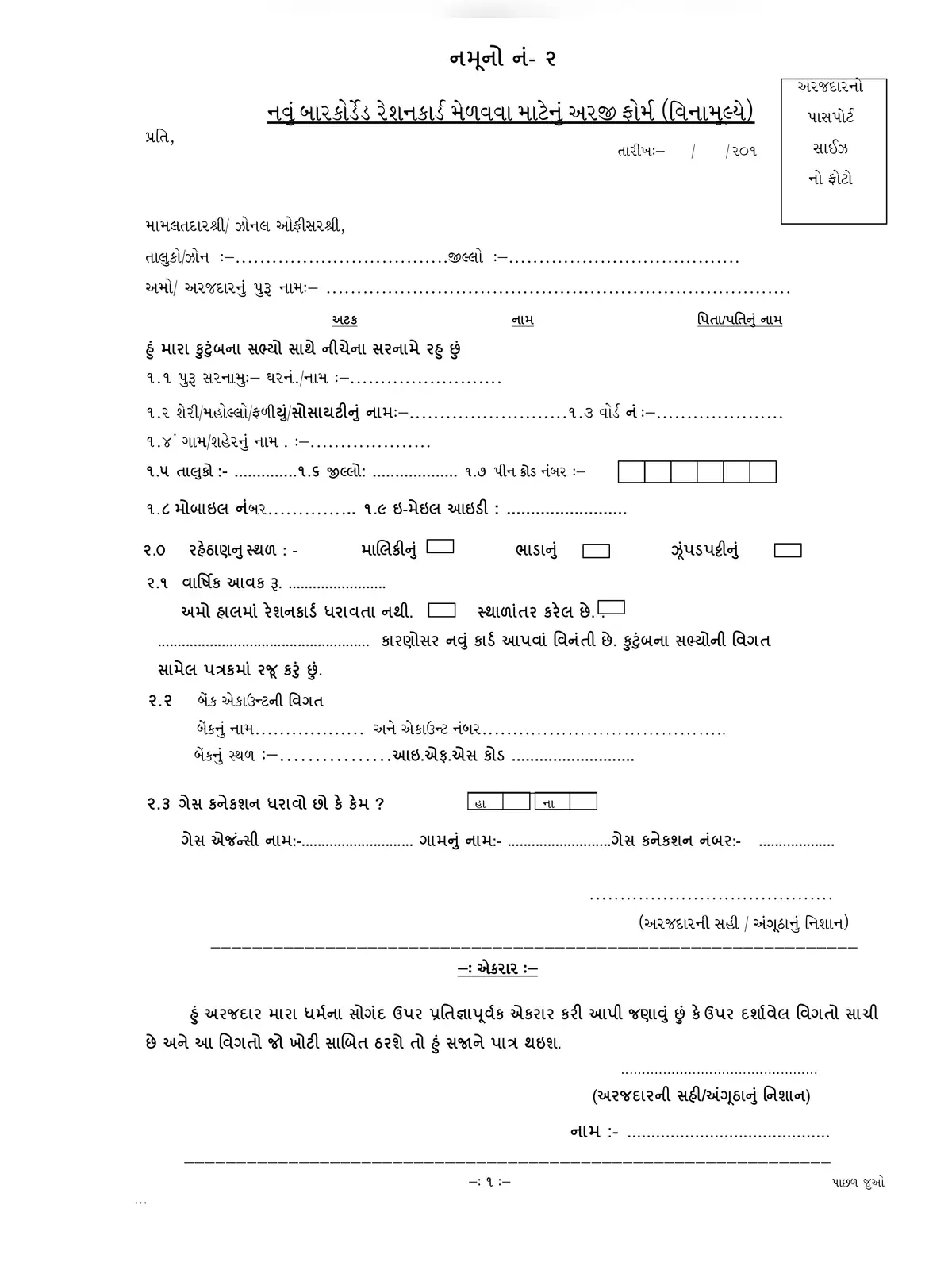Gujarat Ration Card Member Name Addition Form - Summary
Here’s how to add or delete a family member’s name in your Gujarat Ration Card:
- The ration cardholder should visit the Mamlatdar office or Jan Seva Kendra to add or remove names from the ration card.
- The applicant needs to get the form from the respective office (please pay for the form if required). Alternatively, a written or electronically typed application on a plain A4 sheet can be used, or you can use the following link for the application form listed.
- Once you complete the application, submit it along with the necessary documents to the concerned authority.
- After reviewing the submitted application and attached documents, the authorities will make the necessary entries and provide you with a record number for reference.
- This application will then be sent to the relevant Ward or Grama Panchayath official for verification. The official will visit the applicant’s home for verification and will approve the request if the applicant is found eligible.
- Throughout the process, the applicant will receive updates via SMS at various stages, such as advance notification about the official’s visit, and whether the application has been approved or rejected.
- After the ground-level verification, the updated ration card will be issued within 2 to 3 weeks or as notified by the department.
Step-by-Step Guide to Complete Your Application
How to Access the Form
To easily add a family member’s name to your Gujarat Ration Card, download the Gujarat Ration Card Member Name Addition Form in PDF format from the link provided below. Remember to have all required details handy for a smooth application process!
You can download the Gujarat Ration Card Member Name Addition Form in PDF format directly from the link given below or through an alternative link. Make sure to follow the steps carefully to ensure your application is submitted properly! 📄