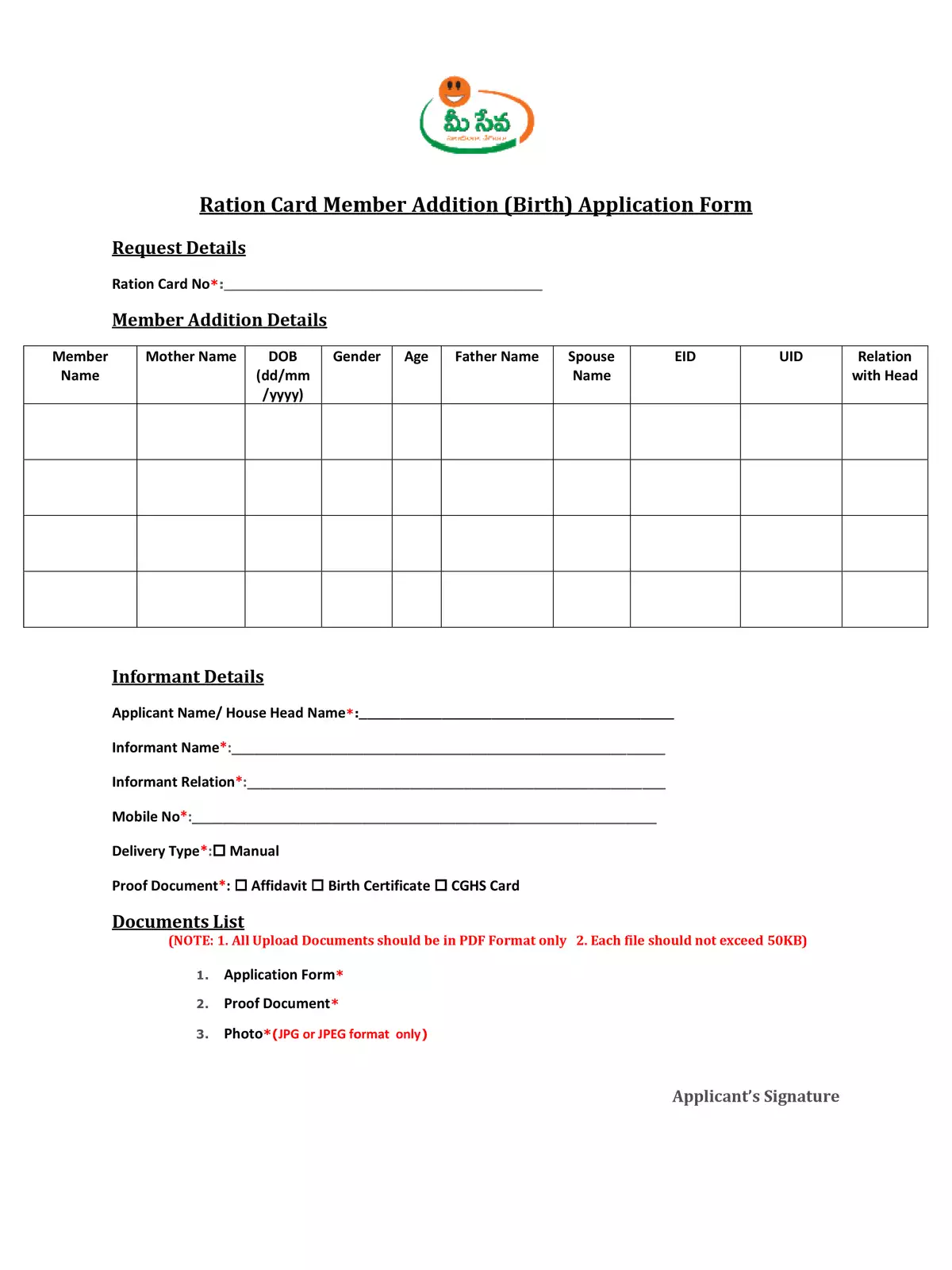AP Meeseva Ration Card Member Addition (Birth) Form - Summary
AP Meeseva Ration Card Member Addition (Birth) Form
If you’re looking to add a new member to your AP Meeseva Ration Card, you’ve come to the right place! This guide will help you understand the process effortlessly. You can download the PDF version of this guide for easy reference.
Steps to Add a New Member
Follow these simple steps to ensure that the addition of a new member to your ration card is smooth:
- Visit the nearest local ration card food supplier office and collect the Member Addition Form.
- Carefully fill in all the required details, and don’t forget to mention the reason for adding the new person along with your relationship to them.
- Gather and attach all necessary documents that support your application.
- Submit the completed application along with the required fee.
It’s that simple! By following these steps, you can easily add a new member to your AP Meeseva Ration Card. For your convenience, you may also download the PDF version of these instructions.
Make sure to keep all your documents ready and double-check the information before submitting your application. Good luck! 😊