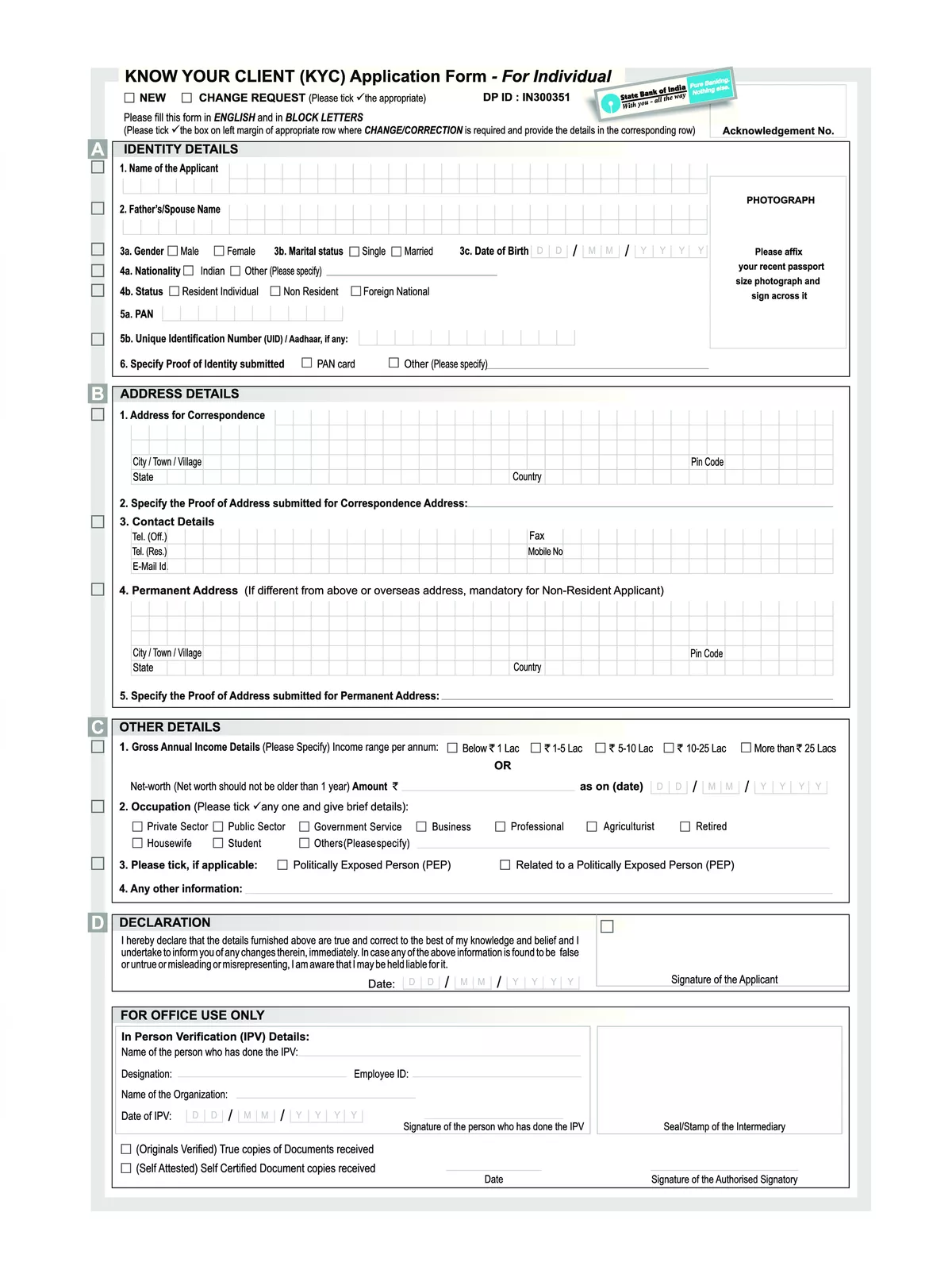How To Update KYC in SBI Online? – SBI KYC Form 2026 - Summary
SBI KYC Form is an official document used by the State Bank of India to update or verify a customer’s identity and address. KYC stands for Know Your Customer, and it is a mandatory process for all banks in India. By filling out this form, customers provide essential details such as name, address, date of birth, and ID proof, which helps the bank maintain accurate records and ensure secure banking services.
Completing the SBI KYC Form is important for customers to continue enjoying uninterrupted banking facilities. Without proper KYC, accounts may face restrictions like limited transactions or even temporary blocking. The form is simple to fill and can be submitted along with valid documents like Aadhaar card, PAN card, passport, or voter ID at the nearest SBI branch.
SBI KYC Form – Overview
| File Name | SBI KYC Form |
| Form Uses | KYC for Individual customer |
| Size | 1.10 MB |
| Beneficiary | Bank Customer |
| Language | English |
| SBI KYC Form PDF | Download PDF |
| Official Site | onlinesbi.com |
SBI KYC Form Fill Up
- Name of the Applicants
- Father’s Name and other personal details
- Address Details
- Other details
- And any other details.
KYC Documents Required for SBI Bank
- Passport.
- Voter’s Identity Card.
- Driving Licence.
- Aadhaar Letter/Card.
- NREGA Card.
- PAN Card.
SBI KYC Form Online?
Update SBI KYC through Internet Banking?
Below are the steps to update SBI KYC through internet banking:
- Log in to your SBI net banking by entering your credentials.
- Click on the ‘My Accounts & Profile’ tab.
- Select the ‘Update KYC’ option. Enter your profile password and click ‘Submit’.
- Select your account from the drop-down menu and click on ‘Submit’.
- Fill out the information to be updated, upload the relevant documents and submit.
- You will receive an OTP on the registered mobile number. Enter the OTP to update your KYC.
- When you update your KYC details, it will apply to all bank accounts under your Customer Identification File/ Form (CIF).
How to Update SBI KYC through YONO?
YONO is SBI’s integrated digital banking platform that offers convenient financial services to SBI account holders. You can also update State Bank of India KYC documents through the YONO app by following these easy steps:
- Open the SBI YONO application and log in using your MPIN.
- Click on the menu on the top left of the home screen and select ‘Service Request’.
- Select the ‘Update KYC’ option.
- Enter your profile password and click ‘Submit’.
- Fill out the information to be updated, upload the relevant documents and submit.
- You will receive an OTP on your registered mobile number. Enter the OTP and click on ‘Submit’.
- If your KYC update has been successful, you will receive a final message saying, ‘Successful KYC for CIF has been updated in bank records through YONO’.