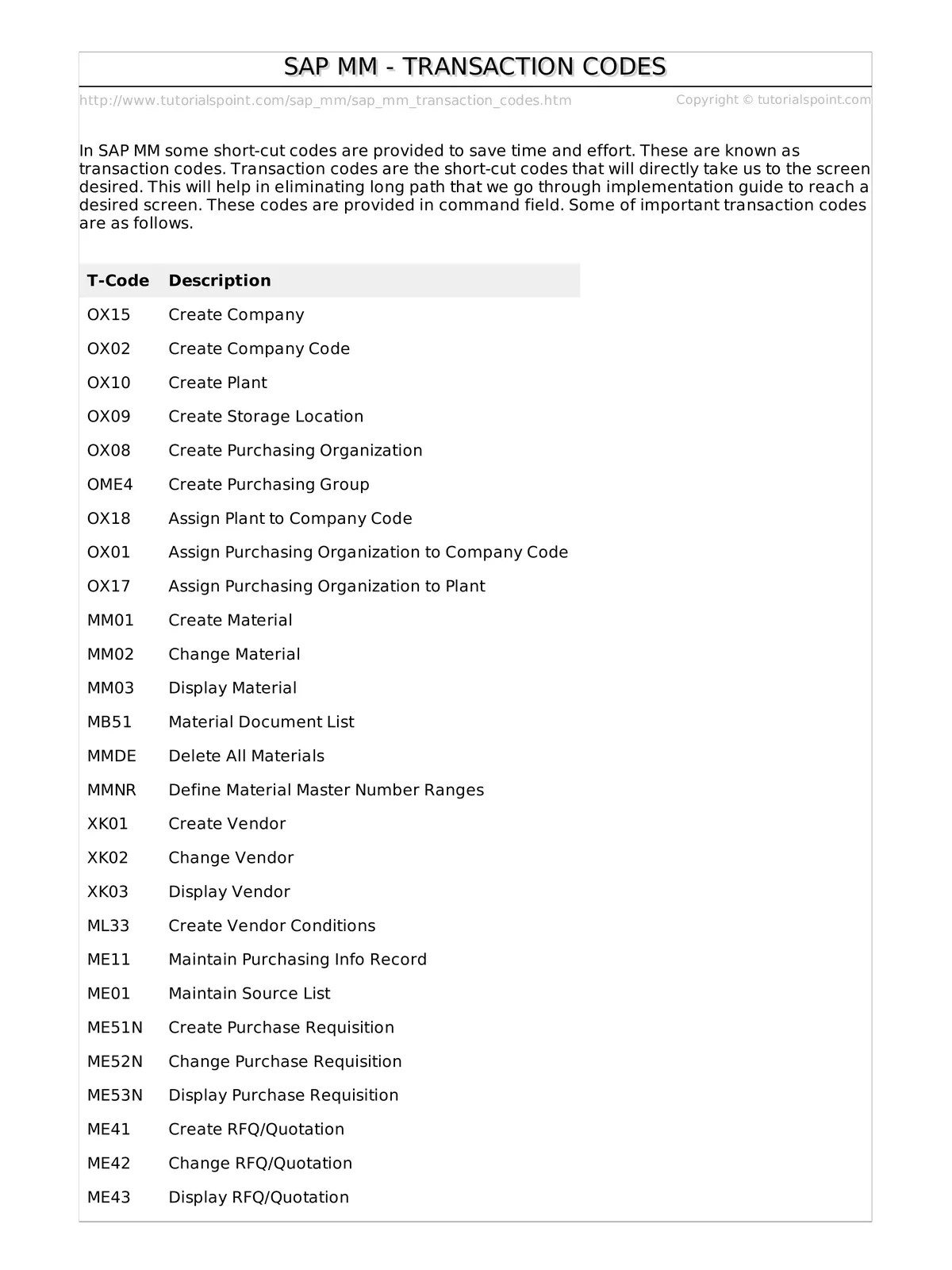SAP T Codes List - Summary
In SAP MM some short-cut codes are provided to save time and effort. These are known as transaction codes. Transaction codes are the short-cut codes that will directly take us to the screen desired. This will help in eliminating the long path that we go through the implementation guide to reach a desired screen.
Transaction code (T Code) in SAP is a 4 digit shortcut key to access the requested transaction. Transaction code provides direct access to the desired transaction from anywhere within the SAP system. Instead of using the SAP R/3 menu path, you can start a function in a single step by using an SAP T-Code.
SAP T Codes List
| Transaction Code | Transaction Description | Application Component | Application Description |
|---|---|---|---|
| FBL1N | Vendor Line Items | FI-GL-IS | Information System |
| ME21N | Create Purchase Order | MM-PUR | Purchasing |
| ME23N | Display Purchase Order | MM-PUR | Purchasing |
| FBL5N | Customer Line Items | FI-GL-IS | Information System |
| VA02 | Change Sales Order | SD-SLS | Sales |
| FBL3N | G/L Account Line Items | FI-GL-IS | Information System |
| VA01 | Create Sales Order | SD-SLS | Sales |
| F110 | Parameters for Automatic Payment | FI | Financial Accounting |
| FS10N | Balance Display | FI | Financial Accounting |
| FB01 | Post Document | FI | Financial Accounting |
| KSB1 | Cost Centers: Actual Line Items | CO | Controlling |
| MIRO | Enter Invoice | MM-IV | Invoice Verification |
| FB1S | Clear G/L Account | FI-GL | General Ledger Accounting |
| ME22N | Change Purchase Order | MM-PUR | Purchasing |
| MB51 | Material Doc. List | MM-IM | Inventory Management |
| ME2L | Purchase Orders by Vendor | MM-PUR | Purchasing |
| MD04 | Display Stock/Requirements Situation | PP-MRP-BD | Master Data |
| VA03 | Display Sales Order | SD-SLS | Sales |
| MM03 | Display Material & | LO-MD-MM | Material Master |
| FB05 | Post with Clearing | FI | Financial Accounting |
| VF01 | Create Billing Document | SD-BIL | Billing |
| MMBE | Stock Overview | LO-MD-MM | Material Master |
| F-03 | Clear G/L Account | FI | Financial Accounting |
| MM02 | Change Material & | LO-MD-MM | Material Master |
| MIGO | Goods movement | MM-IM | Inventory Management |
| FB60 | Enter Incoming Invoices | FI-GL-GL | Basic Functions |
| MM01 | Create Material & | LO-MD-MM | Material Master |
| AW01N | Asset Explorer | FI-AA-AA | Basic Functions |
| XD02 | Change Customer (Centrally) | FI-AR-AR | Basic Functions |
| VF02 | Change Billing Document | SD-BIL | Billing |
| VF03 | Display Billing Document | SD-BIL | Billing |
| XK03 | Display vendor (centrally) | FI-AP-AP | Basic Functions |
| F-44 | Clear Vendor | FI | Financial Accounting |
| XK02 | Change vendor (centrally) | FI-AP-AP | Basic Functions |
| FB02 | Change Document | FI | Financial Accounting |
| FK03 | Display Vendor (Accounting) | FI | Financial Accounting |
| MIR4 | Call MIRO – Change Status | MM-IV | Invoice Verification |
| F-02 | Enter G/L Account Posting | FI | Financial Accounting |
| FBZ0 | Display/Edit Payment Proposal | FI | Financial Accounting |
| MB52 | List of Warehouse Stocks on Hand | MM-IM | Inventory Management |
SAP T Codes List
You can download the SAP T Codes List in PDF format using the link given below.