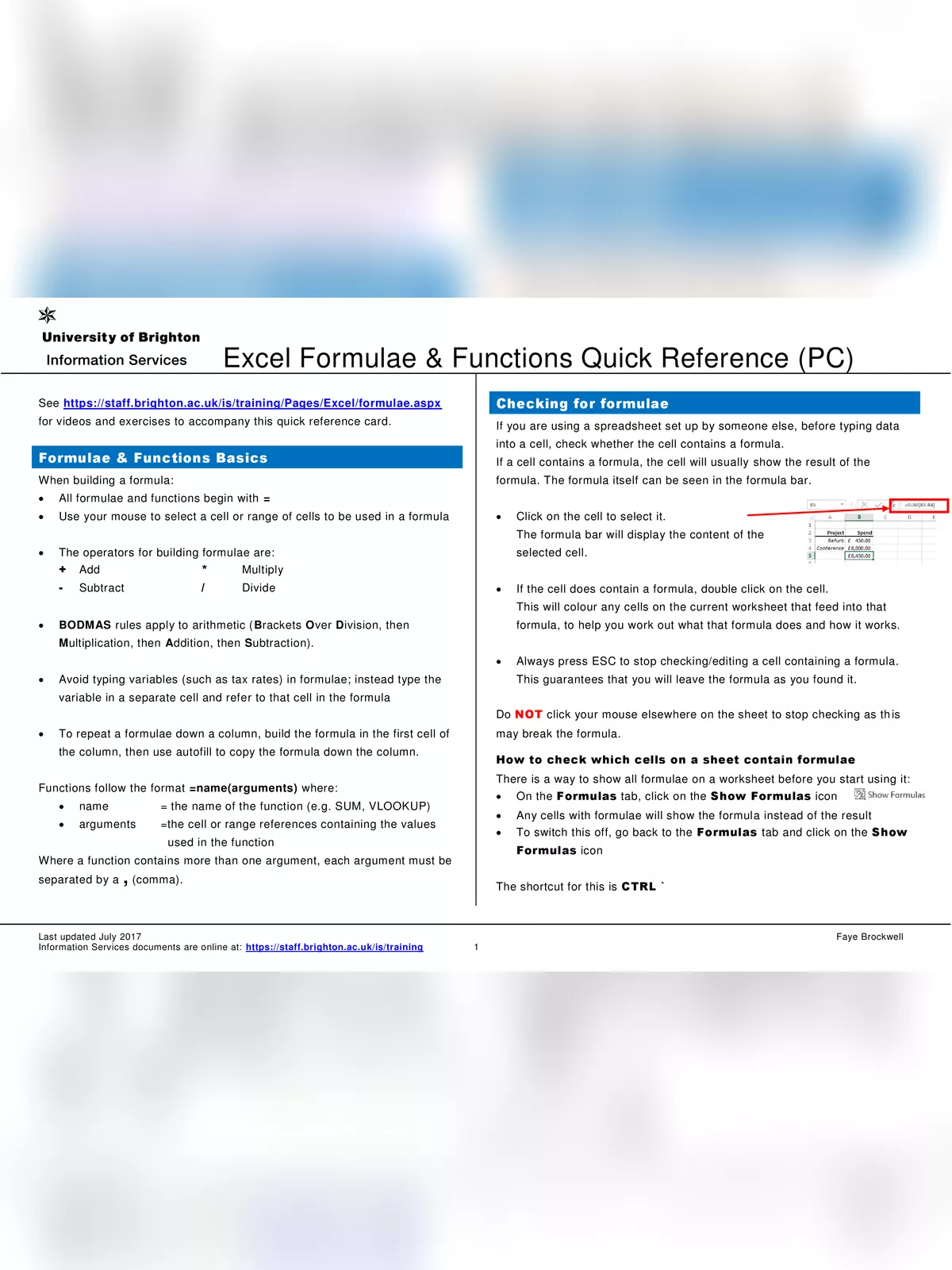MS Excel Formulas List - Summary
Understanding MS Excel formulas is essential for anyone wanting to work efficiently with data. MS Excel formulas are used to calculate values, analyze information, and improve your spreadsheet skills.
What is MS Excel Formula?
In Microsoft Excel, the mean is calculated by adding up a group of numbers and then dividing the total by how many numbers there are. To compute the mean, you can use the AVERAGE function. A formula is a mathematical expression that determines the value of a cell while functions are predefined formulas built into Excel.
Excel Formulas List
- SUM
- COUNT
- COUNTA
- COUNTBLANK
- AVERAGE
- MIN Excel
- MAX Excel
- LEN Excel
- TRIM Excel
- IF Excel
MS Excel Formula & Functions Basics
When building a formula:
- All formulae and functions begin with =
- Use your mouse to select a cell or range of cells to be used in a formula
- The operators for building formulae are: + Add * Multiply, – Subtract / Divide
- BODMAS rules apply to arithmetic (Brackets Over Division, then Multiplication, then Addition, then Subtraction).
- Avoid typing variables (such as tax rates) in formulae; instead, type the variable in a separate cell and refer to that cell in the formula
- To repeat formulae down a column, build the formula in the first cell of the column then uses autofill to copy the formula down the column.
- Functions follow the format =name(arguments) where: name the name of the function (e.g. SUM, VLOOKUP)
arguments the cell or range references containing the values used in the function - Where a function contains more than one argument, each argument must be separated by a, (comma).
- Text criteria in an argument must be surrounded by “(quotation marks)
Download the MS Excel Formulas and Functions List in PDF format using the link given below.
Also check – MS Excel Shortcut Keys PDF