Labh Patri Form – Punjab Labh Patri Application Forms & Procedure
Labh Patri Form – Punjab Labh Patri Application Form & Procedure
Labh Patri or the labour card is a document issued to the labourers (Building and Other Construction Workers) by the Labour Department in Punjab. A labourer can register online or offline for getting a new Labh Patri or labour card.
Labh Patri Forms
Below are the Labh Patri forms in PDF format which can be downloaded for the different purposes.
- Punjab Labour Card (Labh Patri) Registration Form No 21
- Punjab Labour Card (Labh Patri) Registration Form No 11
- Punjab Labour Card (Labh Patri) Updation Form 1
Other Labour Card Schemes Forms:
- Punjab BOCW Diseases Scheme Form
- Punjab BOCW General Surgery Scheme Form
- Punjab Construction Workers Children Stipend Scheme Form
- Punjab Construction Worker Exgratia Scheme Application Form
- Punjab Construction Workers Daughter Shagun Scheme Form
- Punjab BOCW Spectacles and Hearing Device Scheme Form
- Punjab Construction Worker Funeral Rites Scheme Form
- Punjab Construction Workers LTC Scheme Form
- Punjab Construction Worker Sarbat Sehat Bima Yojana Form
- Punjab Construction Worker Maternity Benefit Scheme Form
- Punjab Construction Worker Maternity Benefit Scheme Form
Labh Patri Online Application / Registration Process
Complete details of online registration for new labour card / Labh Patri can be checked in PDF format at the official website using this link.
Step 1: If the applicant is new, then he/she has to register with e-Labour Punjab and visit the official website of https://pblabour.gov.in
Step 2: Click on the “Create New User User” it will show on the official website of Labour Department, Punjab as shown in below
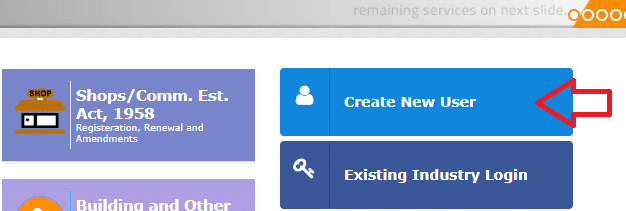
Step 3: Now on Click on “Create New User” button a new window is open and enter the details required for New Labour Card Registration as shown below:-
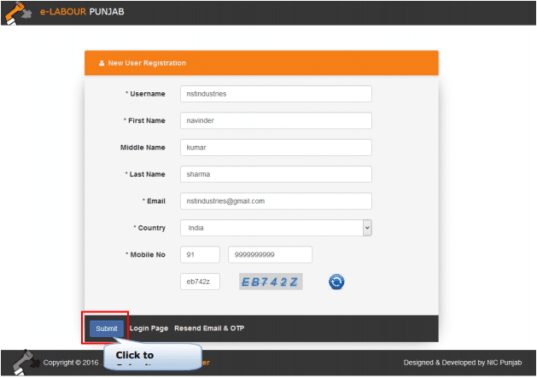
Step 3: Once the required information is submitted system will send a confirmation link to the registered email and OTP for confirmation.
Step 4: New Registered User, needs to click the link sent to his / her registered email id for confirmation.
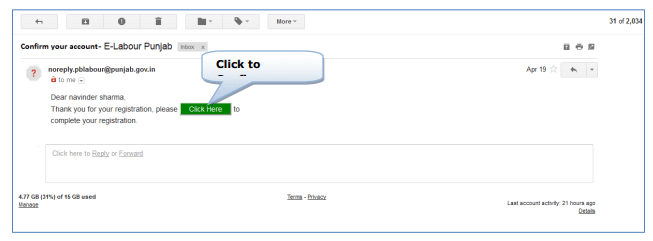
By clicking on Click Here (green button as shown on the screen above) button in the email sent to the applicant (as shown in the screenshot above), the applicant can verify his/her email Id.
Step 5: In the next step, e-Labour will bring the applicant to Verify Mobile number to fill OTP and Captcha and then click on Verify Mobile button.
Step 6: After verification of Mobile No., the e-Labour department will allow the applicant to set his/her password for Registration.
Step 7: Once the registration process is over, an applicant can log in into the e-Labour by browsing http://pblabour.gov.in/Account/Login or by clicking Existing User Login button or by clicking on LOGIN menu at the top right corner of the home page of pblabour.gov.in web portal.
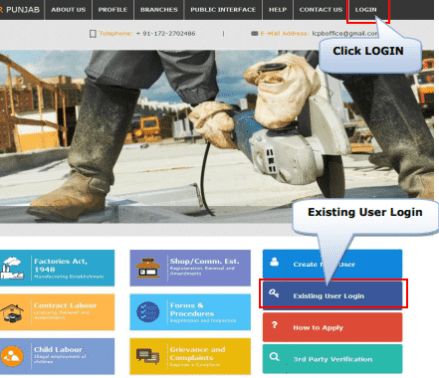
Step 8: It will show the following screen, where the applicant can log in with newly created username and password and can avail the services of e-Labour web portal:
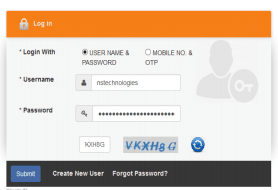
Step 9: If the applicant has logged in for the first time, then the applicant has to update his/her profile with latest photo and signature on the e-Labour website. Once the applicant has updated his profile, the applicant can have all regulatory clearances of e-Labour Punjab
Labor Card (Labh Patri) Eligibility Criteria
- Should be an unorganized worker.
- Workers age Should be between 18 and 40 years.
- Worker Monthly income Should be Rs.15000 or below
List Following Documents Required for Registration :
- Address Proof like Aadhaar Card, Voter Card
- Savings Bank Account / Jan Dhan account number with IFSC
- Pass post Size photograph
SHARE YOUR FEEDBACKIf the you have any issues with the content given above, or you feel any problem with it, please WRITE A COMMENT and enter the appropriate description in comment text such as copyright material / promotion content / links are broken etc.