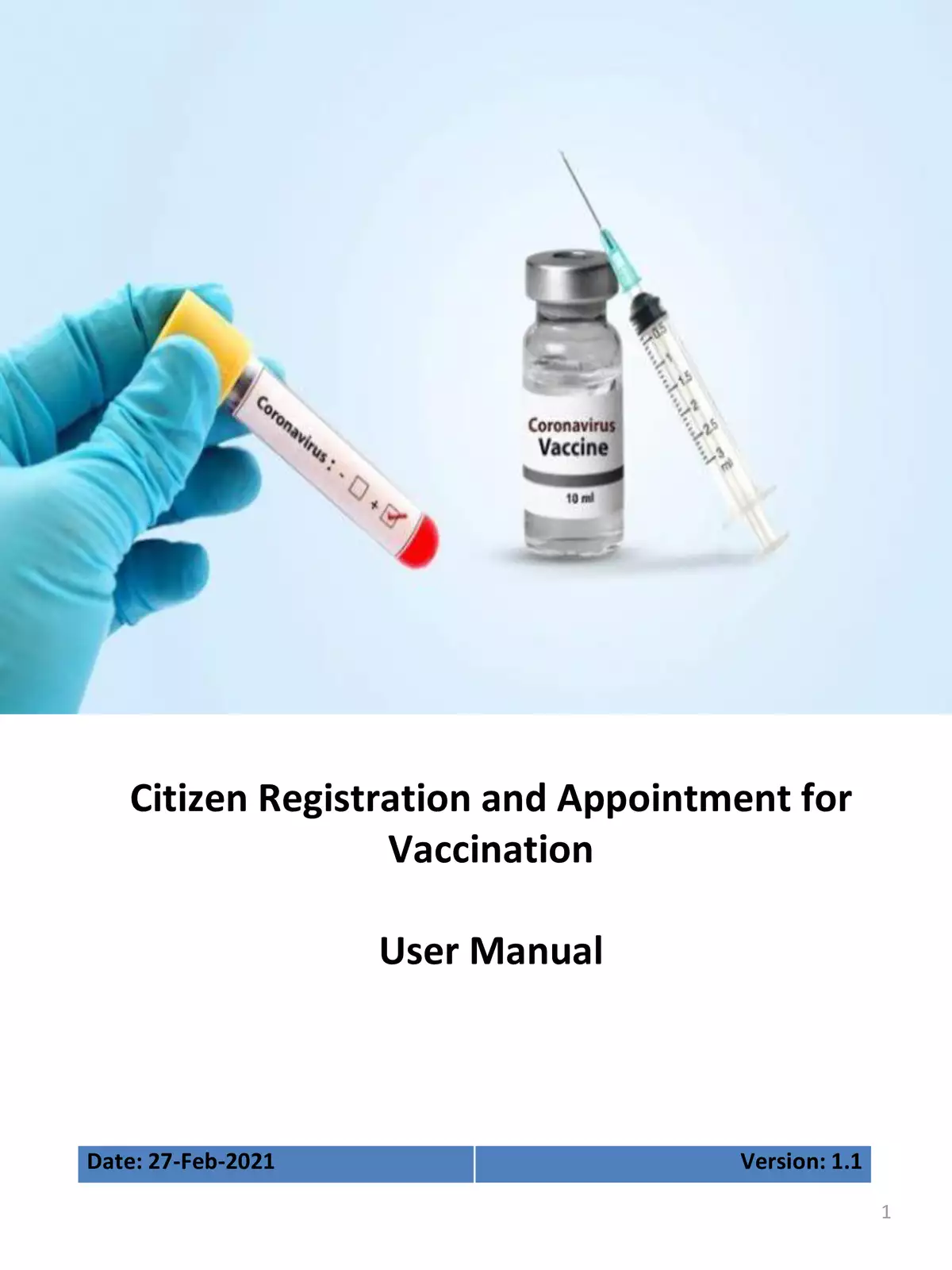CoWin Vaccination Registration Guidelines & Appointment Manual - Summary
CoWin Vaccination Registration Guidelines & Appointment Manual
Are you looking for simple CoWin vaccination registration guidelines? The Ministry of Health and Welfare has created a helpful PDF user manual for Citizen Registration and Appointment for Vaccination through the Co-WIN app. To ensure everyone is vaccinated, the CoWin application is currently open for citizens above 60 years of age and for individuals above 45 years of age with comorbidities.
Step-by-Step Workflow for CoWin Registration
Here’s how the CoWin registration process for vaccination works:
- Registration
- Login
- Schedule Vaccine Appointment
- Confirmation of Appointment
- Vaccination Completed
How to Register on CoWin App
STEP 1: Citizens can register by visiting www.cowin.gov.in.
STEP 2: Enter a valid mobile number.
STEP 3: Click on the “Get OTP” button. An OTP will be sent to your phone via SMS.
STEP 4: Enter the OTP and click the “Verify” button.
STEP 5: Once the OTP is validated, the “Registration of Vaccination” page will appear.
STEP 6: Fill in the required details on the “Registration of Vaccination” page.
STEP 7: Select the appropriate ID card from the dropdown list.
STEP 8: After entering all registration details, click the “Register” button at the bottom right.
STEP 9: You will receive a confirmation message once your registration is successful.
Once the registration is complete, citizens can easily book appointments for vaccination and can add or remove more individuals for vaccination when needed.
Don’t forget to download the complete guidelines/user manual PDF for CoWin registration and start your vaccination journey today! 📄