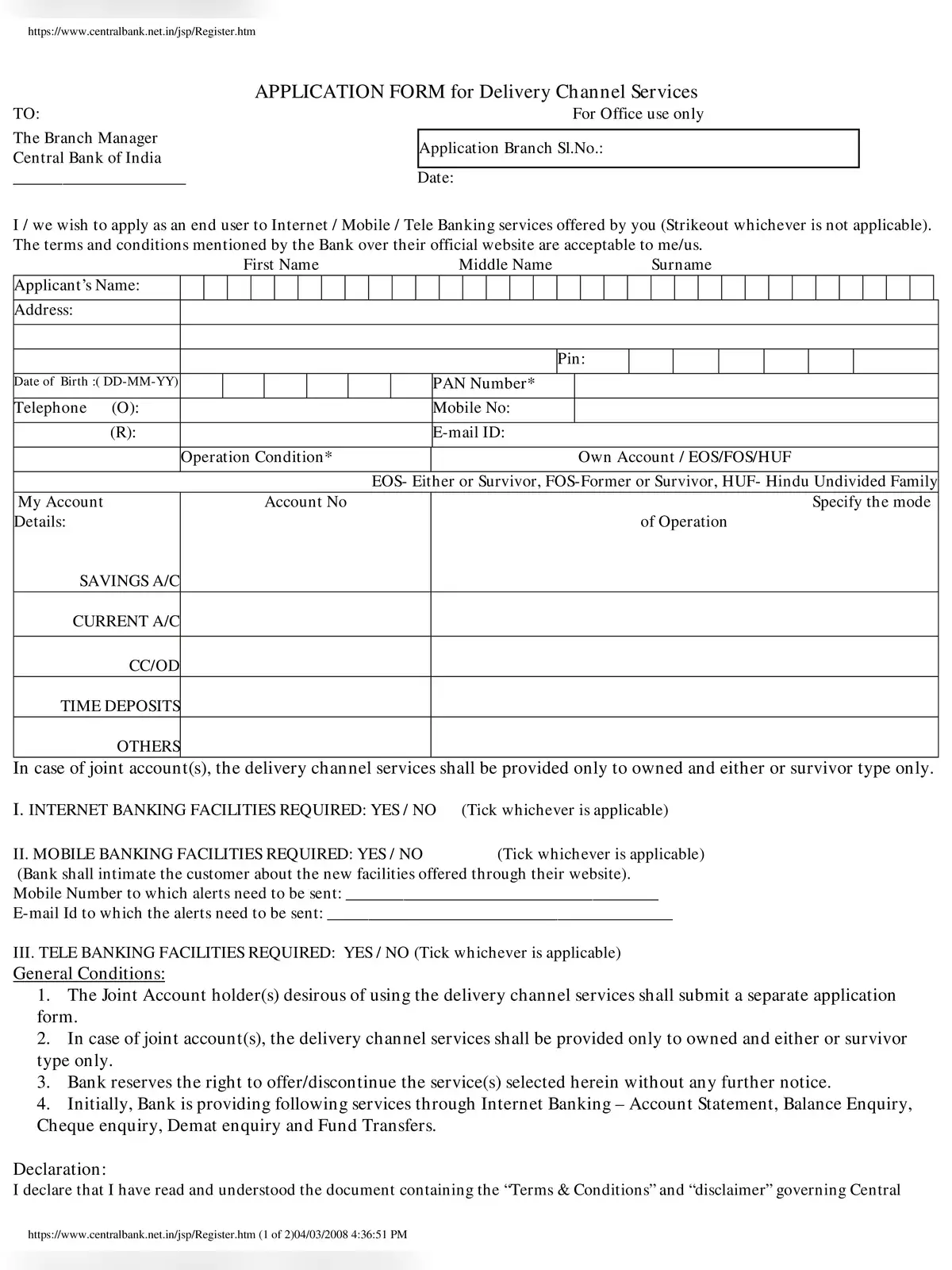Central Bank of India Internet Banking Form - Summary
Download the Central Bank of India Internet Banking Form PDF easily to start using online banking services. The Central Bank of India provides this Internet Banking Form both offline at branches and online for quick access. You can visit your nearest CBI branch or simply download the form from our website using the link below. Make sure to fill in all the necessary details carefully before submitting the form with the required documents.
How to Fill the Central Bank of India Internet Banking Form
This Internet Banking Application Form is specially designed by the Central Bank of India (CBI) for all its customers. You can obtain the form either from any CBI branch or download the PDF directly from the link given below. After filling the form with the correct information, submit it to your local Central Bank of India branch to activate your internet banking facility.
Important Details to Provide in the Form
- Applicant’s Full Name
- Permanent Address
- Date of Birth
- Your Account Number and Type
- PAN Number (if applicable)
- Any Additional Information required by the bank
General Conditions for Internet Banking
- All joint account holders must fill out separate application forms if they want internet banking access.
- Services are available only for joint accounts held with “either-or-survivor” clauses or jointly owned accounts.
- The bank can start or stop any internet banking service at any time without giving prior notice.
- Currently, internet banking services include Account Statement view, Balance Enquiry, Cheque Enquiry, Demat Enquiry, and Fund Transfers.
You can download the Central Bank of India Internet Banking Form PDF using the download link below. Simply click to get your copy and start your hassle-free internet banking experience today! 📥