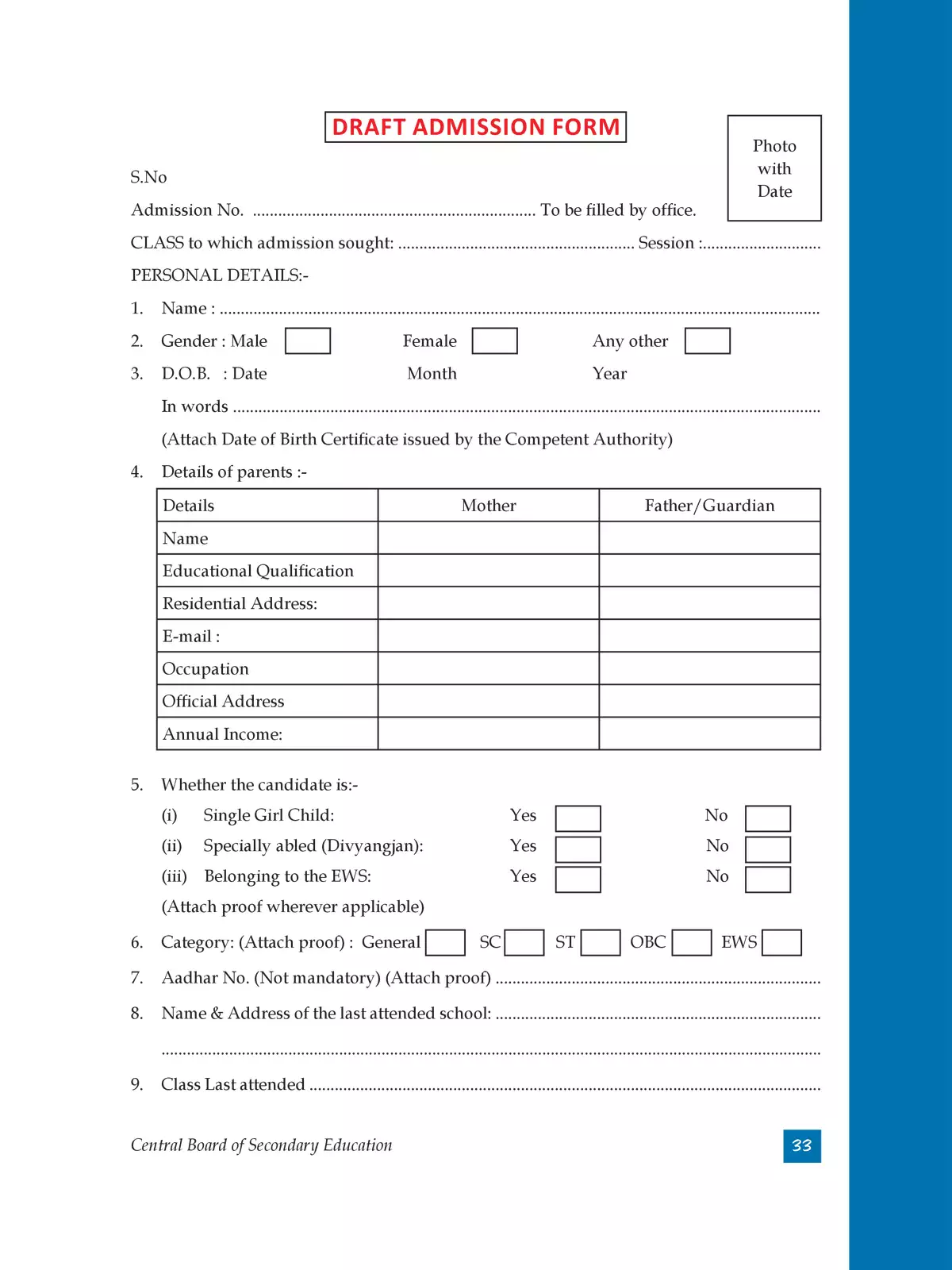CBSE Registration Form for Class 9 2020-21 - Summary
Online Registration for CBSE can be done with the help of the steps stated below. Have a look!!
- The first and foremost step is to visit the official website of Central Board Of Secondary Education that is cbse.nic.in
- After that, on the homepage press on the “REGISTRATION OF CLASS IX/XI STUDENTS FOR SESSION 2020-2021” link available under the “Recent Announcements” head.
- Doing this, a PDF file will open showing some details regarding CBSE 9th Registration and CBSE 11th Registration.
- Go through the details given concerning CBSE Registration carefully.
- Then, press on appropriate link given in notification.
- Doing this, a new window will display.
- Now, hit on “Continue for Submission” tab.
- Enter your user ID, Password, Security Pin and hit on Log in button.
- Then enter your school details and press submit option.
- This will redirect you to a new page there you have to fill your personal details.
- At last hit final submit option.
- Take a print out of same for future use.