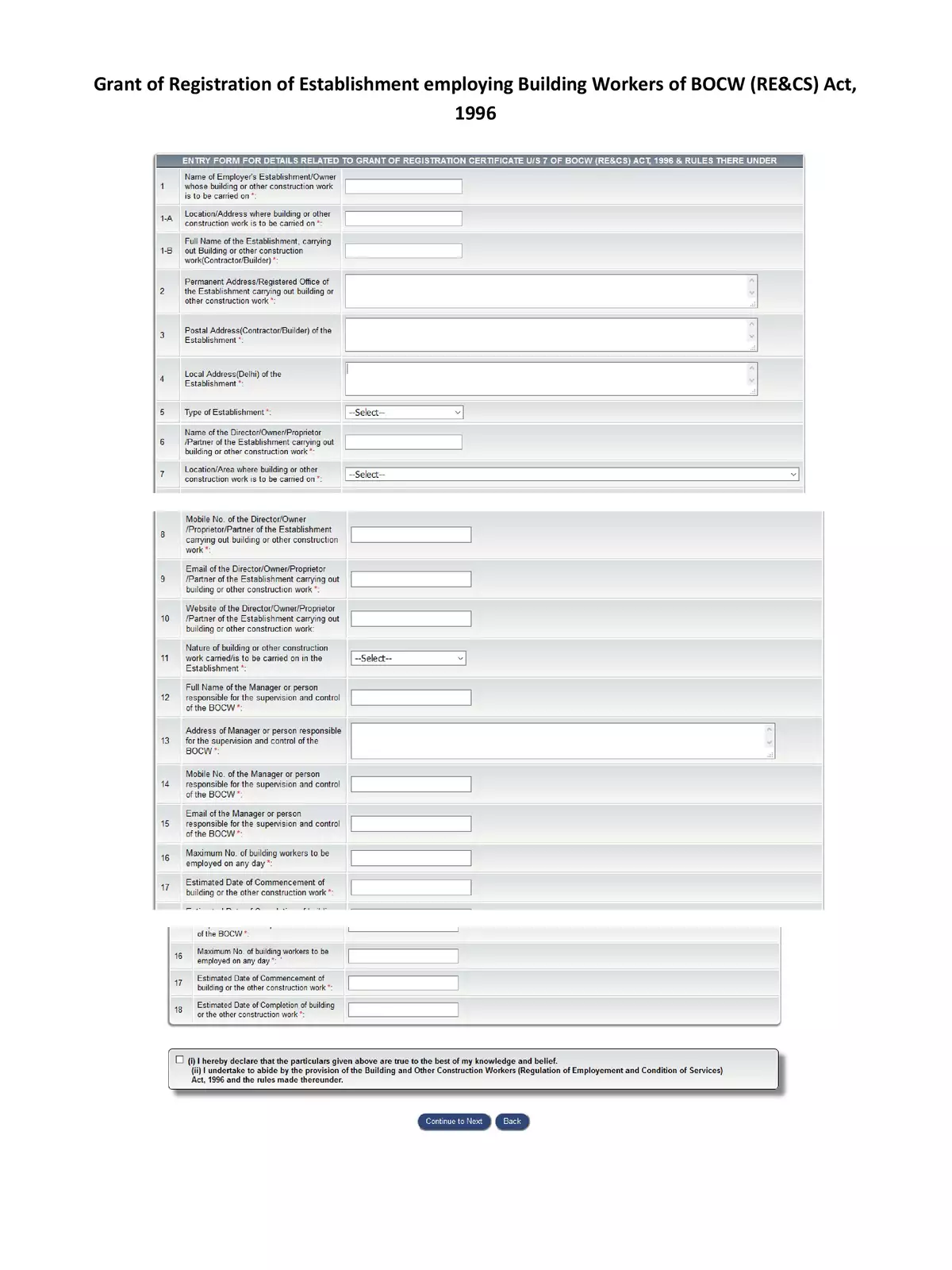Application Form Grant of Registration of Establishment employing Building Workers of BOCW - Summary
This section offers online services for establishment owners wishing to register for the grant of registration of establishments employing building workers under the Building & Other Construction Workers (RE & CS) Act, 1996 and Cess Act. If you’re looking to conduct any construction work in Haryana, it is essential to follow the registration process for your establishment, ensuring compliance with the necessary regulations. You can easily download the PDF application form for your convenience.
Steps For Registration
To start, the user must create a login ID and password on the web portal www.hrylabour.gov.in using their operational email ID. The generated login ID and password will be sent to the registered email address and phone number, so make sure both are correct and active.
During registration, users should complete a profile that includes their Basic Information Performa (BIP). This form consists of all important details about the establishment, such as the address, employee information, details about the occupier or manager, construction specifics, and necessary declarations.
Before submitting your application, ensure that all documents are in the correct format and size.
You can pay the required fees online or offline, depending on what suits you best.
Once everything is ready, simply submit the application form for processing.
After successful processing of your application, you will receive an online certificate or license featuring a unique 16-digit number. You can easily download this document and begin using it right away!
How To Use
For business owners who are already registered, simply visit the website. In the centre of the page, you will find the option for Building & Other Construction Establishment. After logging in, users must apply for a certificate of registration using FORM I. The great part is that the fee calculation is automatic—based on the number of workers and the date the application is submitted.
You can also upload details of any previously paid fees in the treasury section. The applicant is required to provide information on the expected start and end dates of the project. FORM I – CESS rule is generated automatically, using all the information from your BIP whenever required. To complete and submit the form, any additional details requested must be provided.
For more detailed guidance, feel free to download the PDF application form available on our website! 📄