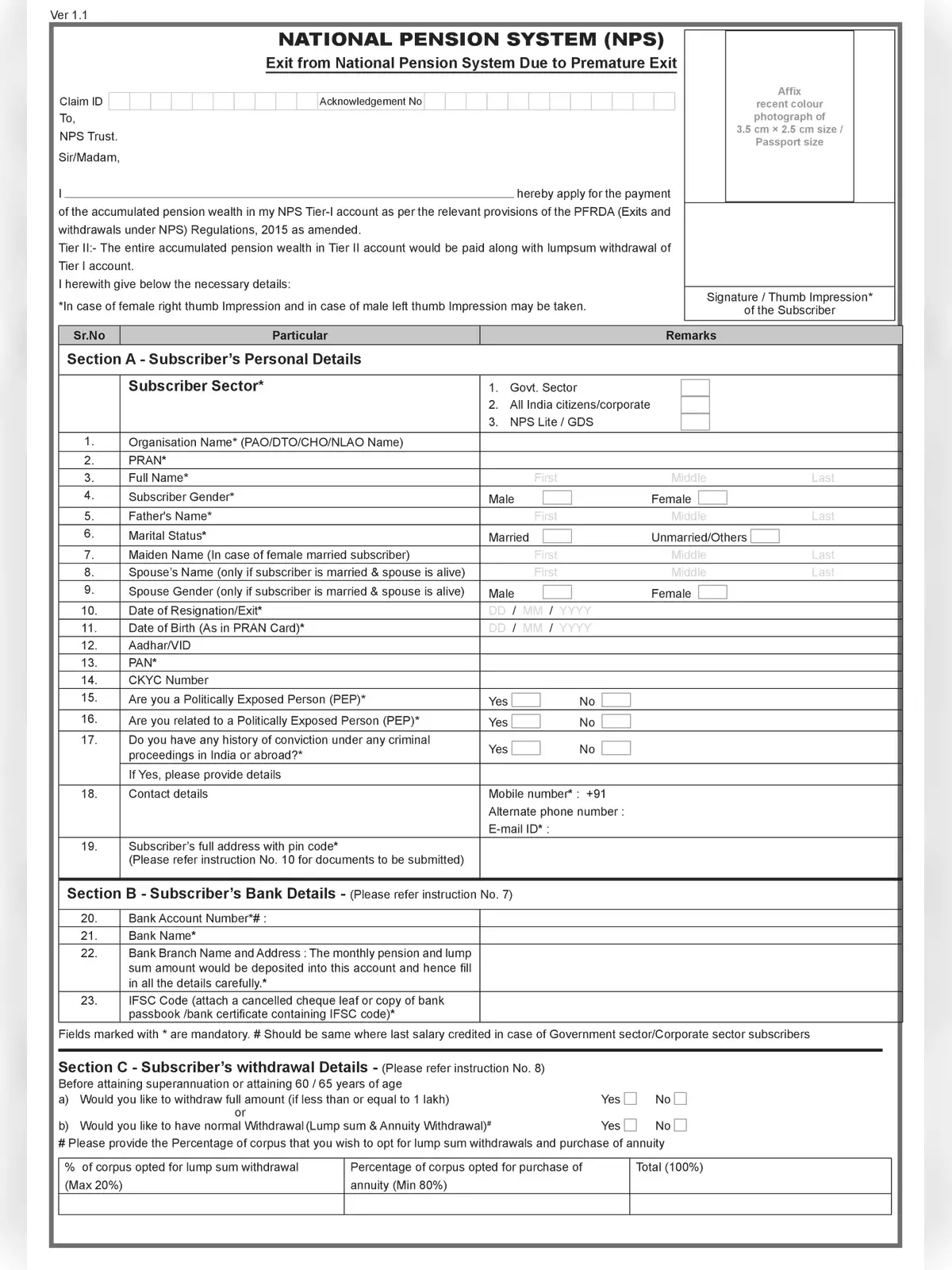Post Office NPS Premature Claim Form 302 - Summary
- According to the guidelines from the NPS Trust, beneficiaries cannot withdraw funds from their NPS account if they registered on or after July 1, 2014, and are NOT FATCA compliant. Therefore, it’s very important for subscribers to submit their FATCA Self-Certification online by logging into their NPS Account at www.cra-nsdl.com. Alternatively, they can provide their FATCA Self-Certification to their Nodal Officer.
- As per the amendments in the Prevention of Money-Laundering (Maintenance of Records) Second Amendment Rules, 2017, subscribers will not be allowed to withdraw benefits from their NPS account unless their Aadhaar and PAN are linked to their PRAN. It is strongly recommended that subscribers seed their Aadhaar and PAN into their NPS account before submitting a withdrawal request (Aadhaar linkage is not mandatory until further orders from the Hon’ble Supreme Court).
- Here are the documents you need to attach with the withdrawal application form:
Important Documents for NPS Withdrawal
- A copy of your Address Proof, attested by the Nodal Officer, must match the address on the withdrawal form.
- An Identity Proof copy, also attested by the Nodal Officer.
- A copy of the PRAN card (not required for government sector subscribers). If you don’t have the PRAN card, please include a printout of the ePRAN or a duly notarized Affidavit explaining why you have not submitted the PRAN card.
- A cancelled cheque showing the Subscriber’s Name, Bank Account Number, and IFS Code, or a Bank Certificate/Bank Passbook that contains the Name, Bank Account Number, and IFSC code for direct credit or electronic transfer.
Helpful Tips for NPS Subscribers
It is very important to prepare all these documents carefully to ensure there are no delays when you withdraw your funds. By following these guidelines, you can make sure that your claims are processed without any hiccups. If you want to know more about the NPS Premature Claim Form 302, don’t forget to download the PDF available on our website.
If you need any further help, feel free to contact your Nodal Officer or customer support!