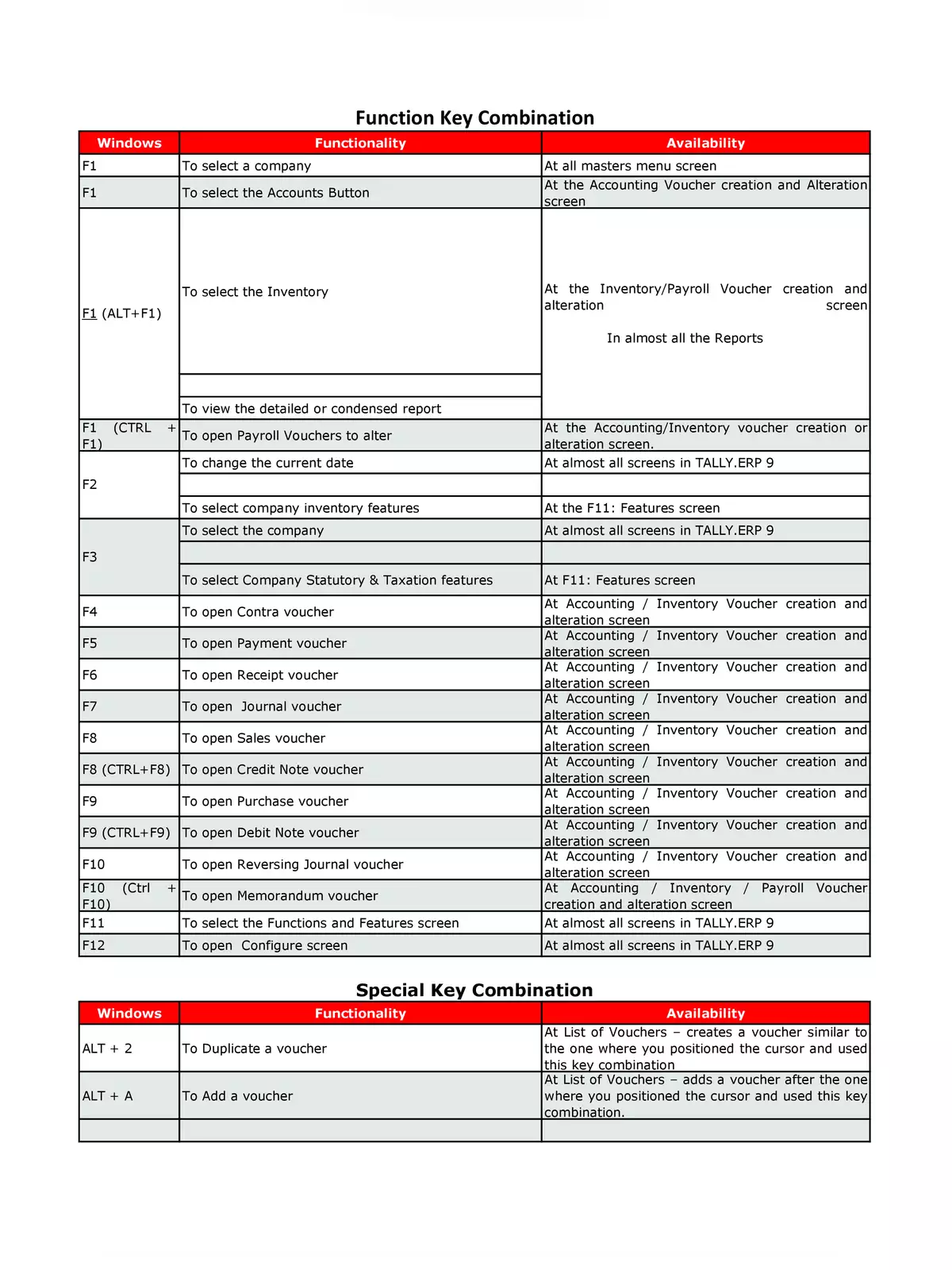Tally Shortcut Keys - Summary
ALT + R. To Register Tally. CTRL + A. To accept a form – wherever you use this key combination, that screen or report gets accepted as it is. Ctrl+Alt+B.F1 Function (This function is used to select a company. It is also used to select the inventory and accounts button. •It is available at all master’s menu screen. Appears at the Accounting/ Inventory vouchers creation and alteration screen).
List of some Tally Shortcut Keys
| Shortcut Key | Description |
|---|---|
| Alt + F1 | Select company |
| Alt + F2 | Change date |
| Alt + F3 | Select company info |
| Alt + F4 | Contra voucher |
| Alt + F5 | Payment voucher |
| Alt + F6 | Receipt voucher |
| Alt + F7 | Journal voucher |
| Alt + F8 | Sales voucher |
| Alt + F9 | Purchase voucher |
| Alt + F10 | Debit note voucher |
| Alt + F11 | Credit note voucher |
| Alt + F12 | Inventory voucher |
| Ctrl + A | Accept a form, report, or voucher |
| Ctrl + N | Create a new company |
| Ctrl + E | Export data |
| Ctrl + P |
You can download the Tally Shortcut Keys PDF using the link given below.