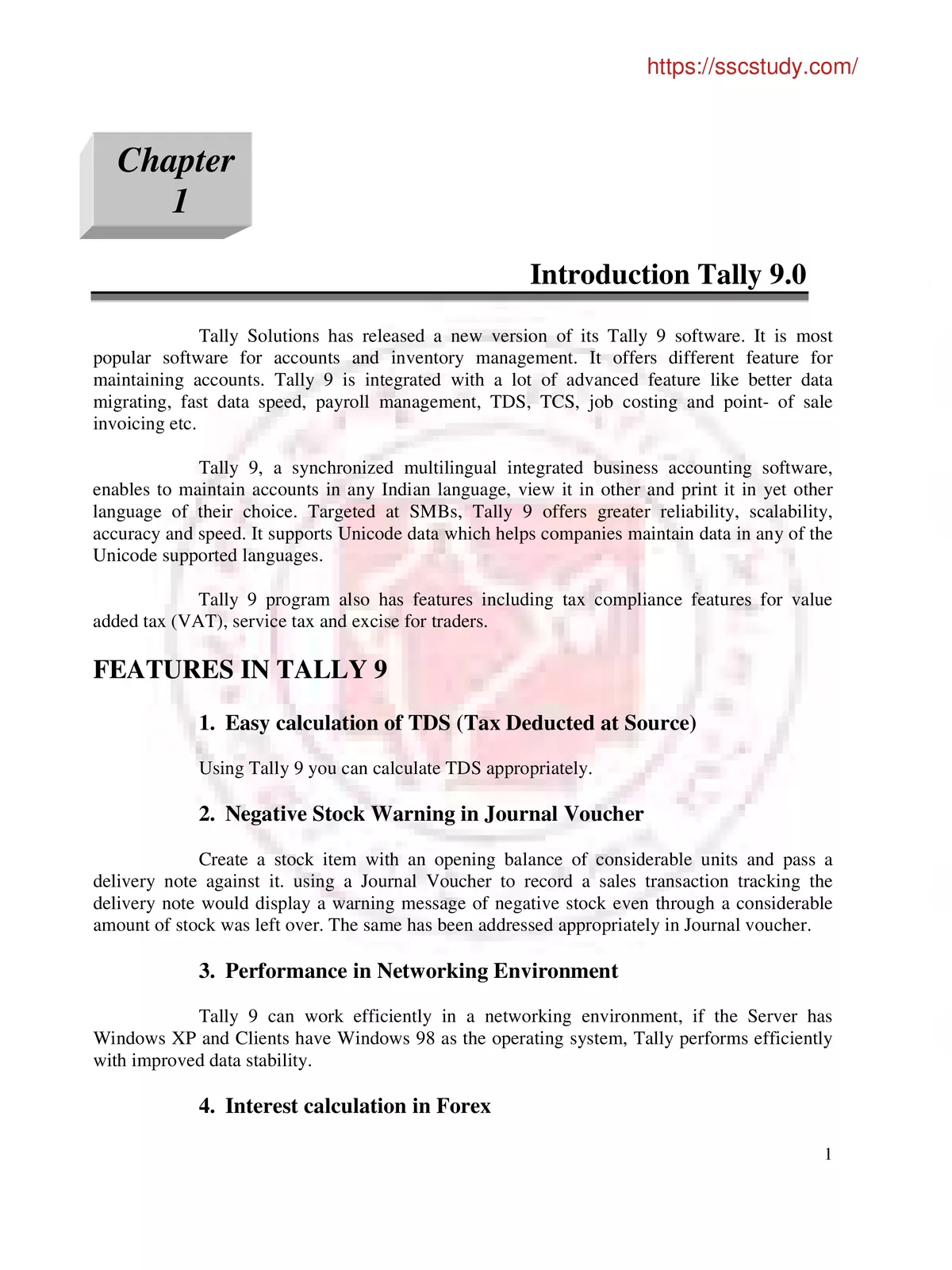Tally Book - Summary
Tally Solutions has released a new version of its Tally 9 software. It is the most popular software for accounts and inventory management. It offers different features for maintaining accounts. Tally 9 is integrated with a lot of advanced features like better data migrating, fast data speed, payroll management, TDS, TCS, job costing point- of invoicing, etc.
Tally 9, a synchronized multilingual integrated business accounting software, enables one to maintain accounts in any Indian language, view it in others, and print it in yet another language of their choice. Targeted at SMBs, Tally 9 offers greater reliability, scalability, accuracy, and speed. It supports Unicode data which helps companies maintain data in any of the Unicode supported languages.
Tally Book – Features
| Feature | Description |
|---|---|
| 1. Accounting | Comprehensive accounting capabilities. |
| 2. Financial Reporting | Generate various financial reports. |
| 3. Inventory Management | Track and manage inventory levels. |
| 4. Invoicing | Create and send invoices to customers. |
| 5. GST and Taxation | Handle Goods and Services Tax (GST) and taxes. |
| 6. Payroll Processing | Manage employee salaries and payroll taxes. |
| 7. Banking | Record and reconcile bank transactions. |
| 8. Multi-Currency Support | Perform transactions in different currencies. |
| 9. Budgeting | Create and monitor budgets for financial planning. |
| 10. Data Security | Ensure data security and user access control. |
| 11. Data Backup | Backup and restore data to prevent data loss. |
| 12. User-friendly UI | Intuitive interface for easy navigation. |
| 13. Multi-User Support | Collaborate with multiple users simultaneously. |
| 14. Third-party Integrations | Connect with other business software. |
| 15. Customization | Tailor Tally to suit specific business needs. |
| 16. Mobile Access | Access Tally data on mobile devices. |
| 17. Audit Trail | Maintain an audit trail for financial records. |
| 18. E-commerce Support | Handle e-commerce transactions and data. |
Tally Shortcut Keys
| Shortcut | Description |
|---|---|
| F1 | Select a Company |
| F2 | Change the date |
| F3 | Select a Company |
| F4 | Contra Voucher |
| F5 | Payment Voucher |
| F6 | Receipt Voucher |
| F7 | Sales Voucher |
| F8 | Purchase Voucher |
| F9 | Journal Voucher |
| F10 | Toggle Auto Calculation |
| F11 | Features |
| F12 | Configure |
| Ctrl + A | Accept a form |
| Ctrl + Alt + B | Create a Backup |
| Ctrl + F1 | Quit Tally |
| Ctrl + G | Select Language |
| Ctrl + K | Keyboard Shortcut |
| Ctrl + Q | Abandon a Form |
| Ctrl + R | Repeat Narration |
| Ctrl + T | Create a New Group |
| Ctrl + V | Advanced Configuration of Tally |
| Ctrl + Alt + F | Full Screen Display |
| Ctrl + Alt + I | Import Data |
| Ctrl + Alt + R | Rewrite Data |
| Ctrl + Alt + S | Backup Data |
| Ctrl + Alt + N | Company Info |
| Alt + C | Create a Master |
| Alt + D | Delete a Master |
| Alt + E | Export Data |
| Alt + I | Day Book |
| Alt + L | List of Vouchers |
| Alt + N | New Company |
| Alt + O | Upload/Download |
| Alt + P | |
| Alt + Q | Cancel a Voucher |
| Alt + S | Stock Summary |
| Alt + U | Upload |
| Alt + V | Voucher Entry |
| Alt + W | Balance Sheet |
| Alt + X | Cancel |
| Alt + Y | Register |
| Alt + Z | Zoom |
You can download the Tally Book PDF using the link given below.