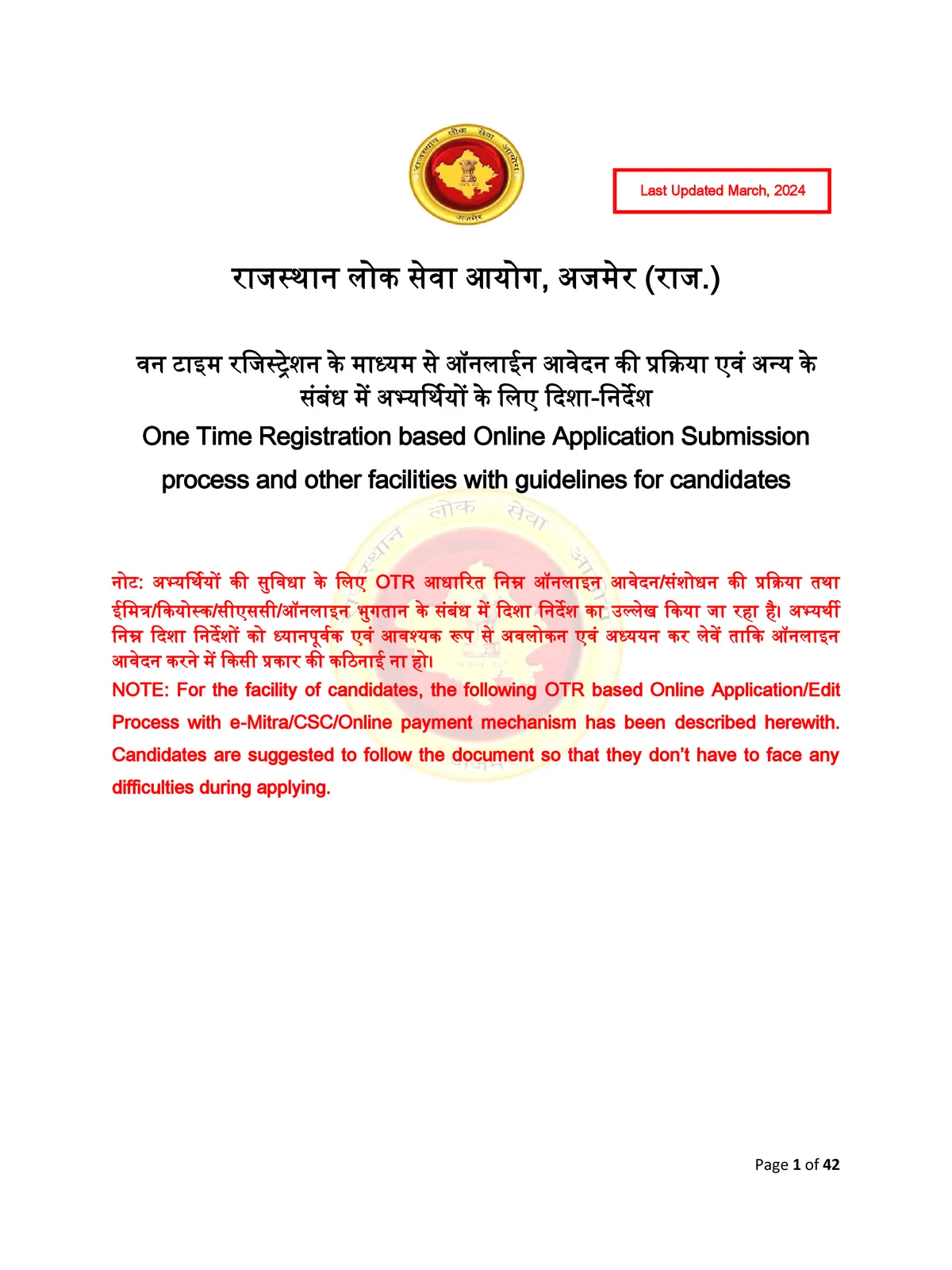SSO OTR Form Manual - Summary
This guide helps you get to know the SSO OTR form manual. Just follow these simple steps to log in to https://sso.rajasthan.gov.in for applying online in 2025. This manual shows you how to use the Single Sign-On (SSO) portal, especially the One Time Registration (OTR) process. This process saves you time when applying for different recruitments.
Understanding the SSO OTR Process in 2026
If you are not registered on the SSO portal yet, just click the “Register” button. You will see various registration options. Pick the one that fits you best. Registering first is a very important step before you can continue with any application.
Once you register, you can log in easily using your unique SSO ID and password. After logging in, you will land on your SSO dashboard. From there, you can access many services, including the Recruitment Portal.
Using the Recruitment Portal with the SSO OTR form manual
On your SSO dashboard, find the “Recruitment Portal” app. Click on it. This will take you to the Recruitment Portal page where you’ll find all the details about current recruitments and the status of your applications.
Inside the Recruitment Portal dashboard, you’ll find three main sections: “My Applications”, “Notifications”, and “Ongoing Recruitments”. The “My Applications” section shows the status of the applications you’ve already sent. The “Notifications” section gives you important updates and alerts related to recruitment. The “Ongoing Recruitments” section lists all the recruitments currently open for applications. Having this SSO OTR form manual as a downloadable PDF is very useful.