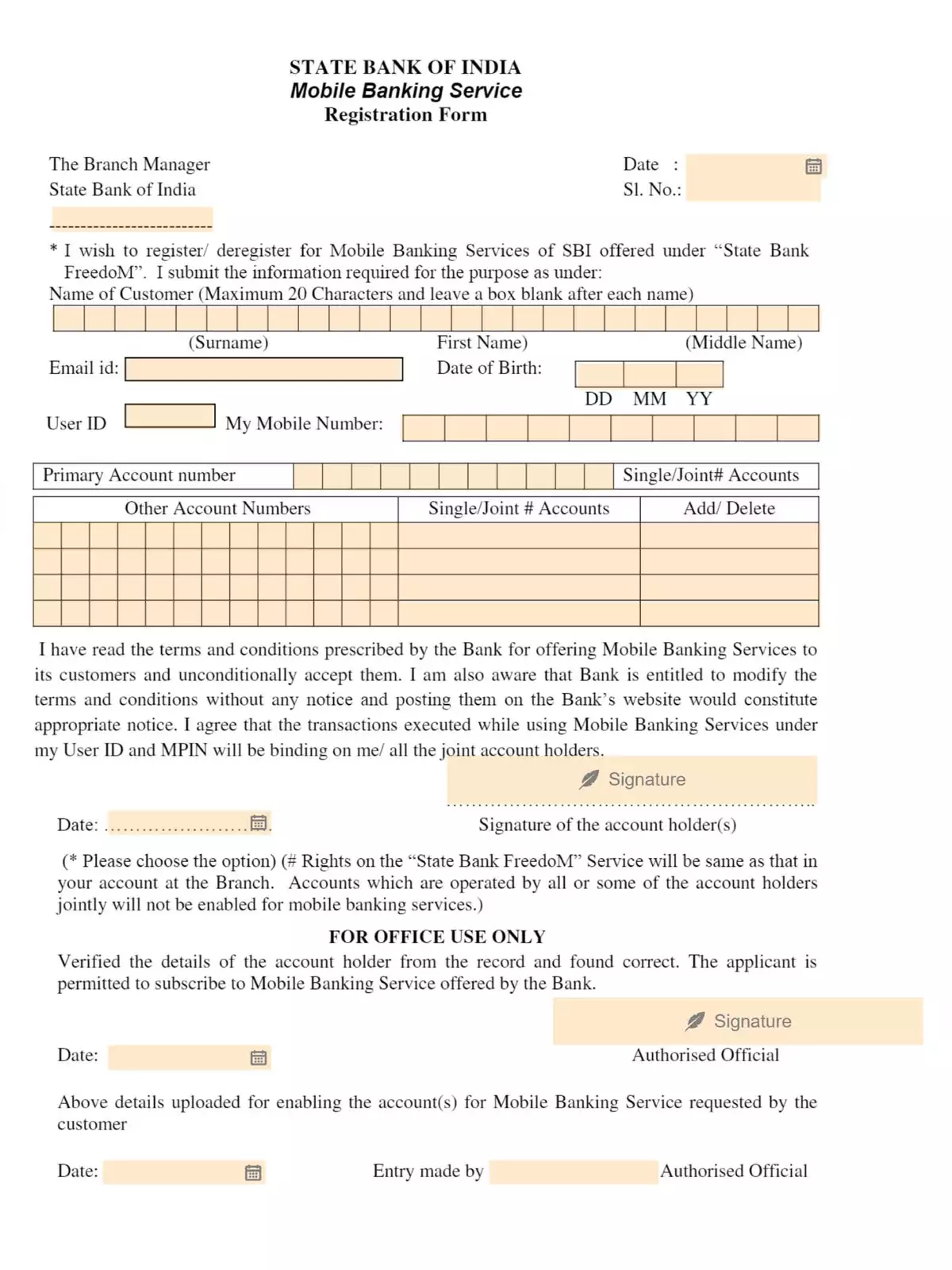SBI Mobile Banking Registration Form - Summary
You can easily apply for SBI mobile banking service by filling out the SBI Mobile Banking Registration Form and submitting it at your nearest SBI branch. This convenient service allows you to make payments from one account to another using your smartphone. To register for SBI mobile banking, simply download and fill out the SBI mobile banking registration form. You can find this form easily on the SBI website via the link below for your convenience.
Overview of SBI Mobile Banking Registration Form
The SBI Mobile Banking Registration Form requires you to provide essential details about your account, along with your personal and contact information. Once you have completed the form, visit your nearest SBI branch to successfully complete the registration process.
With SBI mobile banking, managing your account is simple and hassle-free! You can check your account balance, transfer funds, and access various useful features, all from the comfort of your smartphone. 📱
Details to Fill in the SBI Mobile Banking Registration Form
The following fields are mandatory and must be filled out correctly:
Mandatory Fields to Fill:
- Name of Customer
- Email ID
- Date of Birth
- Mobile Number
- User ID
- Account Number
- Signature
You can download the SBI Mobile Banking Registration Form PDF using the link provided below. This PDF is easy to access and helps streamline your registration process.