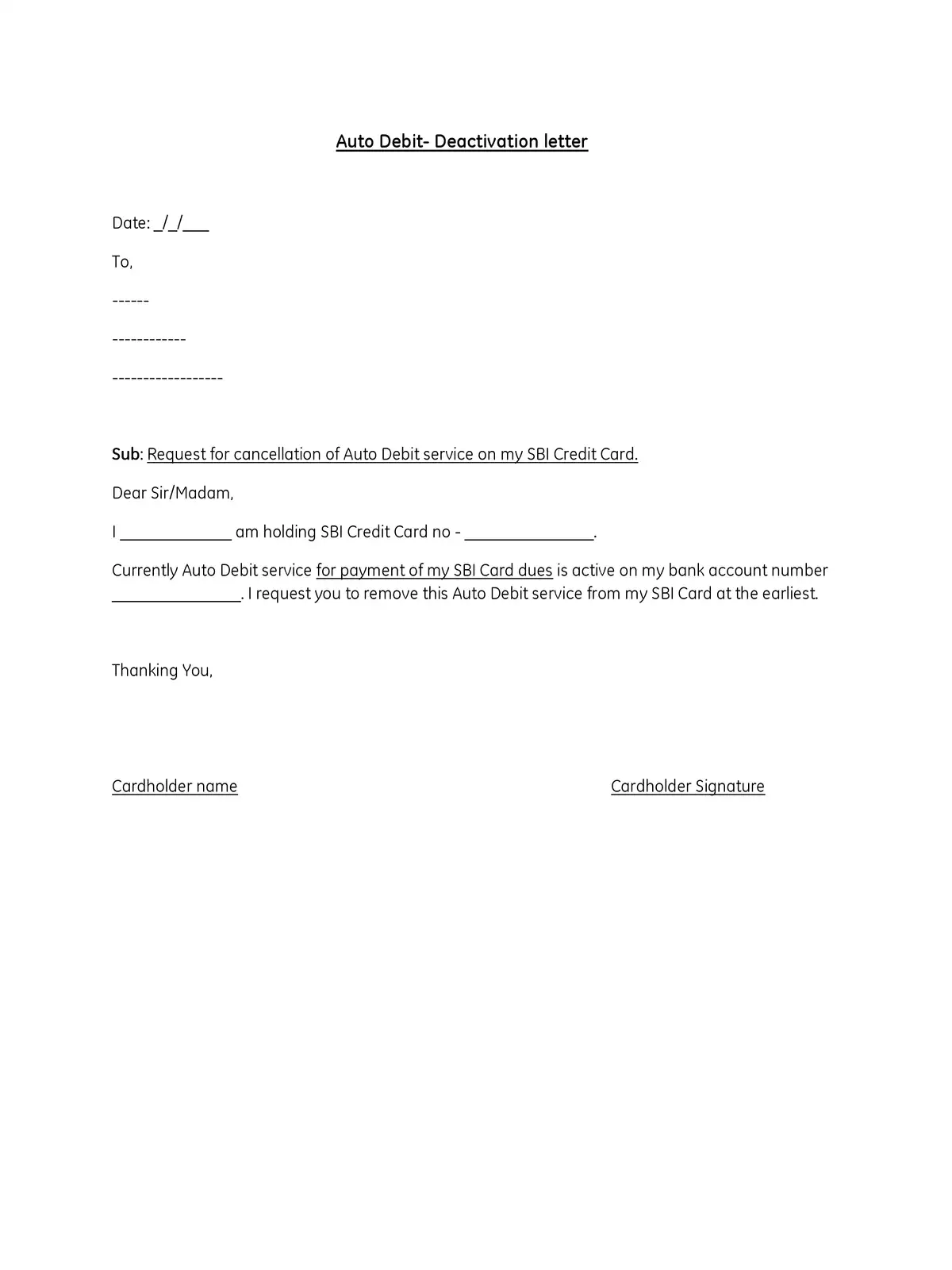SBI Auto Debit Deactivation Letter - Summary
When it comes to managing your finances, understanding how to deactivate SBI Auto Debit can be very helpful. Auto debit is a convenient banking feature that links your bank account to your credit card account. If a customer forgets to pay their credit card dues, the credit card company automatically deducts the owed amount from their bank account. This can sometimes lead to unexpected deductions, so knowing how to deactivate this feature is essential.
Why Deactivate SBI Auto Debit?
Many customers might want to deactivate the auto debit feature for various reasons, such as wanting more control over their finances or switching to a different payment method. Deactivating this feature can help you manage your monthly expenses better and avoid unplanned deductions.
How to Download the SBI Auto Debit Deactivation Letter
You can easily download the SBI Auto Debit Deactivation Letter from the official website in PDF format. Simply follow the instructions below to get your copy:
Make sure to check the link provided below for the downloadable PDF letter. This letter will help you formally request the cancellation of the auto debit facility linked to your SBI account.
Remember, having control over your banking options can lead to better financial management!
Download the SBI Auto Debit Deactivation Letter from the official website in PDF format using the link provided below.