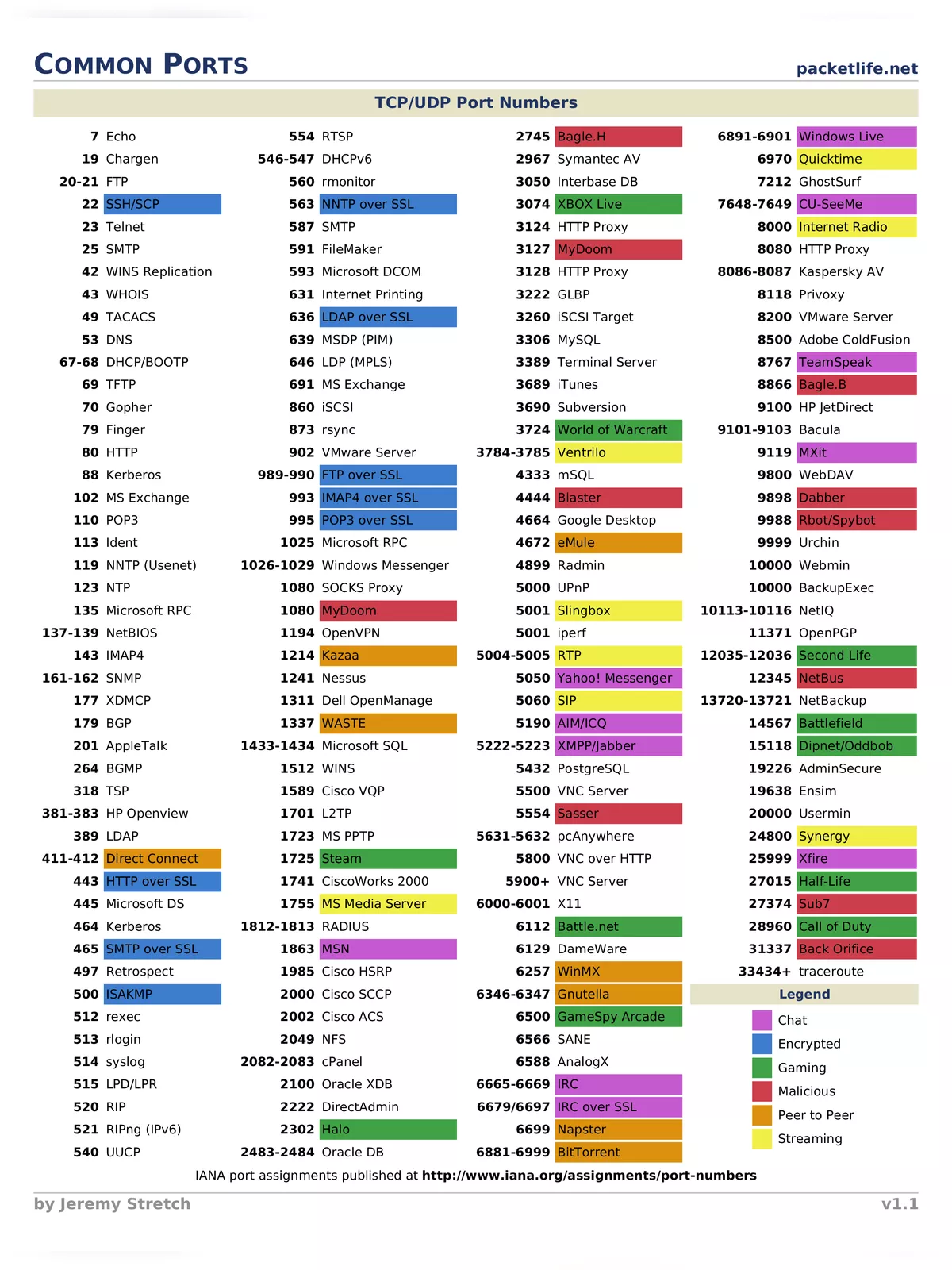Port Number List 2026 - Summary
A port number list is very important when you are working with networks and the internet. Think of a port number as a special address that helps your computer know which application or service is asking for its attention. These numbers can be set by computers automatically, fixed for common apps, or you can set them yourself if needed. Having a Port Number List handy makes things much easier.
Understanding Port Numbers and Their Types
Port numbers are grouped to keep things organized. The people in charge of this are called IANA (Internet Assigned Numbers Authority). They manage the official list of port numbers. There are two main types they handle: Well-Known Ports and Registered Ports.
Well-Known Ports and Registered Ports Explained
Well-Known Ports are those from 0 to 1023. These are for common network services that most people use every day. Registered Ports are from 1024 to 49151. These are for applications that need more specific numbering but are still officially tracked. Then there are Dynamic or Private Ports, ranging from 49152 to 65535. These are usually used for short-term connections that don’t need a fixed number.
Handy Port Number List with Common Uses 2026
Knowing the common port numbers is very helpful, whether you are setting up a network or just trying to understand how the internet works. Here is a Port Number List with the uses you will often come across:
- FTP (File Transfer Protocol):
- Port 20: For sending and receiving data
- Port 21: For managing the connection and giving commands
- SSH (Secure Shell):
- Port 22: For logging into computers securely from a distance and controlling them
- Telnet:
- Port 23: For sending text messages across a network, but it’s not secure since the messages aren’t hidden
- SMTP (Simple Mail Transfer Protocol):
- Port 25: Used for sending emails from one server to another
- DNS (Domain Name System):
- Port 53: This works like a phonebook for the internet, changing website names (like google.com) into computer addresses (IP addresses)
- HTTP (Hypertext Transfer Protocol):
- Port 80: What your web browser uses to visit websites that are not secure
- HTTPS (Secure Hypertext Transfer Protocol):
- Port 443: Used for visiting secure websites, like online banks or shopping sites, it keeps your information safe
- SNMP (Simple Network Management Protocol):
- Port 161: Used by network managers to monitor network devices like routers and switches
- LDAP (Lightweight Directory Access Protocol):
- Port 389: Used to look up information in network directories, like finding user accounts
- MySQL:
- Port 3306: The port where the popular MySQL database software listens for connections
- RDP (Remote Desktop Protocol):
- Port 3389: Lets you connect to and control another computer’s screen from your own
- FTPS (FTP Secure):
- Port 989: Used for the secure data connection when transferring files with FTPS
- Port 990: Used for the secure control connection for FTPS commands
- SFTP (SSH File Transfer Protocol):
- Port 22: Allows you to transfer files securely using the same technology as SSH
- SMTPS (Secure SMTP):
- Port 465: A secure way to send emails
- POP3 (Post Office Protocol version 3):
- Port 110: Used by email programs to download emails from a server to your computer
- IMAP (Internet Message Access Protocol):
- Port 143: Another way for email programs to access messages on a server, letting you manage them there
- IMAPS (Secure IMAP):
- Port 993: A secure version of IMAP for accessing emails
- NNTP (Network News Transfer Protocol):
- Port 119: Used to read and post messages to Usenet newsgroups
- NTP (Network Time Protocol):
- Port 123: Helps keep the clocks on computers and devices accurate by syncing them with time servers
- LDAPS (Secure LDAP):
- Port 636: A secure version of LDAP for accessing directory information
For quick access and reference, you can find a detailed Port Number List PDF for download below. This Port Number List PDF is a useful resource for anyone working with networks in 2025.