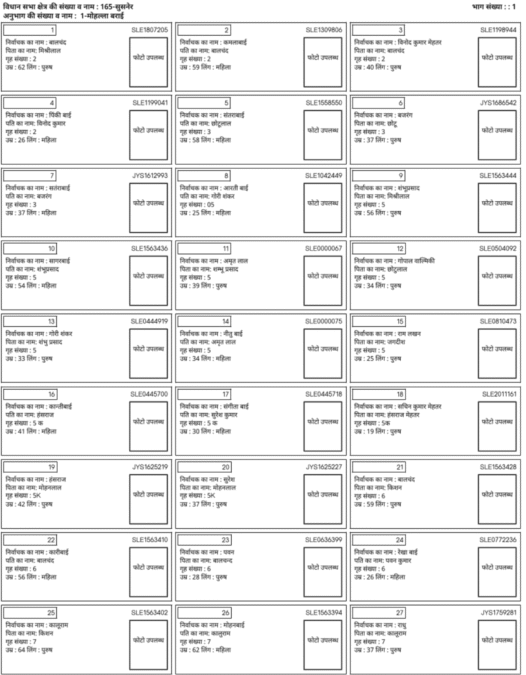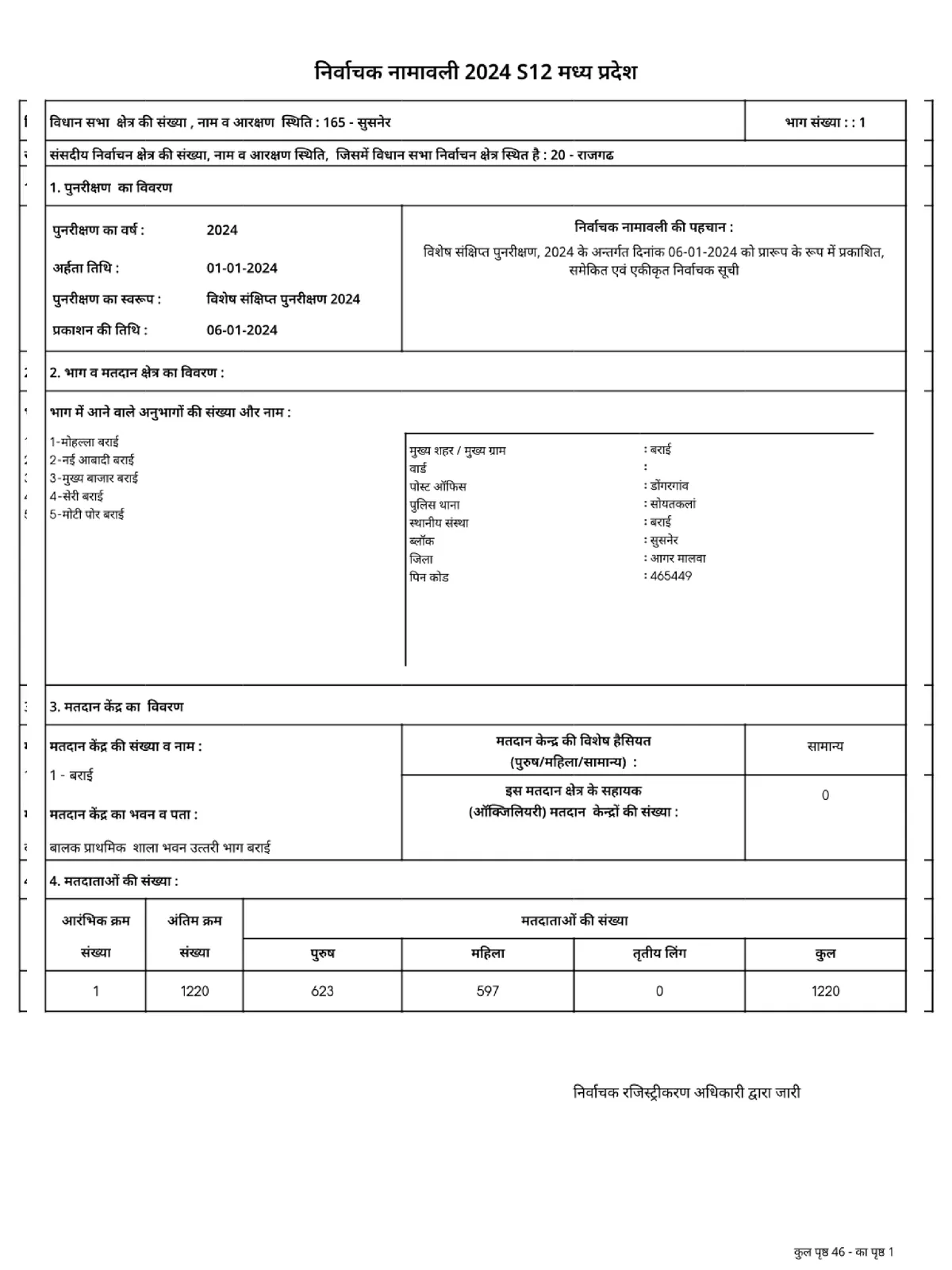CEO Madhya Pradesh Voter List 2026 - Summary
Election Commission of Indian has released the MP Voter List 2025 with photos, allowing citizens to search for their names in the final PDF electoral roll. Voters can also download their new Madhya Pradesh Voter ID Card directly from the official website.
How to Download Electoral Roll Voter List 2026 MP PDF Online
Step 1: Go to the CEO official website, voters.eci.gov.in
Step 2: At the homepage of you have to click on “Download Electoral Roll” under Services section.
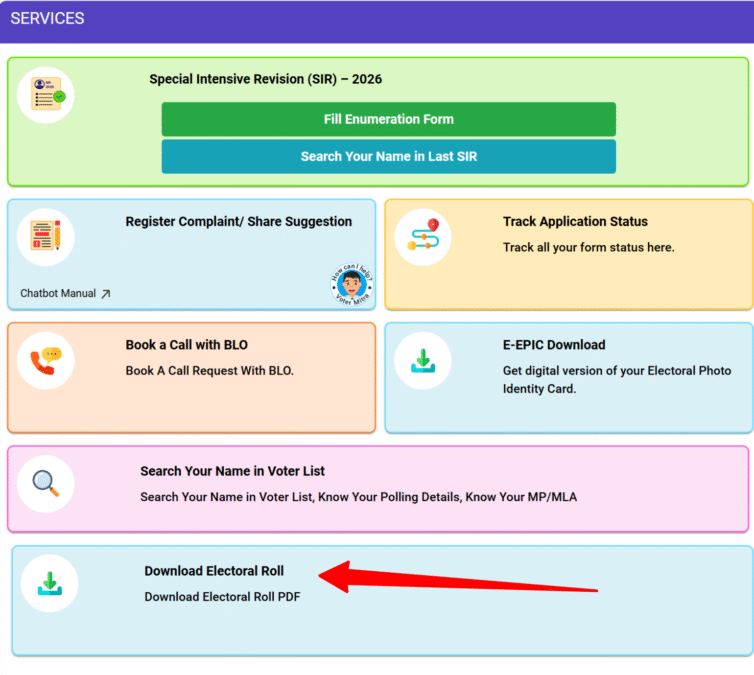
Step 3: On the next page you have to select the “State”, “District”,” Assembly Constituency”,” Language.” Roll Type” and enter the captcha code, then select Part No and Name as the screenshot shown below.
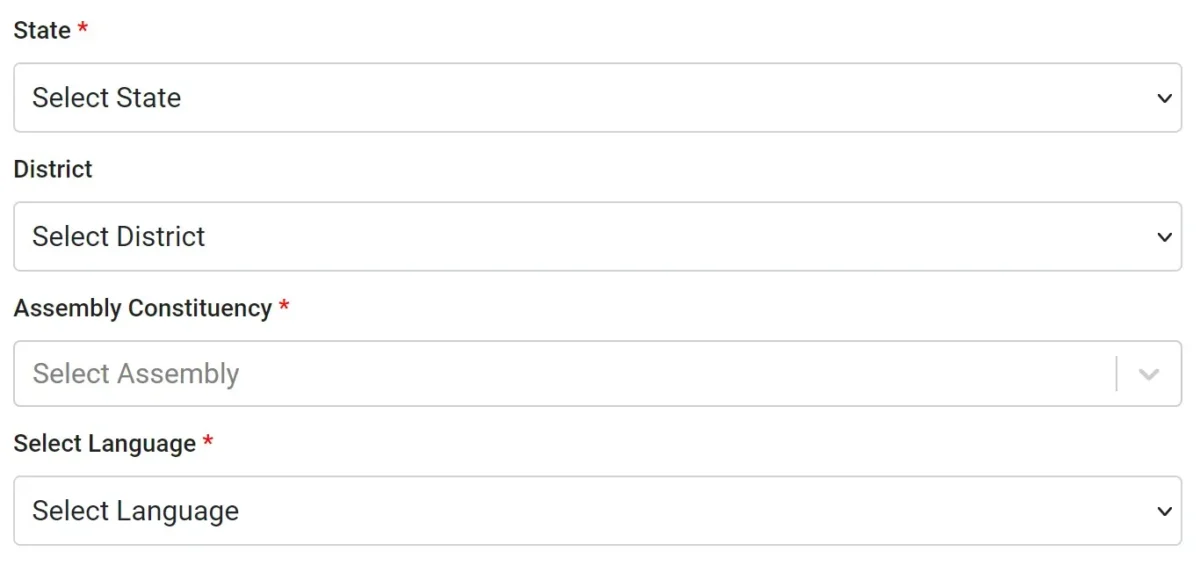
STEP 4: Pick the Roll Type such as “SIR Final Roll 2025”, “Final Roll 2025” or “Supplement Roll”, whichever is available for your state.

STEP 5: From the list of polling stations / part numbers, select your polling booth or area and then click on the button to download the selected PDFs.
STEP 6: Enter the captcha code, confirm download and save the voter list PDF on your mobile or computer for future use.
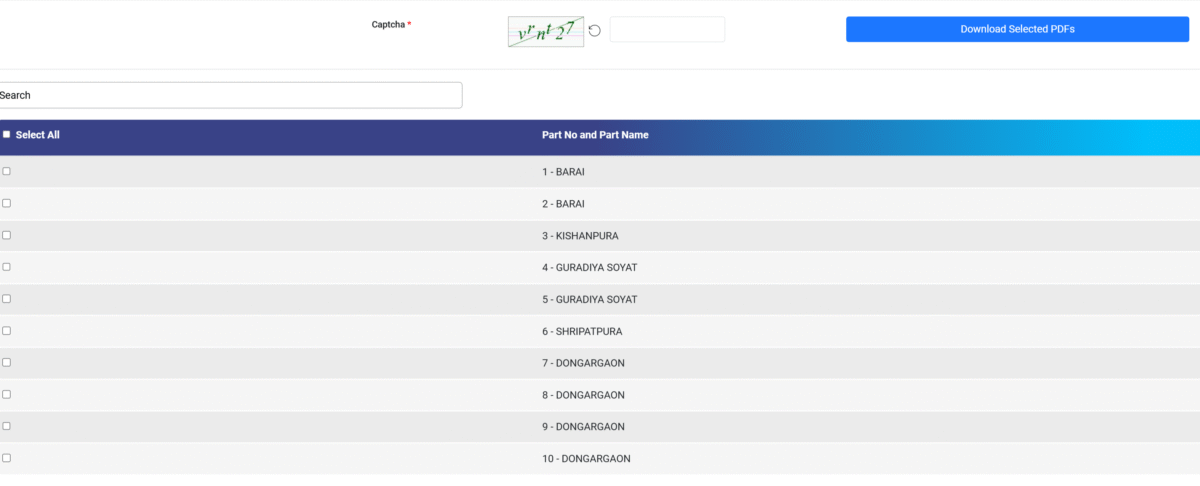
Step 7: After that MP Voter List 2025 PDF will be downloaded and you can check your name in this list.