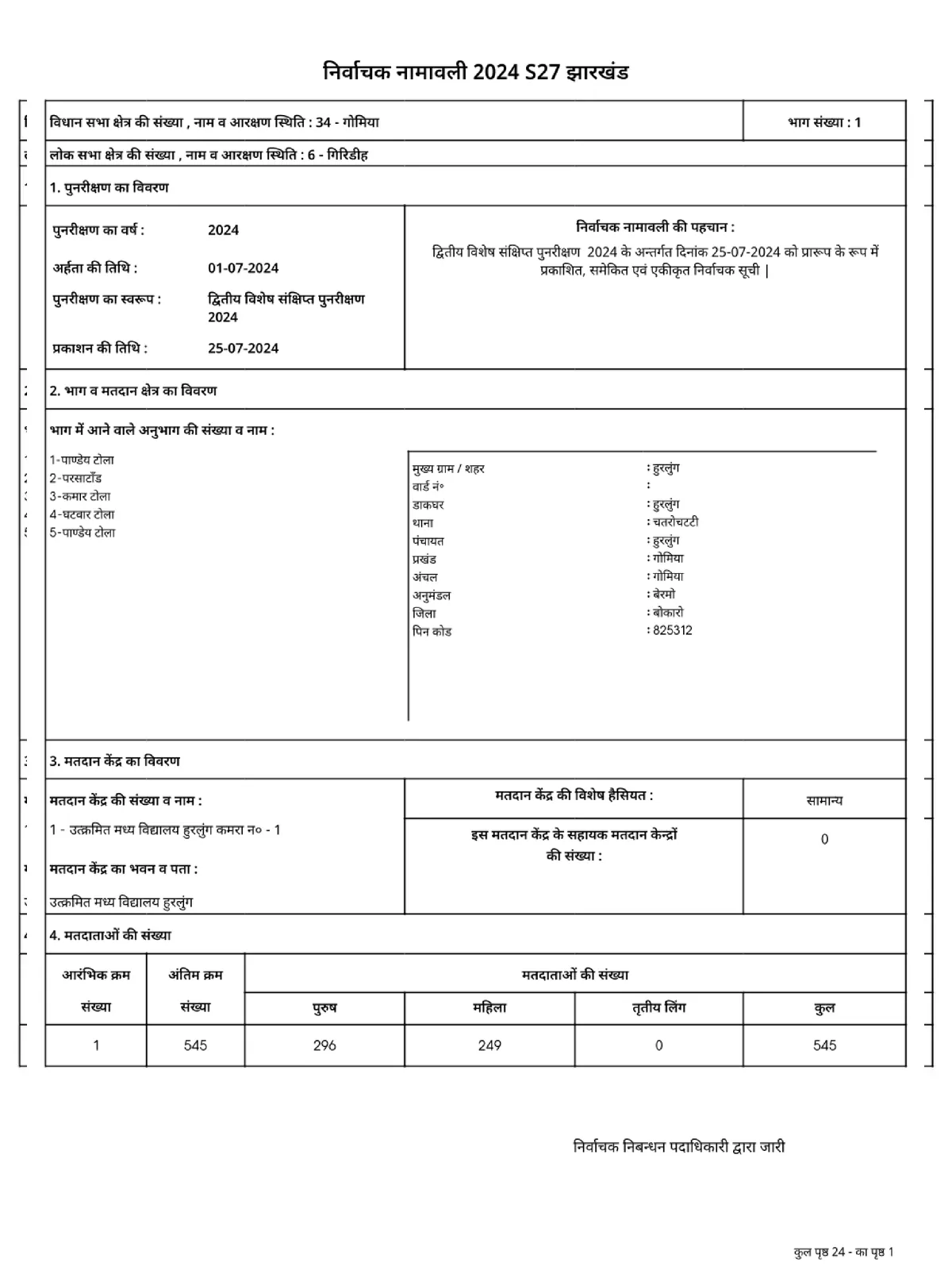Jharkhand Voter List 2026 - Summary
Jharkhand Voter List includes important details like the voter’s name, age, address, and EPIC number. It is updated regularly before elections so that new voters can be added and incorrect details can be corrected. By checking the Jharkhand Voter List, people can confirm whether their name is included and ensure they can participate in upcoming elections.
How to Download CEO Jharkhand Voter List 2026 PDF
Step 1: Go to the CEO official website, voters.eci.gov.in
Step 2: At the homepage of you have to click on “Download Electoral Roll” under Services section.
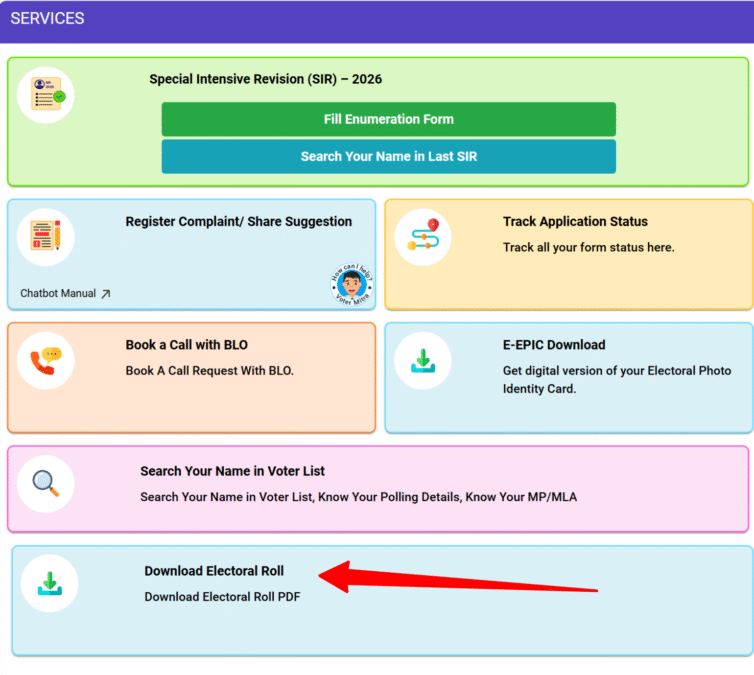
Step 3: On the next page you have to select the “State”, “District”,”Assembly Constituency”,”Language.”Roll Type” and enter the captcha code then select Part No and Name as the screenshot shown below.
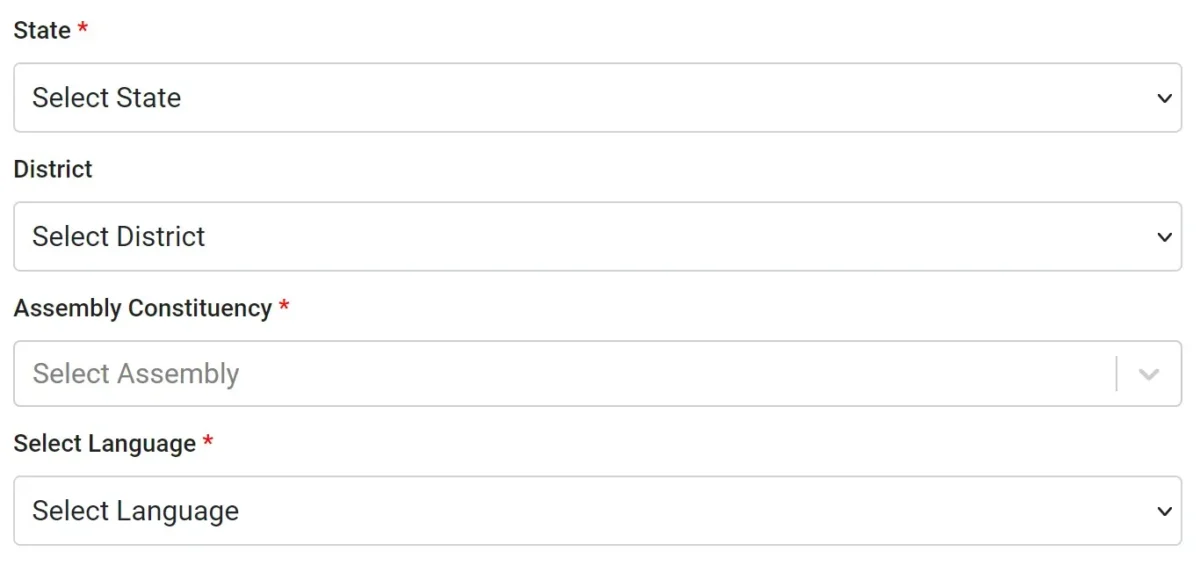
STEP 4: Pick the Roll Type such as “SIR Final Roll 2025”, “Final Roll 2025” or “Supplement Roll”, whichever is available for your state.

STEP 5: From the list of polling stations / part numbers, select your polling booth or area and then click on the button to download the selected PDFs.
STEP 6: Enter the captcha code, confirm download and save the voter list PDF on your mobile or computer for future use.

Step 7: After that Jharkhand Voter List 2025 PDF will be downloaded and you can check your name in this list.
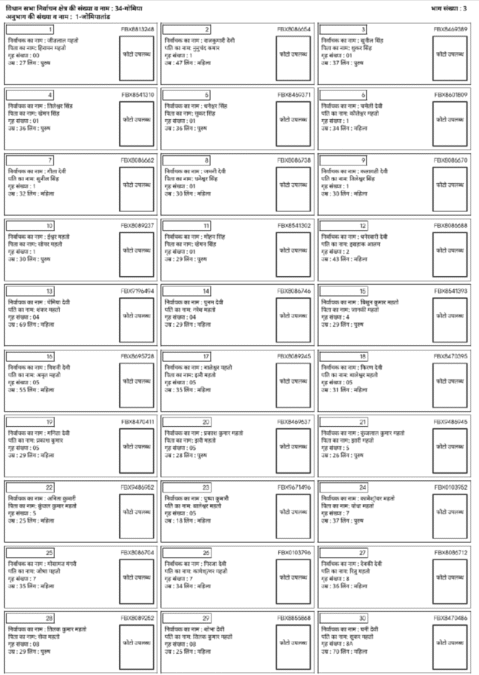
How to Apply for Jharkhand Voter ID Card Online?
- Step 1: Visit the National Voters’ Services Portal (NVSP).
- Step 2: Click on the ‘Sign-Up’ option available on the top right corner of the homepage.
- Step 3: Enter your mobile number, email ID and captcha code and click ‘Continue’.
- Step 4: Enter your ‘First Name’, ‘Last Name’, ‘Password’, ‘Confirm Password’, and click the ‘Request OTP’ button.
- Step 5: Enter the OTP sent to your mobile number and email ID and click ‘Verify’.
- Step 6: Log in to the Voters’ Services portal by clicking the ‘Login’ button, entering your mobile number, password, and captcha and clicking the ‘Request OTP’ button.
- Step 7: Enter the OTP sent to your mobile number and click the ‘Verify & Login’ button.
- Step 8: Click the ‘Fill Form 6’ button under the ‘New registration for general electors’ tab.
- Step 9: Enter all the details on Form 6, which includes personal details, relatives details, contact details, Aadhaar details, date of birth, address, and declaration. Upload the required documents in the given sections and click the ‘Preview and Submit’ button.
- Step 10: Check if the entered details are correct and click ‘Submit’.