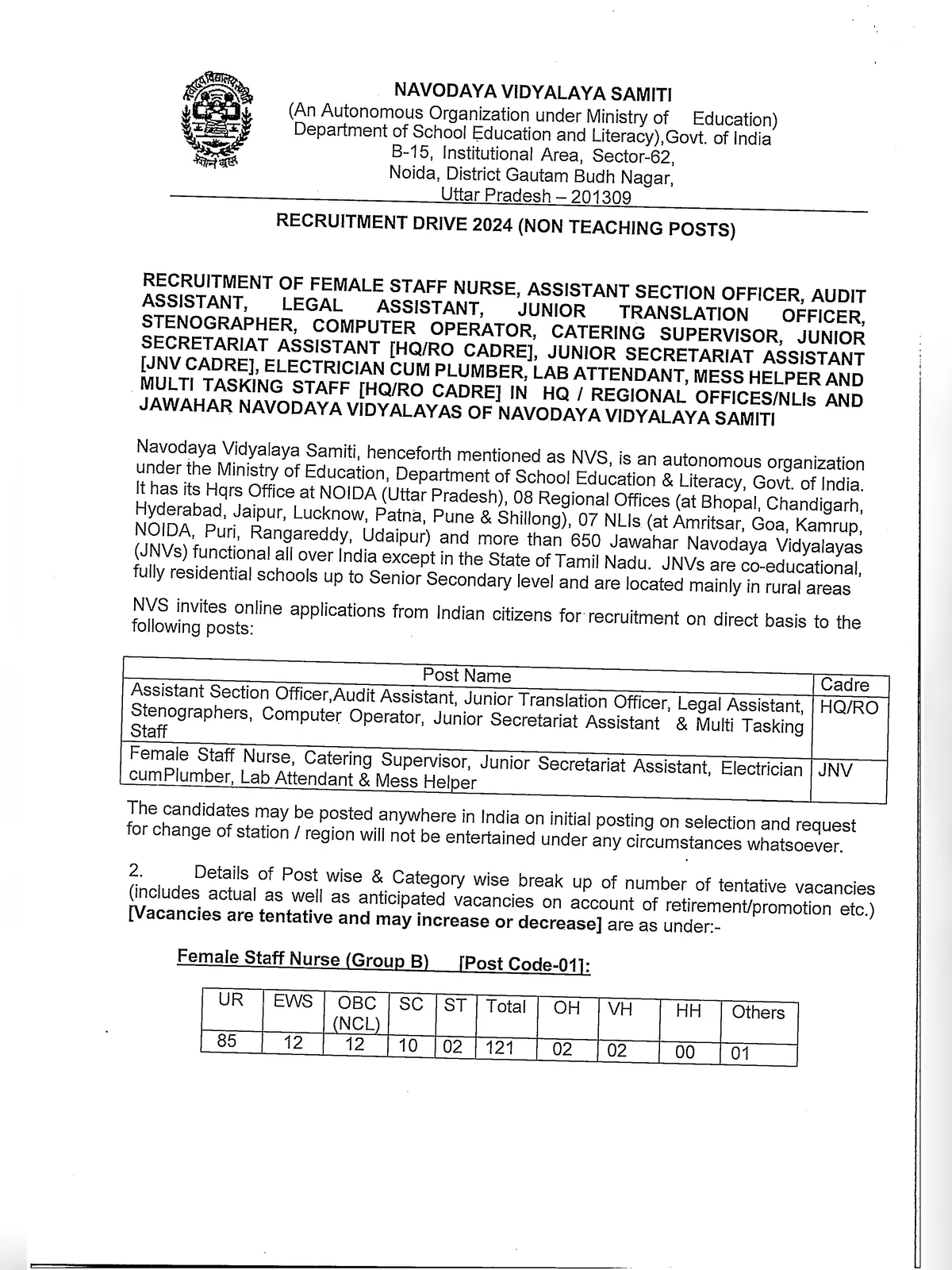NVS Recruitment 2024 Notificaion - Summary
Navodaya Vidyalaya Samiti has released NVS Recruitment 2024 Notification for 1377 Non-teaching vacancies. from the official website @navodaya.gov.in.The online application process for NVS Non-Teaching Recruitment 2024 has been started on the official website https://navodaya.gov.in/.
NVS Non-Teaching Recruitment 2024 is a golden opportunity for the candidates who after completing their 10th, 12th, graduate or master’s degree are looking for a stable job profile.
NVS Recruitment 2024 Notification Overview
| Organization | Navodaya Vidyalaya Samiti (NVS) |
| Posts | Non-Teaching Posts |
| Vacancies | 1377 |
| Category | Government Jobs |
| Mode of Application | Online |
| Registration Dates | 23rd March to 30th April 2024 |
| Selection Process | Competitive Exam and Interview/Skill Test (as applicable for post-applied) |
| Salary | varies post-wise |
| Official website | https://navodaya.gov.in/ |
NVS Non-Teaching Vacancy 2024
| Post Code | Post Names | Vacancies |
|---|---|---|
| 01 | Female Staff Nurse (Group B) | 121 |
| 02 | Assistant Section Officer (Group B) | 05 |
| 03 | Audit Assistant (Group B) | 12 |
| 04 | Junior Translation Officer (Group B) | 04 |
| 05 | Legal Assistant (Group B) | 01 |
| 06 | Stenographer (Group C) | 23 |
| 07 | Computer Operator (Group C) | 02 |
| 08 | Catering Supervisor (Group C) | 78 |
| 09 | Junior Secretariat Assistant (Group C) [Hqrs/RO Cadre] | 21 |
| 10 | Junior Secretariat Assistant (Group C) [JNV Cadre] | 360 |
| 11 | Electrician cum Plumber (Group C) | 128 |
| 12 | Lab Attendant (Group C) | 161 |
| 13 | Mess Helper (Group C) | 442 |
| 14 | Multi Tasking Staff (Group C) [Hqrs/RO Cadre] | 19 |
| Total Vacancies | 1377 | |
How to Apply Online for NVS Recruitment 2024 Notification
- Visit the official website of NVS at www.navodaya.gov.in or directly click on Application Form
- Under the ‘Recruitment’ tab, click the “Fill out an Online Application link”.
- Click on the appropriate link under ‘Recruitment Drive-2022′ once more.
- A new window with instructions for submitting online applications will open.
- Read and accept all of the instructions before moving on to the declaration.
- Click on the ‘Start’ button.
- A new page with a registration form will appear on the screen.
- Choose the profile you would like to apply for.
- Enter your first and last name, as well as your phone number and email address.
- Click the Submit button.
- A user ID and password will be emailed to the candidates.