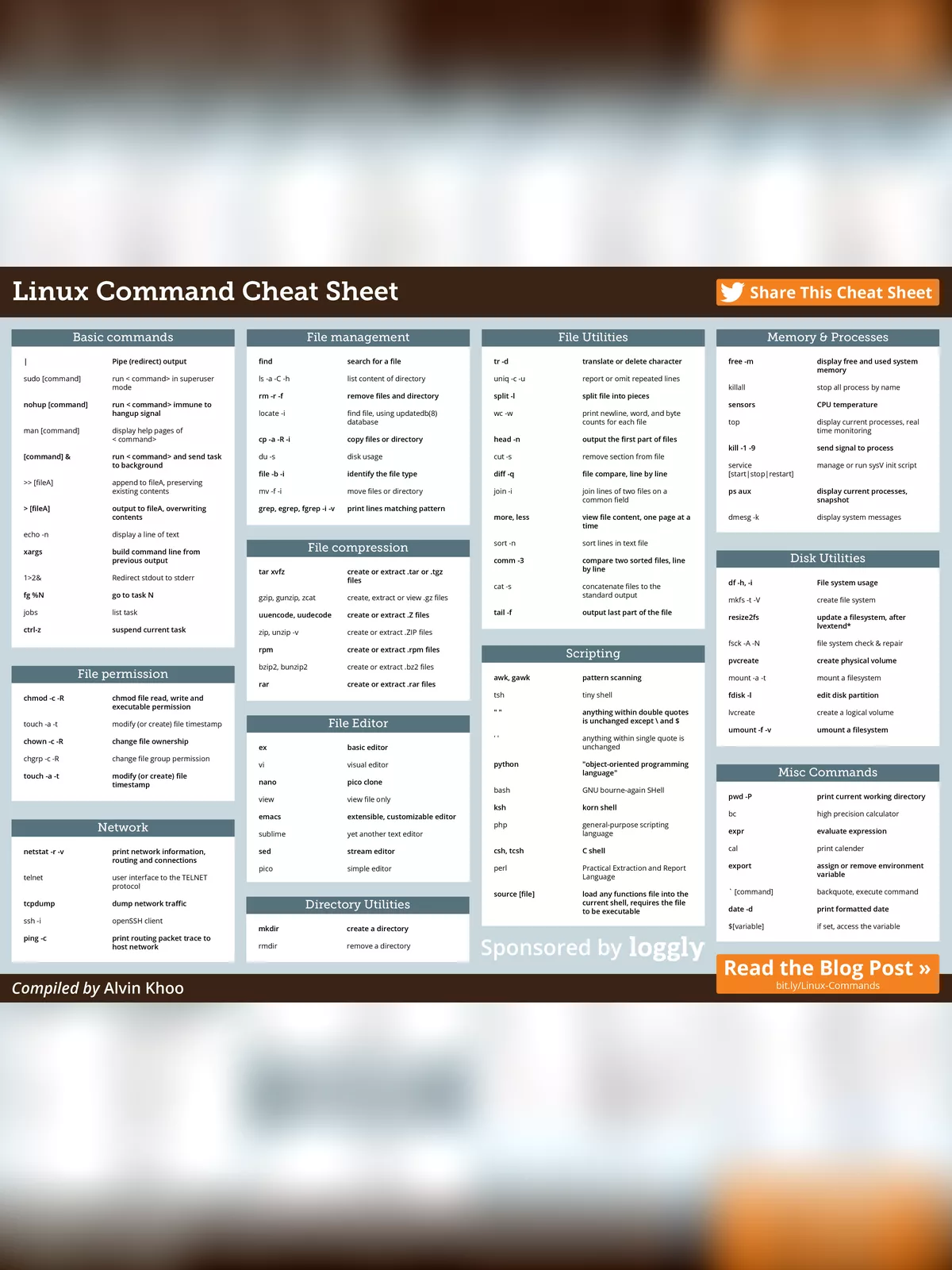Linux Commands Cheat Sheet - Summary
Linux cheat sheet offers a set of commands that you can use for quick reference. Remembering every command is not possible and it can be quite daunting for a novice user. The good news is that you don’t need to remember each command. Only a very small subset of those commands are used on a day-to-day basis.
One of the main advantages of a command line interface is that it allows users to type in commands that can produce immediate results. Those familiar with command-lines find this method quick and simple.
Linux Commands Cheat Sheet
| Command | Description | |
|---|---|---|
| ls | Lists all files and directories in the present working directory | |
| ls -R | Lists files in sub-directories as well | |
| ls -a | Lists hidden files as well | |
| ls -al | Lists files and directories with detailed information like permissions,size, owner, etc. | |
| cd or cd ~ | Navigate to HOME directory | |
| cd .. | Move one level up | |
| cd | To change to a particular directory | |
| cd / | Move to the root directory | |
| cat > filename | Creates a new file | |
| cat filename | Displays the file content | |
| cat file1 file2 > file3 | Joins two files (file1, file2) and stores the output in a new file (file3) | |
| mv file “new file path” | Moves the files to the new location | |
| mv filename new_file_name | Renames the file to a new filename | |
| sudo | Allows regular users to run programs with the security privileges of the superuser or root | |
| rm filename | Deletes a file | |
| man | Gives help information on a command | |
| history | Gives a list of all past commands typed in the current terminal session | |
| clear | Clears the terminal | |
| mkdir directoryname | Creates a new directory in the present working directory or a at the specified path | |
| rmdir | Deletes a directory | |
| mv | Renames a directory | |
| pr -x | Divides the file into x columns | |
| pr -h | Assigns a header to the file | |
| pr -n | Denotes the file with Line Numbers | |
| lp -nc , lpr c | Prints “c” copies of the File | |
| lp-d lp-P | Specifies name of the printer | |
| apt-get | Command used to install and update packages | |
| mail -s ‘subject’ -c ‘cc-address’ -b ‘bcc-address’ ‘to-address’ | Command to send email | |
| mail -s “Subject” to-address < Filename | Command to send email with attachment |
You can download the Linux Commands Cheat Sheet PDF using the link given below.