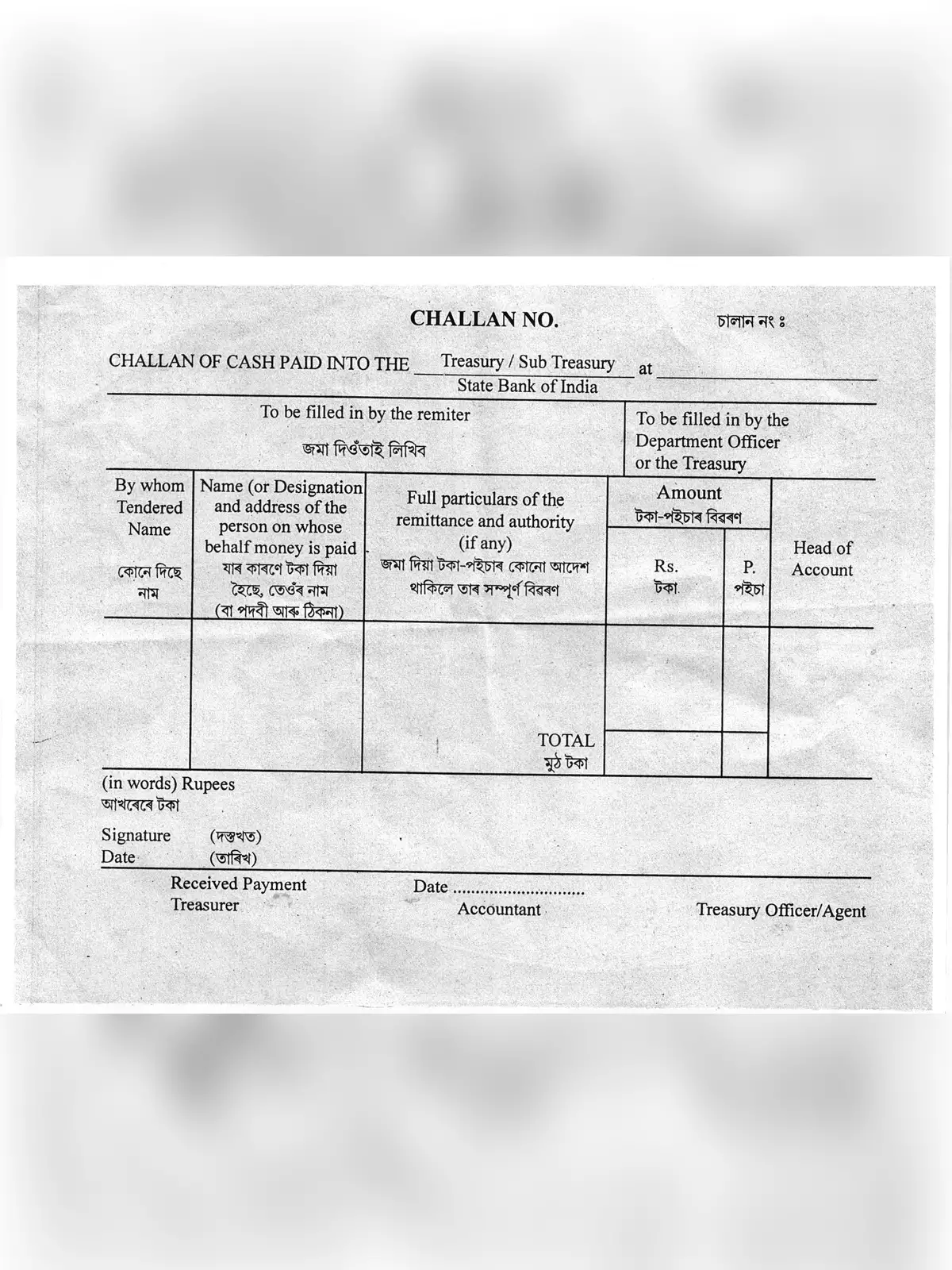Assam Treasury Challan - Summary
Candidates must typically create an Assam Treasury Challan when applying for jobs through the Assam Public Service Commission (APSC). This essential task involves either a Treasury Challan or an Online Challan payment method.
How to Create an Assam Treasury Challan
Follow These Steps to Fill the Offline Form
- First, make three copies of the Treasury Challan: one for yourself, one for the bank, and one for the APSC.
- Fill it up as needed. [Refer to the images above].
- First column: Self or name of the person who comes to the treasury.
- Second column: Name and address of the individual for whom the money is being paid.
- Third column: Exam fee information, such as post name, department, and so on.
- The fourth column is the amount of the challan.
- The fifth column: Accountant’s name.
- Then sign it and send it to the treasury or a sub-treasury.
- A treasury officer or official will stamp the challan and assign it a challan number.
Finally, visit one or more designated bank branches to deposit the challan amount. The bank will stamp the challan copies for you.
Online Assam Treasury Challan
Now, job seekers and students can easily make APSC Challan payments online. Assam’s government has introduced a new portal as part of the #DigitalAssam initiative. To access it, simply go to the Government Receipt Accounting System – eGRAS portal of the Finance Department (FD) of the Government of Assam.
To download the Assam Treasury Challan form in PDF format, you can follow the link given below. This makes it easier than ever to complete your application process! Get your PDF today and ensure a smooth experience with your download. 📄