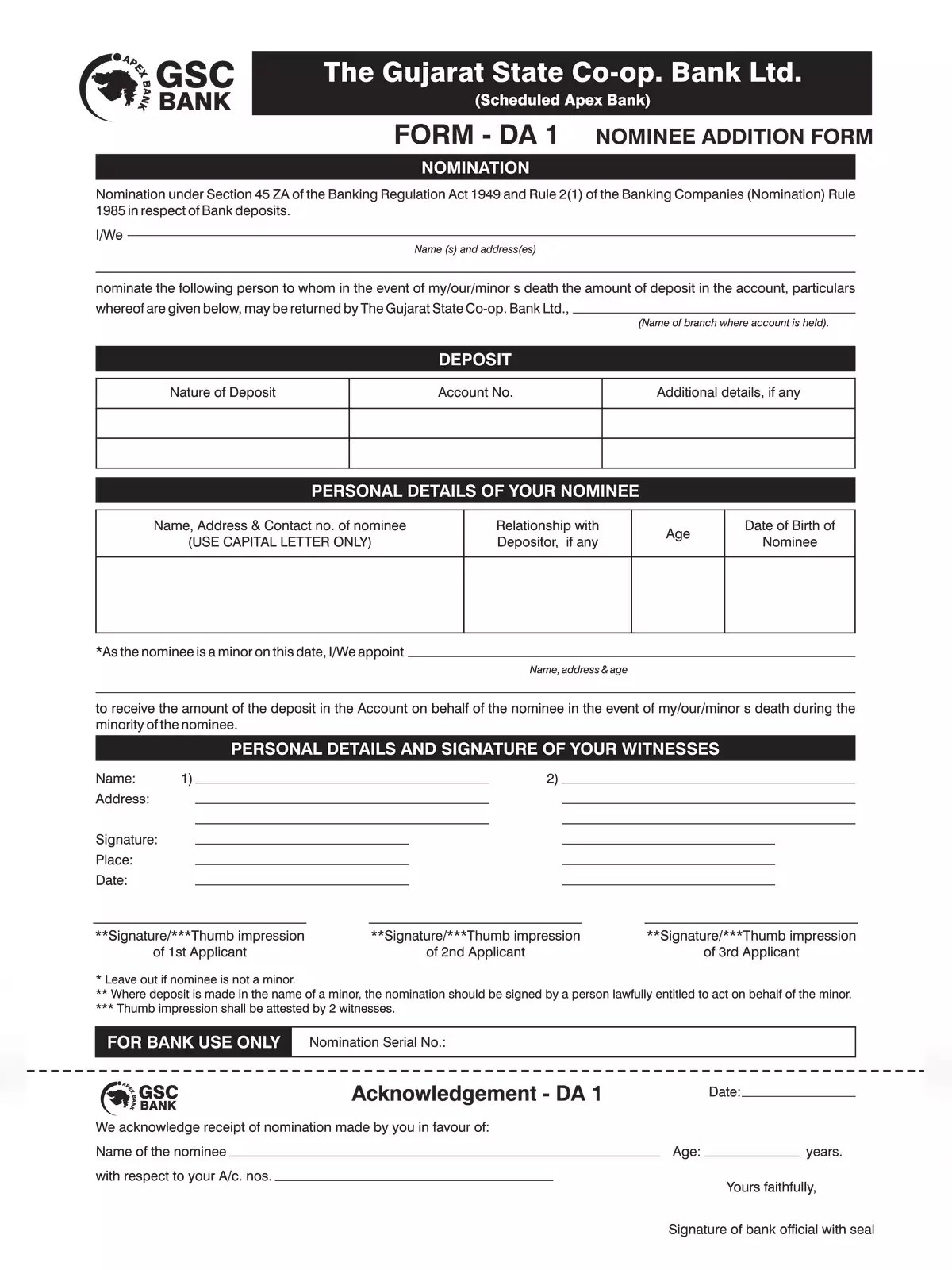GSC Bank Nominee Addition, Modification & Deletion Form - Summary
If you want to add or change a nominee for your GSC Bank account, you can easily do so by filling out the GSC Bank Nominee Addition, Modification & Deletion Form. This form is readily available for download in PDF format from the bank’s website, making it simple and straightforward to access and complete.
How to Fill the Nomination Form
When filling out the nomination form, the account holder should provide their personal details, account information including the deposit type, and specific details about the nominee. This step is crucial to ensure that the bank has all the information needed to process the nomination correctly.
Benefits of Making a Nomination
Making a nomination is essential because it guarantees that your assets are passed on to your chosen nominee in the event of your absence. This provides a layer of security and brings peace of mind to account holders and their families.
Remember to download the GSC Bank Nominee Addition, Modification & Deletion Form as a PDF, fill it out carefully, and submit it to the bank. Doing this helps to secure your accounts and protects your loved ones. 🌟