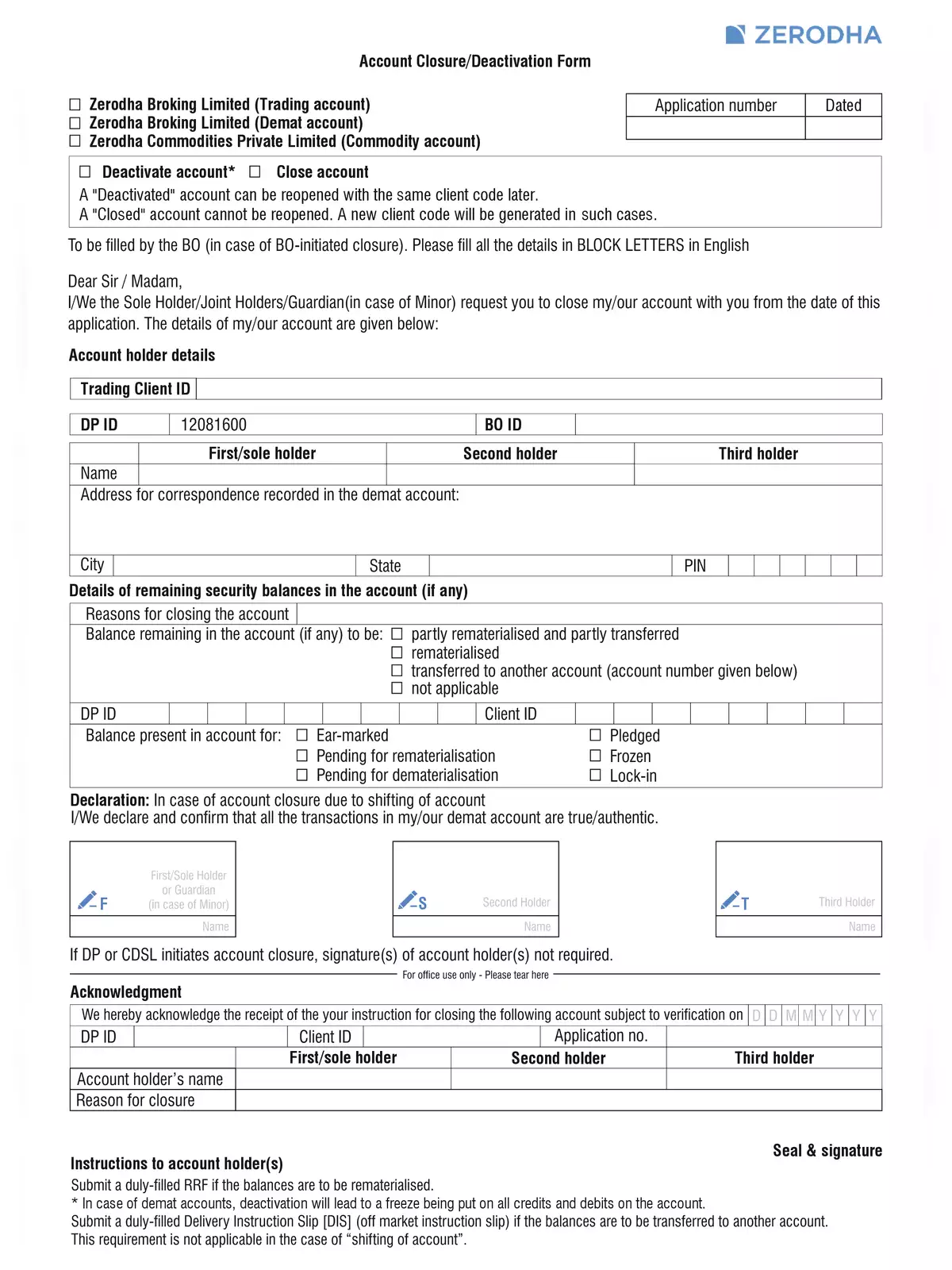Zerodha Account Closure Form - Summary
You can easily close your Zerodha account by using the Zerodha account closure form. To do this, you need to download and print this form, choose the ‘Close account’ option, fill it out, and send it to our head office.
Alternatively, you can e-sign the completed account closure form and submit it by raising a ticket below. Click here for a step-by-step guide on how to e-sign documents.
The processing time for the account closure form is usually within 5-7 working days.
Essential Points to Remember
- Your account can only be closed if there is no negative balance. Make sure to submit your account closure form after clearing any outstanding dues.
- Ensure there are no securities in your demat account. You have the option to either sell your holdings and withdraw the funds or transfer your shares to another demat account by selecting ‘transferred to another account’. Remember, locked-in shares, Government securities, and mutual funds can only be transferred to a CDSL demat account that you own.
- If you wish to opt for closure-cum-transfer, you must submit a signed hardcopy of the account closure form. Additionally, you need to send the CMR (Client Master Report) of the target demat account. The target account must have the same name(s) as your Zerodha demat account. For NSDL accounts, the CMR must be a hardcopy with seal and signature, while for CDSL accounts, it can be a digitally signed CMR by the DP.
Don’t forget, you can download the Zerodha Account Closure Form in PDF format using the link provided below for an easy closure process! 📄