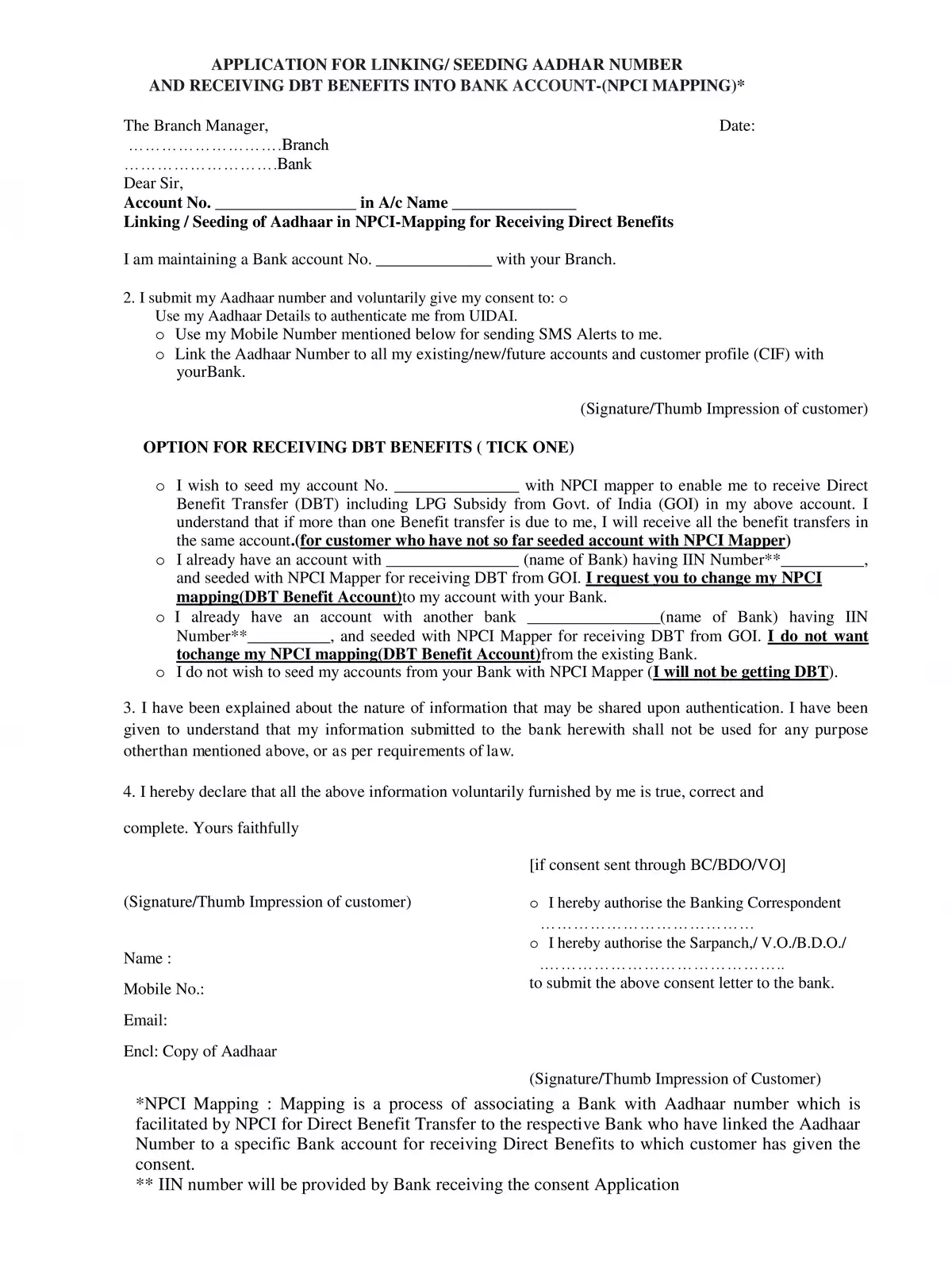NPCI Form 2026 - Summary
NPCI (National Payments Corporation of India) Form is used to link your bank account with your Aadhaar number or to register for services like Direct Benefit Transfer (DBT), NACH, or other payment facilities. This form helps ensure that government subsidies, pensions, or other benefits are directly sent to your bank account safely and quickly.
The form collects important details like your name, bank account number, Aadhaar number, IFSC code, and bank name. Once filled, it must be submitted to your bank for verification. Submitting the NPCI form correctly helps in smooth and secure financial transactions through NPCI’s digital payment systems.
Aadhaar Seeding Process Flow
- The customer must visit the bank branch where he/she holds an account and submit the completed consent form.
- After verifying the details and documents provided (if necessary), bank officials will confirm the authenticity of the customer based on their signature and will accept the Aadhaar seeding consent form, providing an acknowledgment.
- The branch will then link the Aadhaar number to the customer’s account and also update the NPCI mapper.
- Once this process is completed, the Aadhaar number will reflect in the NPCI mapper.
NPCI Form – Role of the Customer:
- Submit the consent form with all required details in either physical or electronic format as offered by the respective bank.
- If transferring an Aadhaar number from one bank to another, the customer should specify the name of the bank from which the Aadhaar is being moved.
- For physical forms, ensure the consent form is duly signed as per the bank’s records.
- After the seeding is completed, customers may contact their Gas service provider (Oil Marketing Company) for any pending subsidy amounts.
- For issues related to non-receipt of subsidies, customers should contact their respective OMC through the toll-free number: 1800 2333 555.
Role of the Bank / Branch:
- Verify the completeness of the consent form, check the documentation, and authenticate the customer’s signature.
- Once satisfied with the documentation, the officials should carry out the following activities:
- Linking the Aadhaar number to the bank account (in CBS).
- Updating the NPCI mapper.
- Linking the Aadhaar number to the account does not automatically update the mapper. The update process needs to be executed by the central team or IT division, as applicable.
- After the mapper files are uploaded, the response files received from NPCI need to be verified.
- If there is any failure in updating an Aadhaar number/s, necessary corrective actions must be taken, and CBS should also be updated accordingly.
- Handle customer queries or complaints:
- Branches must understand that if the Aadhaar number is not updated in the NPCI mapper, the responsibility lies solely with the bank. Customers should not be informed that NPCI has not updated the Aadhaar number.
- An active Aadhaar number in the bank’s CBS does not indicate that the mapper file is updated; hence, the branch should not show CBS screens or provide screenshots to customers as proof of seeding.
- If a customer raises a complaint, the branch should consult their internal team responsible for Aadhaar mapping to determine the cause of the non-updating in the NPCI mapper.
- After identifying the root cause, the bank should take corrective measures and address the customer’s grievance.
Responsibility of NPCI:
- The mapper is a platform provided by NPCI for banks to update or remove Aadhaar numbers based on their customer’s requests.
- Only banks can perform the activity of updating or removing an Aadhaar number from the mapper.
- NPCI itself does not update the mapper records.
- If a customer approaches NPCI for grievance redressal, NPCI will contact the relevant teams in the banks for necessary actions.
- NPCI will ensure that the mapper platform is functional, files submitted by banks are processed, and responses are provided.
Customers can link only one account with Aadhaar at any given time. If consent is given to multiple banks, the subsidy will be credited to the last linked bank account that remains active in the NPCI mapper. If the Aadhaar status is inactive, the customer should visit the respective bank branch in person and submit a duly filled customer consent form. Customers should also reach out to OMCs to reinitiate failed transactions to the last linked bank account.
You can download the NPCI Form in PDF format using the link given below.