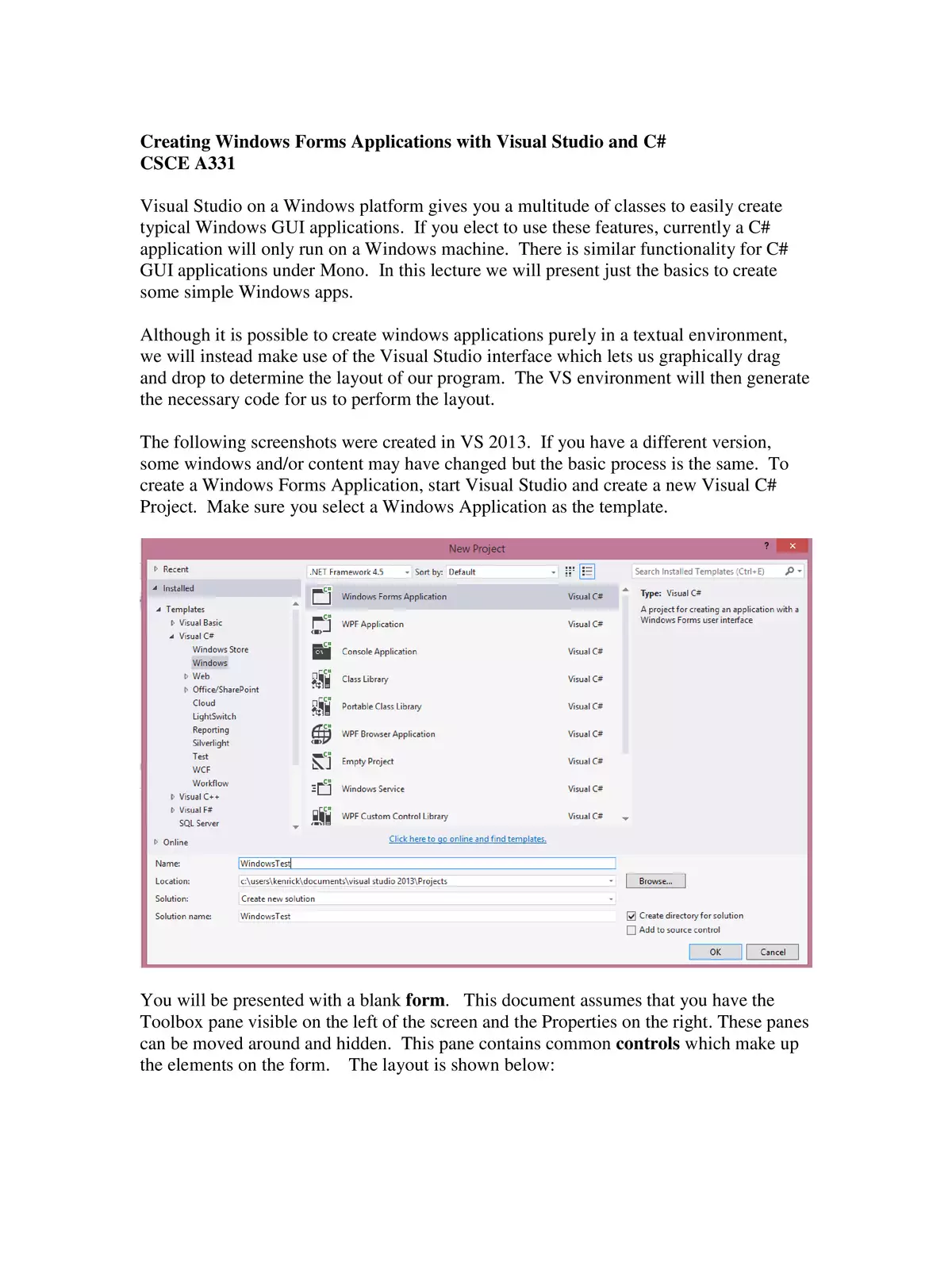Windows Form Application in C# Tutorial - Summary
How to create a Windows Form Application in C# is an essential skill for developers using Visual Studio. This easy-to-follow guide will walk you through the steps to create forms in the Integrated Development Environment (IDE). Whether you’re just starting or want to brush up on your skills, this tutorial on creating a Windows Form Application in C# will help you greatly.
Windows Form Application in C# Tutorial
Visual Studio on a Windows platform allows you to build user-friendly Windows GUI applications with ease. Currently, a C# application developed in this environment can be run only on Windows machines. But don’t worry! There’s similar functionality for C# GUI applications available through Mono. In this tutorial, we will focus on the basics of building simple Windows applications.
Although you can create Windows applications by writing code manually, we will use the Visual Studio interface in this guide. This user-friendly interface enables you to drag and drop components, making it much simpler to design the layout of your program. Visual Studio automatically generates the necessary code based on the layout choices you make.
The screenshots included are from Visual Studio 2013. If you’re using a different version, the layout and some options may vary slightly, but the fundamental process remains the same. To get started with creating a Windows Forms Application, open Visual Studio and begin a new Visual C# Project. Make sure to select the Windows Application template to kick off your project smoothly.
Enhance Your Learning Experience
Download the Windows Form Application in C# Tutorial, complete with access database examples in PDF format using the link provided below. This will make your learning journey even more enjoyable.