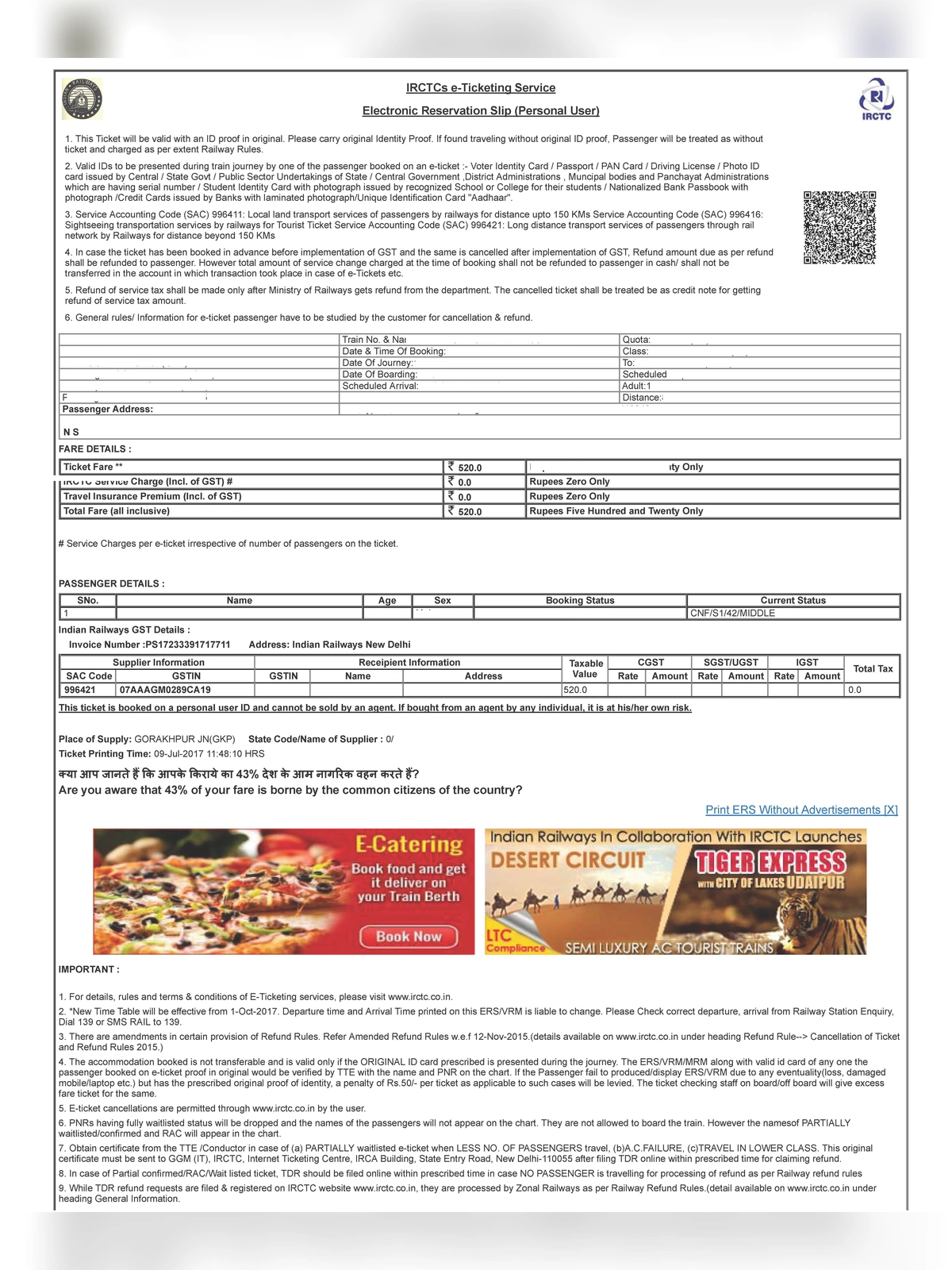Train Ticket - Summary
Train Ticket PDF can be downloaded from the official website of IRCTC by following some simple steps. Here, we are providing very easy and simple steps to download the IRCTC Train Ticket PDF. Many times, people who have booked train ticked don’t know how to download e-tickets in PDF format. That’s why here we have given the complete procedure to download Railway Reservation Ticket PDF.
After downloading your train ticket PDF from the IRCTC website, you can easily place your ticket in a Pen drive or mobile phone and easily print it out from anywhere. Also, you can send your ticket to your family or friend through email, messenger, or Whatsapp.
Train Ticket – How to Download
Below is the complete step-by-step procedure to download the PDF of the reservation train ticket.
STEP 1: Visit the official website of IRCTC at https://www.irctc.co.in or directly click this link.
STEP 2: After visiting the homepage or the official website, click on the “Login” button as per the image shown below, and enter the USER ID and Password to login into your train ticket booking account.
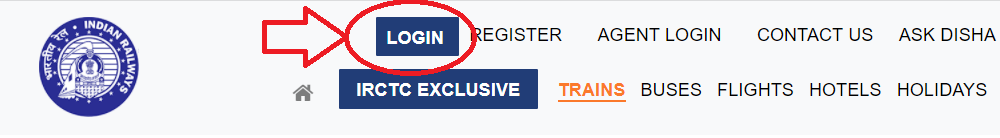
STEP 3: Go to “My Account” then ‘My Transaction’ then ‘Booked Ticket History’. All the booked tickets will be displayed here. So select the ticket which is to be downloaded.
STEP 4: Now click on “Print e-ticket” and then click on ‘Print’.
STEP 5: Your ticket will be displayed on a screen in print preview format. Change in a destination setting to ‘Microsoft Print to PDF’ or ‘Save as PDF’.
STEP 6: After you click “Print”, choose the location such as your downloads folder, desktop, or wherever you wish to download the train ticket PDF.
After your train ticket PDF is downloaded, you can use it during your journey while routine checking by TTE, you can also take its printout, but that is not necessary.
Train Ticket Details
After booking your train ticke
t or downloading the PDF of the train ticket you can check or reconfirm the following details in case you have made any mistakes while booking.
- Date of Journey
- Passenger Details – Name, Age, Sex, Birth Preference
- Ticket Details – Train Number, Date of Journey, Origin/Source Station, Destination Station, Boarding Station, Class, Berth, Quota
- Fare, Transaction Type, and Payment Details
- The first 3 digits tell us from which Passenger Reservation System or PRS the ticket has been booked.
- The first digit depends on the Zone of the Train, w.r.t. starting station of the train.
- Zonal Codes – 1 (SCR Secunderabad PRS); 2, 3 (NR, NCR, NWR, NER New Delhi PRS); 4, 5 (SR, SWR, SCR Chennai PRS); 6, 7 (NFR, ECR, ER, ECoR, SER, SECR Calcutta PRS); 8, 9 (CR, WCR, WR Mumbai PRS)
- The last seven digits are randomly generated numbers using the Rand() function. These numbers represent no information about the ticket or journey as such. They only provide a unique identity to the PNR number.
If you have made any mistake, you can simply cancel the ticket and book a new one with the correct details.
Train Ticket Booking from the Ticket Counter
Here are the steps you need to follow to get a train ticket from the Indian Railways booking counter:
- For booking a train ticket through the Indian Railways booking counter, you have to visit the nearest railway station and ask for the reservation form.
- Fill in the passenger details (Like Name/s, age, gender, berth preference)
- Once you are done with the form return it to the booking counter with the payment
- And you will get your tickets with the unique PNR number!
Train Ticket Booking Documents
Any of the following documents are required in order to book a train ticket.
- Aadhar card.
- Voter Photo identity card.
- Passport.
- Driving License.
- PAN Card.
- The central/state government issued Photo Identity cards.
- Student Identity Card with a photograph.
- Nationalized Bank Pass Book with photographs.
- Photo identity cards having serial number
How to check PNR status with SMS?
Along with checking your PNR status online through the Trainman app, you can also check your PNR status online through mobile SMS.
- PNR status checks for railway reservation using SMS/phone: SMS PNR and send to “139” Format: PNR <10 digit PNR Number > or call 139 and follow the steps.
- PNR Status Inquiry at railway station counters
- Final reservation charts (made live 1 hour before the train departure)
Here’s an example
- SMS Number 139
- Text Message PNR 10-Digit-PNR-Number
- Example PNR 1234567890
- Explanation Send SMS to number 139 with text as PNR 1234567890
PNR Status Check for Railway Ticket
You can check the PNR status check from this link by entering the PNR number and then clicking on submit button.
PNR Status Confirmation Of Wait-list Tickets
- GNWL (General Waiting List) – Highest confirmation chances
- TQWL (Tatkal Waiting List) – GNWL tickets are preferred over Tatkal tickets hence TQWL Confirmation chances are low compared to GNWL
- RLWL (Remote Location Waiting List) – Less chances of confirmation
- PQWL (Pooled Quota Waiting List) – Less chances of confirmation, quota shared between several stations
- RLGN (Remote Location General Waiting List) – Less chances of confirmation, when user books ticket under RLWL
- RQWL (Request Waiting List) – Less chances of confirmation
- RSWL (Roadside Station Waiting List) – Less chances of confirmation
Train Ticket Cancellation Charges
- e-Tickets can be cancelled on Internet at this website till Chart preparation of the train .Cancellations are not allowed at face to face Railway Counters. If the user wishes to cancel his e-Ticket, he can do so till the time of chart preparation for the train.For train starting up to 12 noon the chart preparation is usually done on the previous night. He can log on to www.irctc.co.in and go to “Booked Tickets” link and select the ticket to be cancelled and can initiate the cancellation by selecting the passengers to be cancelled. Cancellation would be confirmed online and the refund would be credited back to the account used for booking as for normal Internet tickets. If there is any partial cancellation of ticket, please ensure that a fresh e-reservation slip (Electronic Reservation Slip) is printed separately as done for the original ticket. To take you step by step and familiarize you with the procedure for canceling of e-tickets, please click HERE
- Cancellation of e-Tickets before chart preparation of the train: If a confirmed ticket is cancelled more than 48 hrs before the scheduled departure of the train, flat cancellation charges shall be deducted @ Rs.240/- for AC First Class/Executive Class, Rs.200/- for AC 2 Tier/First Class, Rs. 180 for AC 3 Tier/AC Chair car/ AC 3 Economy, Rs.120/- for Sleeper Class and Rs.60/- for Second Class. Cancellation charges are per passenger. If a confirmed ticket is cancelled within 48 hrs and up to 12 hours before the scheduled departure of the train, cancellation charges shall be 25% of the fare subject to the minimum flat rate mentioned in the above clause. Less than 12 hours and upto four hours before the scheduled departure of the train up to chart preparation which is earlier, 50% of the fare paid subject to the minimum cancellation charges. Note the Chart preparation time is the time for the chart preparation from the Train Originating Station or from the previous chart Preparation station.
- Cancellation of e-Tickets after the preparation of Reservation charts: For Normal User:- E-ticket cannot be cancelled after chart preparation. Users are requested to use the online TDR filing for such cases and track Status of the refund case through tracking service provided by IRCTC. TDR can be filed as per Railway rules:
- No refund of fare shall be admissible on the tickets having confirmed reservation in case the ticket is not cancelled or TDR not filed online upto four hours before the scheduled departure of the train.
- No refund of fare shall be admissible on RAC e-tickets is case the ticket is not cancelled or TDR not filed online upto thirty minutes before the scheduled departure of the train.
- In case, on a party e-ticket or a family e-ticket issued for travel of more than one passenger, some passengers have confirmed reservation and others are on RAC or waiting list, full refund of fare , less clerkage, shall be admissible for confirmed passengers also subject to the condition that the ticket shall be cancelled online or online TDR shall be filed for all the passengers upto thirty minutes before the scheduled departure of the train.
You can download the Train Ticket PDF by using the procedure mentioned above.