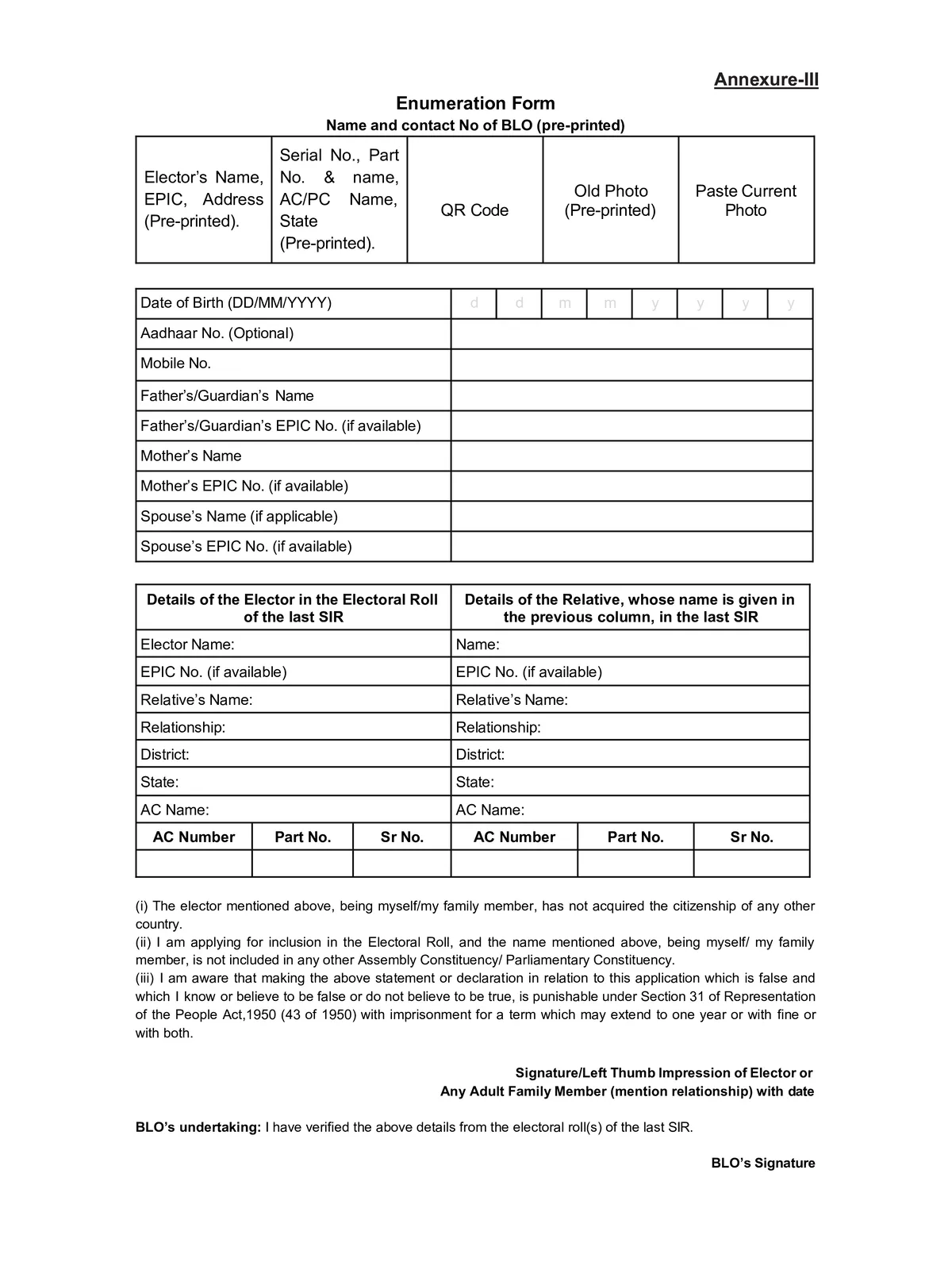SIR Form Rajasthan - Summary
SIR Form is used during the Special Intensive Revision (SIR) by the Election Commission of India to check and update the voter list in the state. This form helps new people register as voters and allows existing voters to correct their details. It makes sure the Tamil Nadu voter list is correct and updated.
During the SIR drive, Booth Level Officers may come to houses to collect information, and people can also fill the form online. The main purpose of SIR is to keep the voter list clean by adding eligible voters, fixing mistakes, and removing duplicate or wrong entries.
How to Submit the SIR Form Online
- Visit voters.eci.gov.in and sign up using your mobile number
- Verify the OTP sent to your phone
- Log in and enter your EPIC number
- Fill the SIR Enumeration Form with accurate details
- Upload the required documents clearly
- Complete verification through OTP or e sign
- Submit and note your reference number
How to Submit the Form Offline
- Download and print the SIR Enumeration Form Tamil Nadu PDF
- Fill the form clearly in capital letters
- Attach required supporting documents
- Submit to your Booth Level Officer or election office
- Collect acknowledgement if provided
Documents Required
- Proof of age for first time voters such as school certificate or birth certificate
- Proof of residence such as Aadhaar card, electricity bill, or bank passbook
- EPIC card if already issued
- Document supporting corrections if required