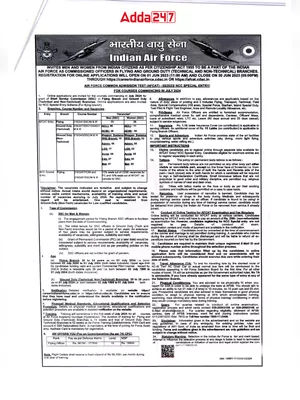AFCAT 2 2023 Notification
Indian Air Force (IAF) is inviting applications from eligible candidates who want to appear for AFCAT 2 Exam 2023. AFCAT 2 Application Form is available up to 30 June 2023. Online AFCAT examinations will be conducted on 26 Aug 23, 27 Aug 23, and 28 Aug 23. AFCAT (Air Force Common Admission Test) Exam is conducted by Indian Air Force twice in a year for the recruitment of candidates in the Short Service Commission (SSC) in the Flying Branch and Permanent Commission.
Candidates applying for the examination should ensure that they fulfill all the eligibility conditions for admission to the examination. Their admission at all the stages of examination viz. Written examination and SSB test will be purely provisional, subject to their satisfying the
prescribed eligibility conditions. If on verification at any time before or after the written examination or AFSB Testing, it is found that they do not fulfill any of the eligibility conditions, their candidature will be cancelled by the IAF.
AFCAT 2 2023 Notification – Overview
| Notification | AFCAT 2 Notification 2022: Registration to Start Tomorrow @afcat.cdac.in |
| Last Date of Submission | 30 Jun 2023 |
| City | New Delhi |
| State | Delhi |
| Country | India |
| Organization | Other Organizations, Indian Air Force |
| Education Qual | Senior Secondary, Graduate |
| Functional | Engineering |
| AFCAT 02/2023 Notification Date | May 2023 |
| Starting Date of AFCAT 02/2023 Registration | 01 June 2023 |
| Starting Date of AFCAT 02/202# Registration | 1st June 2023 |
| AFCAT 02/2022 Exam Date | 26, 27, 28 August 2023 |
| AFCAT 2 Admit Card Date | 10 August 2023 |
| AFCAT 02/2023 Result Date | to be released |
| AFCAT 02/2023 Course Date | July 2023 |
AFCAT 2 2023 Vacancy Details
| Entry | Branch | Vacancies* | |
|---|---|---|---|
| Men | Women | ||
| AFCAT Entry |
Flying Branch | SSC- 05 | SSC-05 |
| Ground Duty (Technical) | AE(L) : 87 AE(M): 30 |
AE(L) : 10 AE(M): 03 |
|
| Ground Duty (Non -Technical) | Weapon Systems (WS) Branch: 15 Admin: 43 LGS: 19 Accts: 11 Edn: 08 Met: 07 |
Weapon Systems (WS) Branch : 02 Admin : 05 LGS : 02 Accts : 02 Edn : 02 Met : 02 |
|
| NCC Special Entry |
Flying | 10% seats out of CDSE vacancies for PC and 10% seats out of AFCAT vacancies for SSC |
|
How to Apply for AFCAT 2 Recruitment 2023?
- Go to the official website of AFCAT – afcat.cdac.in
- Click “CANDIDATE LOGIN’’ on the Home page- leads to AFCAT Sign-in
- On the next page, applicants click “NOT YET REGISTERED? REGISTER HERE”.
- Sign Up: Creation of Log-in ID and applicant will receive a password in his/her registered email id.
- After successful registration, sign-in with registered email id and system-generated password.
- Reset Password- Log-Out (candidates must remember their login ID and password for future use during the examination process).
- Fresh Log-in.
- Selection of Entry: “AFCAT”; “NCC SPECIAL ENTRY FOR FLYING BRANCH”.
- Click “INSTRUCTIONS”. Read the instructions carefully.
- Acknowledgment of having read and understood instructions- Check box to proceed to next stage.
- Click “APPLICATION FORM FILLING”
- Click “MAKE PAYMENT”- Online (applicable only for AFCAT)
- Click “PAYMENT STATUS” to view whether the payment is successful. If the Registration Number is displayed, it implies that the payment is successful
You can download the AFCAT 2 2023 Notification PDF using the link given below.