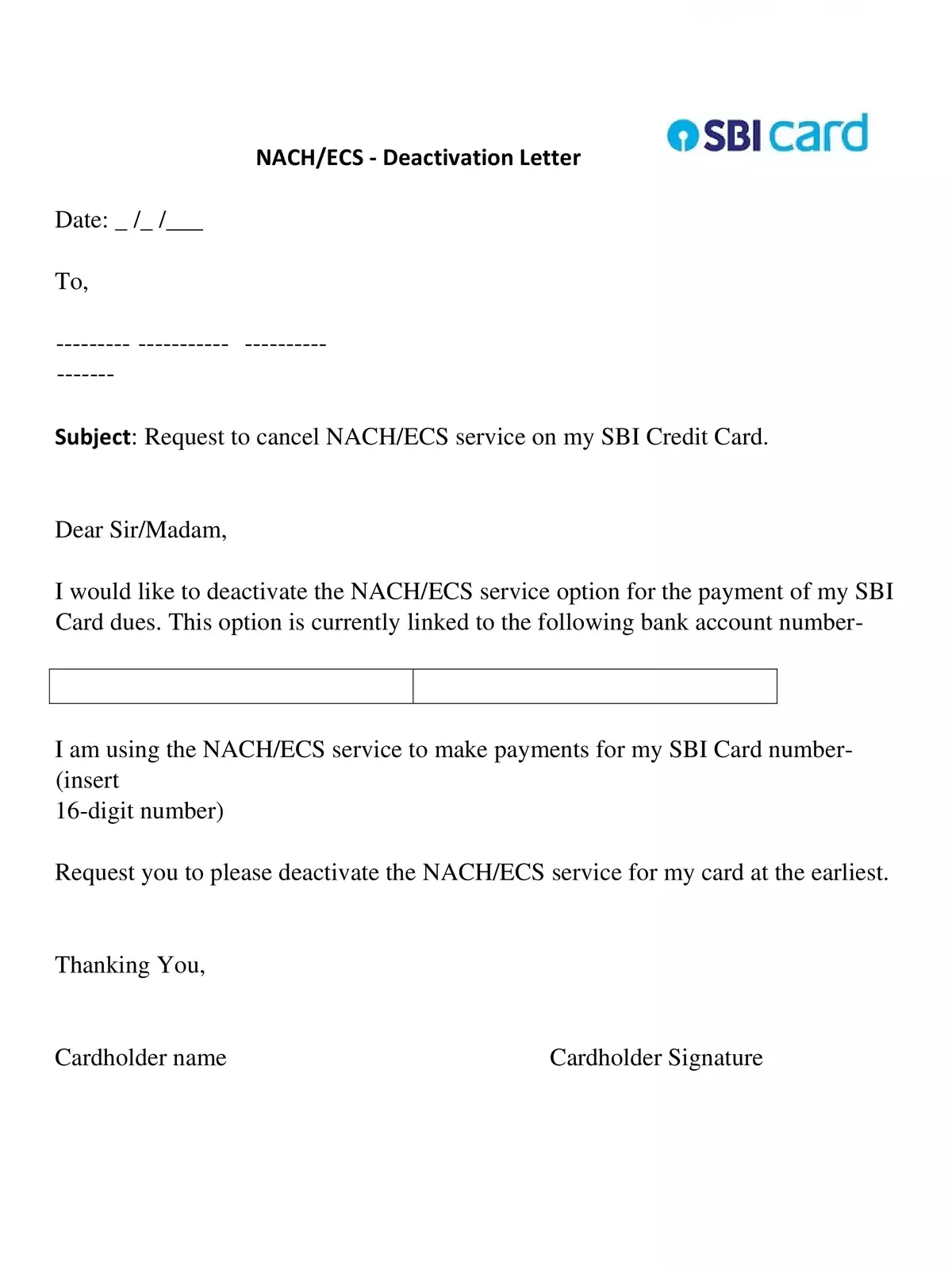SBI Credit Card NACH / ECS Service Deactivation Letter - Summary
If you want to cancel the National Automated Clearing House (NACH) and Electronic Clearing System (ECS) service linked to your SBI credit card, you need to submit a request for deactivation. Providing a completed Deactivation Letter to your nearest State Bank of India (SBI) branch is essential. You can easily download the SBI Credit Card NACH / ECS Service Deactivation Letter in PDF format using the link provided below.
Steps to Cancel SBI Credit Card NACH / ECS Service
To successfully cancel the NACH and ECS services, follow these simple steps:
- Visit your nearest SBI branch.
- Fill out the Deactivation Letter correctly.
- Submit the letter along with any required documents.
- Keep a copy of the submitted letter for your records.
Download SBI Credit Card NACH / ECS Service Deactivation Letter
Click the link below to download the necessary form in PDF format. This document will help you in the cancellation process, making it quick and easy to manage your SBI credit card services.
Don’t forget to check for any updates on the process or requirements at your local SBI branch.
Download SBI Credit Card NACH / ECS Service Deactivation Letter in PDF