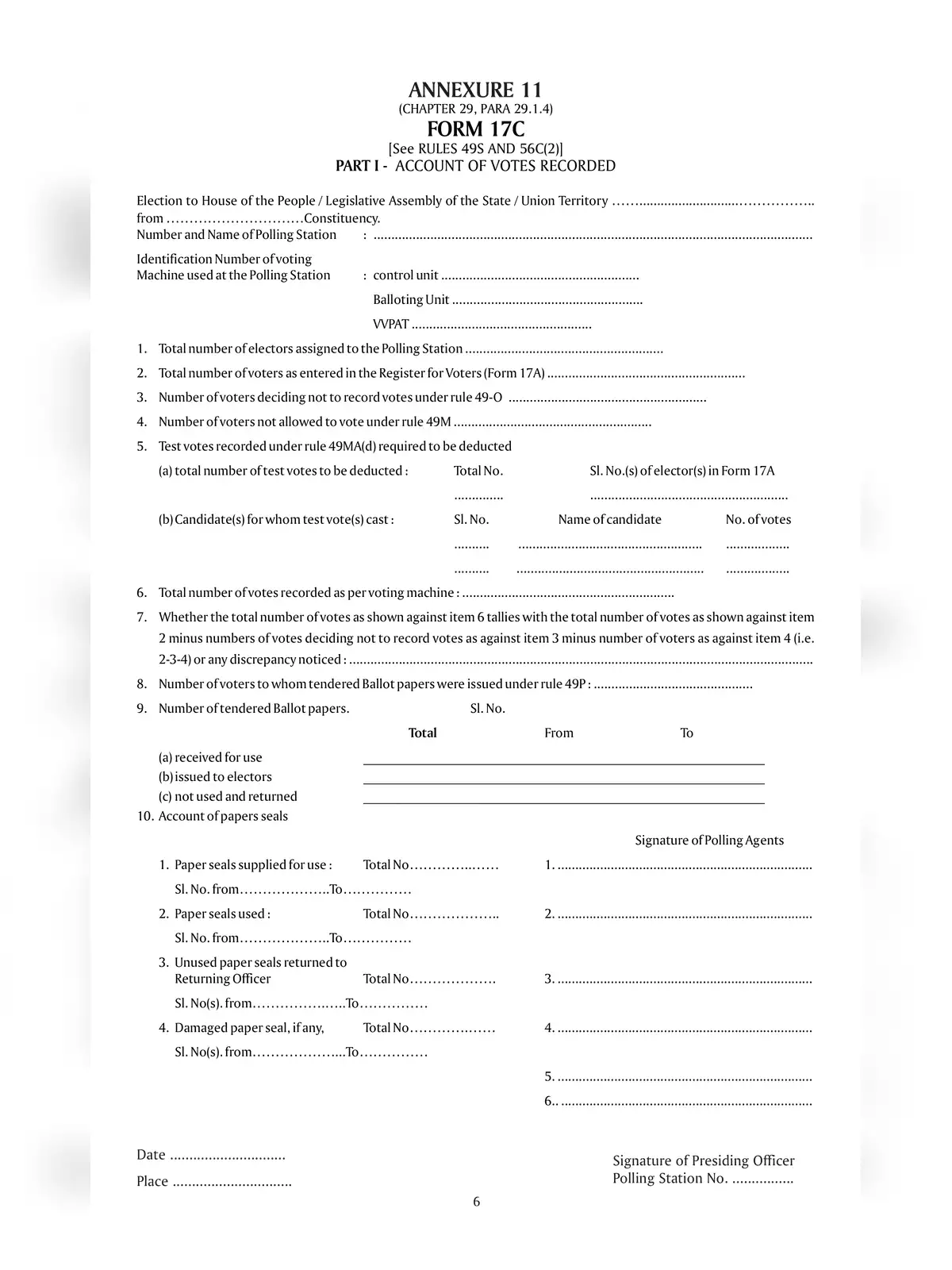Form 17C - Summary
Understanding and Filing Form 17C for Election Counting
Form 17C is vital for a smooth election counting process. This guide will help you understand how to fill out Part II of Form 17C correctly and how to effectively provide copies to counting agents. By following these steps, you can ensure that the counting process remains transparent and accurate.
How to Fill Up Part II of Form 17C and Distribute Copies to Counting Agents
As per the Commission’s guidelines, Part II of Form 17C should be typed separately. In column 2, you need to list the names of the candidates. The results from individual tables for each round should be entered next to the names on this list. Ensure that you prepare this form in duplicate using carbon paper. The carbon copy will help you create multiple photocopies to provide each counting agent with their copy at their tables.
It is essential for Returning Officers to make sure that the names of the candidates in this list match exactly the order shown on the ballot paper used in the Ballot Unit (BU). Using a carbon copy for the duplicate can help prevent any discrepancies. The original copy must be submitted at the Returning Officer’s table for round-wise tabulation.
Randomisation of Counting Staff
In parliamentary constituencies, especially where the counting locations for any assembly segment are far from the Returning Officer’s headquarters, a second randomisation of counting staff may be allowed up to 48 hours before counting begins. If this earlier randomisation is recommended, the concerned Returning Officer must seek approval from the Chief Electoral Officer.
You can download the Form 17C in PDF format using the link provided below.