Termux Commands List with Example
Termux is a super-compact offering that opens a lot of functionality for your Android phone. The command line is one of the most powerful features of Linux or other Linux-based OS systems, and Termux builds on your phone like Linux kernel to make you more efficient on the go.
The basic termux commands you’ll be using with Termux for the Android app. Termux Basic Commands will help you to use all the Linux tools in Termux efficiently.
Termux Commands List 2024
| Command | Functionality |
|---|---|
| apt update | Update package lists |
| apt upgrade | Upgrade installed packages |
| apt install [package] | Install a package |
| apt remove [package] | Remove a package |
| pkg install [package] | Shortcut for installing a package |
| pkg upgrade | Upgrade installed packages (shortcut) |
| pkg uninstall [package] | Uninstall a package (shortcut) |
| pkg list | List installed packages |
| pkg search [keyword] | Search for packages |
| pkg info [package] | Display information about a package |
| pkg upgrade | Upgrade installed packages |
| pkg install [package] | Install a package |
| pkg uninstall [package] | Uninstall a package |
| pkg upgrade | Upgrade installed packages |
| termux-open [file] | Open a file with the default application |
| termux-open-url [URL] | Open a URL with the default application |
| termux-share [file] | Share a file using Android’s share menu |
| termux-vibrate [time(ms)] | Vibrate the device for the specified duration |
| termux-toast [message] | Display a toast message |
| termux-wake-lock | Prevent the device from sleeping |
| termux-wake-unlock | Allow the device to sleep |
| termux-wifi-enable | Enable Wi-Fi |
| termux-wifi-disable | Disable Wi-Fi |
| termux-battery-status | Display battery status |
| termux-camera-photo | Take a photo with the device’s camera |
| termux-contact-list | Display a list of contacts |
| termux-sms-list | Display a list of SMS messages |
| termux-sms-send [number] [message] | Send an SMS message |
| termux-tts-speak [text] | Speak the provided text using text-to-speech |
| termux-clipboard-get | Retrieve contents of the clipboard |
| termux-clipboard-set [text] | Set the clipboard contents |
| termux-dialog | Display various dialog boxes |
| termux-notification | Show a notification |
- Clear : – Clear is a basic termux command used to clear the terminal screen. If you’ve written a lot of commands, and the terminal screen looks garbage. Type clear and hit enter to clear the screen.
- ls:- ls is a command that is used to list all the directories and files in the working folder/directory. It is used to list the files/directories so, you can look up a particular file or folder.
- mv:- mv is used to move a particular file or folder to another folder/directory. It can be used like mv image.jpg /data/webdev to move image.jpg to the webdev directory.
- cp:- cp command is used to copy a file to another directory. Example: cp image.jpg /droidmaze/webdev to copy image.jpg file to webdev directory
- pkg install :- pkg install command is the replacement for apt command in Termux. pkg install command is used to install packages to Termux. For example, use pkg install python3 to install python3 in Termux.
- rm : -the rm command is used to remove a file/directory. rm is used as rm image.jpg to remove/delete the image.jpg file from Termux. You can also delete the directory with the -r flag. Example rm -r wallpapers to delete/remove wallpapers directory.
- cat:-the cat command is used to read or create a new file in Termux. cat is used as cat index.html to create an index.html file. If the index.html file exists, it will open the existing file.
- mkdir:-mkdir command is used to create a new directory in Termux. You can use this command with the name of the directory to create a new directory. Example: mkdir droidmaze will create a new directory with the name droidmaze.
- top:-the top is a termux basic command to display all the background processes. It displays all the background activities and processes in the Terminal. It’s a quite handy command to use in Termux.
- git clone:-git clone is a pretty popular termux basic command used to clone the files from a git repository like GitHub. It is a quite handy command that eases and makes working on Github projects.
- history:-the history command is used to see all the previous run commands. It will show up a list of all the commands previously used in this Termux session.
- wget:-wget command is used to download the files from the internet or any server to your Termux terminal. It comes in very handy. You can also use the -b flag to download files in the background and continue working with Termux.
Download the Termux Commands List 2024 PDF format online from the link given below.
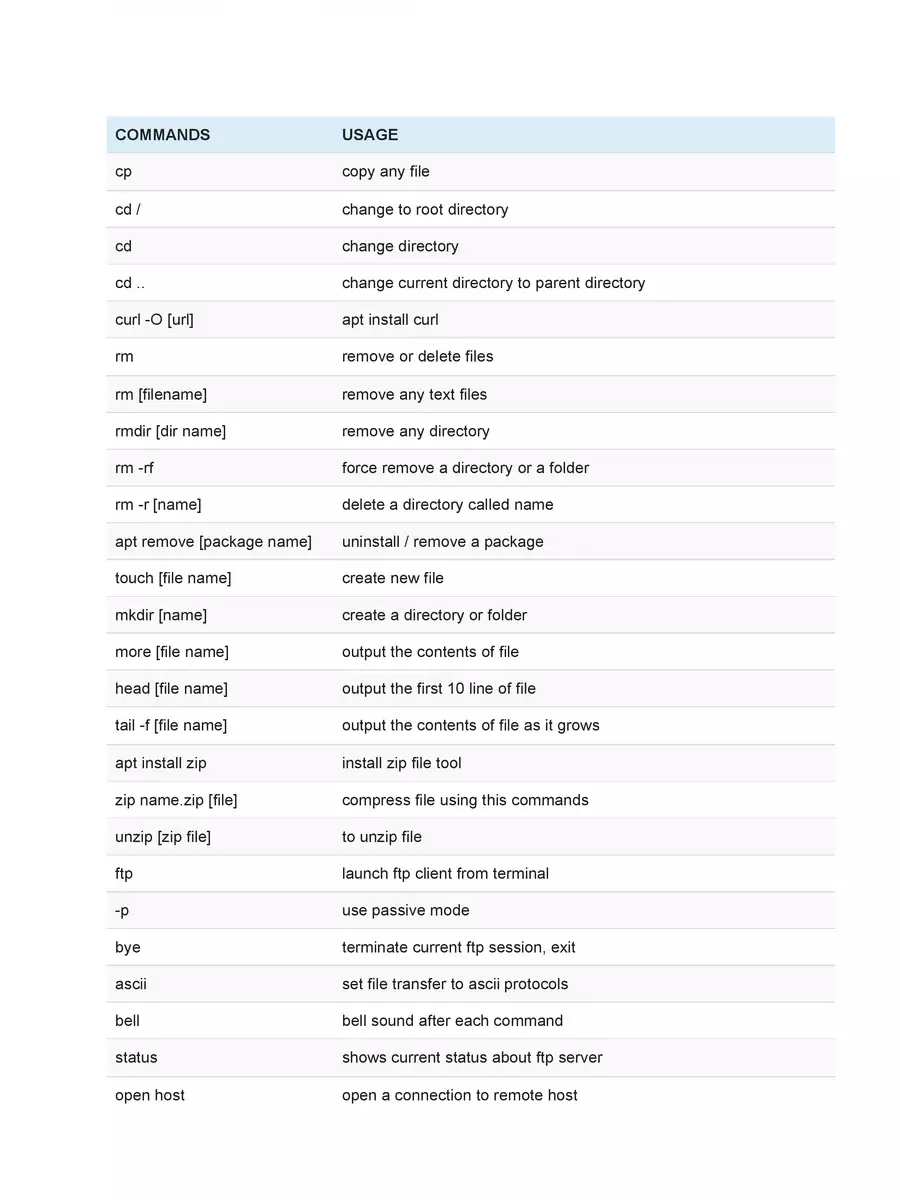


Great
Super